8 Figma plugins to make your design work smoother
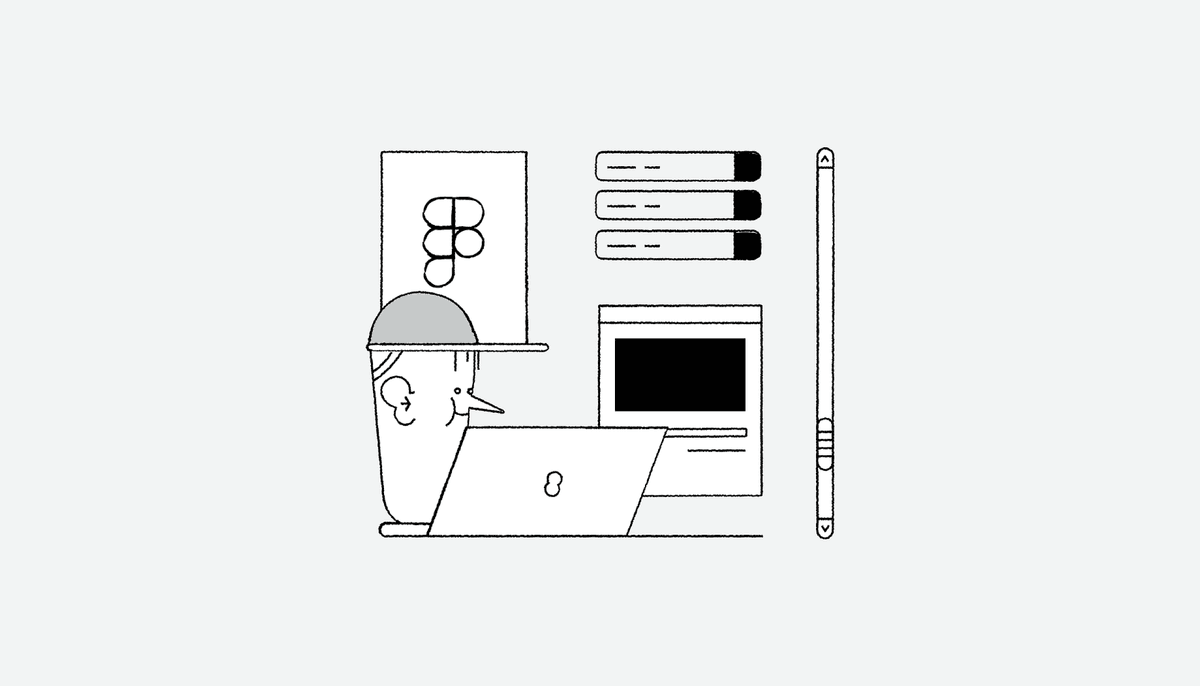
Every quarter, we put together a roundup of Figma resources that designers might find useful. This time, we’ve brought you some more plugins to try out. We’ve also linked our previous Figma Plugins listicles at the end, so if you’re looking for more resources to experiment with, do check those out too.
1. Figma to Cursor:

This tool helps you copy the properties of any group of frames in Figma. After that, just go to Cursor and paste the specs for the code.
2. Glass Effect Playground:

Glass allows you to manipulate light, depth, frost, and more to create dynamic elements that refract light like physical glass. This playground file will teach you how to use the effect and give you the inspiration to create beautiful designs.
3. DesignDoc [Spectral]: Measures, Annotations, and Handoff:
![DesignDoc [Spectral]: Measures, Annotations, and Handoff](https://cdn-images-1.medium.com/max/800/1*g8majJFtcObOZZtpiEThNw.png)
DesignDoc comes in handy for teams that want to document designs in Figma with precise measurements, annotations, and developer-friendly specs without switching tools. It turns static frames into detailed handoff guides, so design intent stays clear from concept to code.
4. UI Stories (Assets Showcase Generator):

This plugin lets you automatically generate detailed views of all components and component sets within your Figma file. Whether you select specific components or document the entire file, the plugin provides a visual inventory on a single page.
5. vga dithercore.exe:

If you want to create cool dithered images reminiscent of ’80s and ’90s computer graphics, this is your go-to plugin. It brings back the primitive technology of early PCs by utilising pixel patterns and colour schemes from that era.
6. Design Lint:
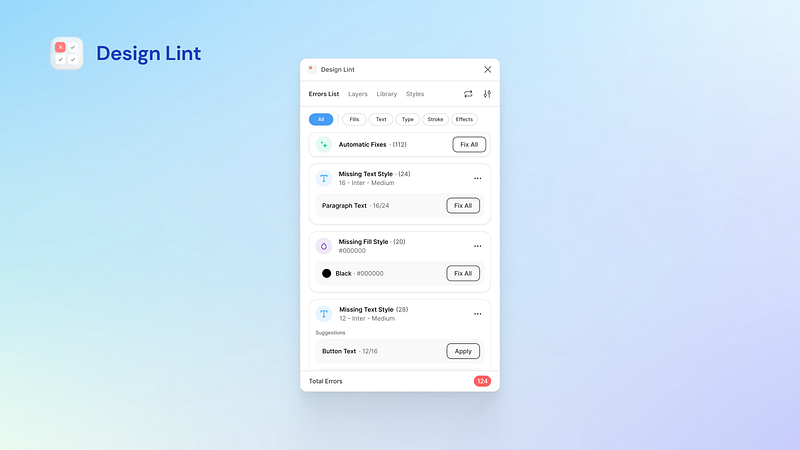
This plugin finds missing styles within your designs, and is perfect for fixing errors in your Design System or design deliverables before handoff. While it’s running, Design Lint will update automatically as you fix errors.
7. Vector Map Maker:
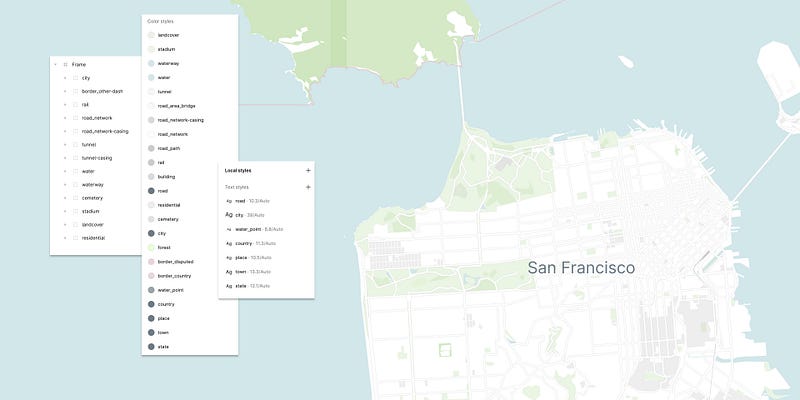
If you need to plug a map into your design, you can use this plugin to import maps as vector layers, with local styles for further customisation. You can also import as an image for quick prototyping.
8. Perspective Toolkit:

Put UI or images into perspective using three unique methods; non-destructive isometric skewing, 3D with full perspective and FoV control, or have complete freedom by conforming to a four point vector.
Check out more of Figma resources we’ve posted:
- Top 9 Figma plugins you can’t miss
- 12 Figma plugins you’ll need in 2025
- Level-up your designs with these 11 Figma plugins
That’s it for this round!
We love sharing resources like this, and we keep putting together new ones every so often, follow us to stay in the loop. Give these plugins a try in your workflow and drop a comment letting us know which one worked the best for you.
……
💡 Stay Inspired Every Day!
Follow us for a daily stream of design, creativity, and innovation.
Linkedin | Instagram | Twitter
Looking for more daily inspiration? Download Muzli extension your go-to source for design inspiration!
Get Muzli for Your browser











