Best Chrome Extensions for Designers in 2026 – Tools You’ll Actually Use
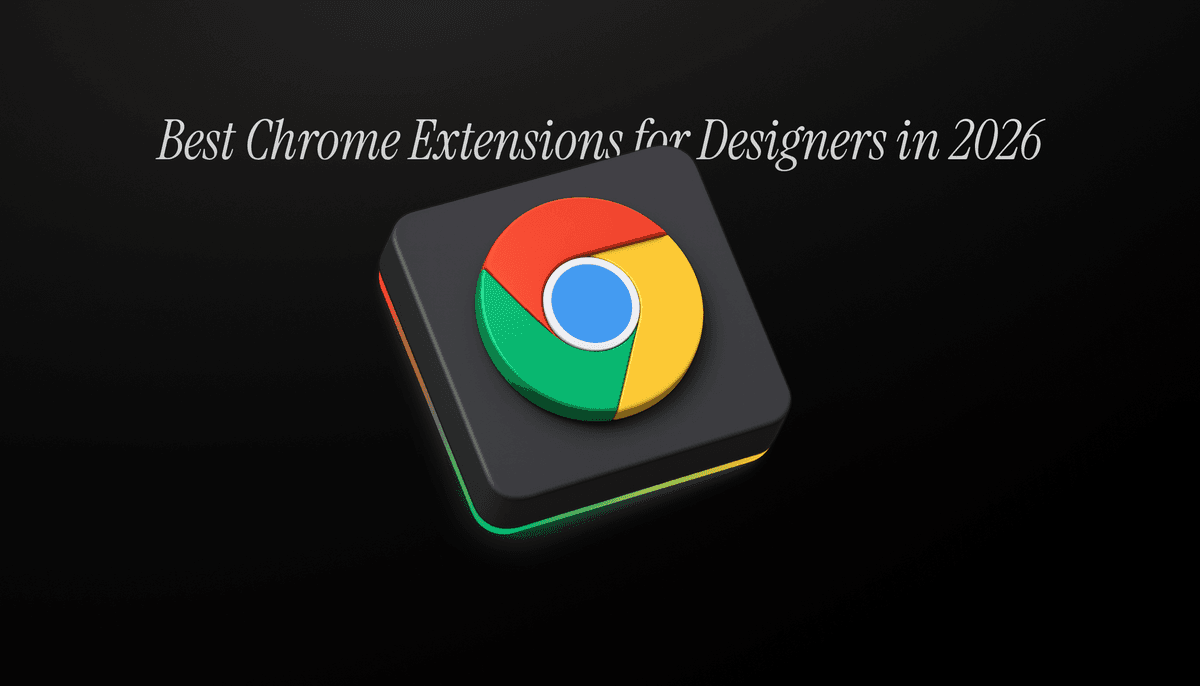
There’s something satisfying about finding a browser extension that instantly improves your creative flow. One small install, and suddenly your day feels smoother, faster, and more inspired.
As a company that built one of the most popular and long-standing extensions for designers, and that has spent years exploring tools, plugins, and workflows across the creative world, we know exactly how much designers love discovering great browser helpers.
So here’s our updated list of the best browser extensions for designers in 2026. And as always, we’ll start with a little self-promotion: Muzli, the design inspiration hub that just got a full redesign and continues to grow with a brand-new community space.
Muzli – Your Daily Inspiration Hub
This year, Muzli went through a complete redesign. What started as a simple new-tab inspiration feed has evolved into a full creative ecosystem. The new version feels faster, cleaner, and more personal, offering designers a smoother way to stay inspired.
Alongside the redesign, we introduced Muzli.Me – a community space where creatives can showcase their projects, share real design work, and connect with others. It’s already becoming one of the most popular destinations for discovering fresh talent and ideas.
Why designers love it:
- Every new tab brings fresh inspiration and real-time trends.
- Choose from over 160 categories and sources.
- Explore mockups, case studies, and creative articles.
- Join Muzli Me to share your own work and get noticed.
Try it yourself: Get Muzli on Chrome Web Store

SVG Export — Grab and Convert SVGs Instantly
SVG Export makes it easy to collect and download vector graphics from any website in seconds. With one click, the extension scans the page, finds all SVG files, and lets you export them individually or in bulk. You can choose between multiple formats such as SVG, PNG, or JPEG, adjust dimensions before downloading, or copy the SVG code directly into design tools like Figma.
It’s a great time-saver for designers who work with icons, interface elements, or visual systems, helping you analyze designs and build asset libraries without touching source code.
Key advantages:
- Detects and displays all SVGs on any webpage.
- Export files in SVG, PNG, or JPEG formats.
- Resize graphics before saving.
- Copy SVGs directly for use in design tools like Figma.
- Preserves CSS styling and linked elements in exported files.
Try the extension: SVG Export on Chrome Web Store

Color Picker – Pick Colors from Anywhere on Your Screen
Color Picker is a clean, accurate, and easy-to-use tool that lets you capture colors from any pixel on your screen with perfect precision. The moment you select a color, you get its HEX, RGB, and HSL values, ready to copy into your favorite design tools.
It also keeps a complete history of every color you’ve chosen, so you can revisit and reuse your selections whenever you need. Whether you’re designing a website, crafting a user interface, or working on illustrations, it’s a simple extension that helps you maintain color consistency and save time.
Key advantages:
- Pick any color from your screen instantly.
- See HEX, RGB, and HSL values for each color.
- Automatically saves a full color history.
- Works smoothly across multiple tabs and screens.
- Lightweight, fast, and perfect for daily design work.
Try the extension: Color Picker on Chrome Web Store
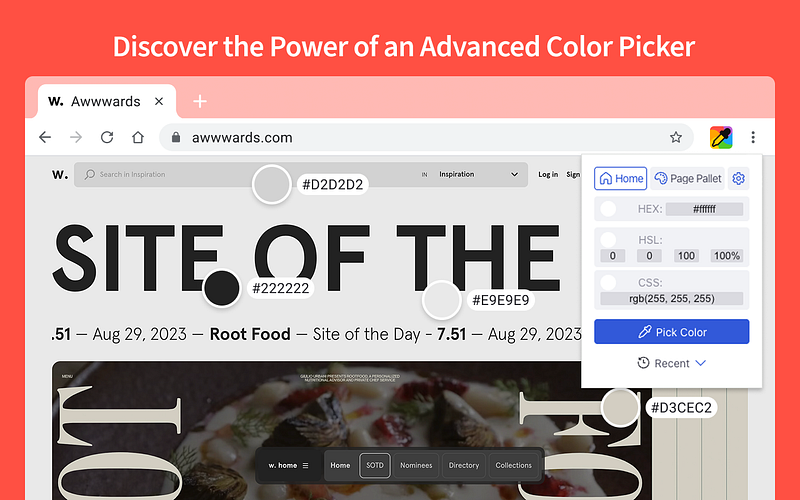
Adobe Photoshop Extension – Edit Images Right from Your Browser
Adobe Photoshop for Chrome brings the familiar power of Photoshop straight into your browser. It allows you to open, view, and edit PSD files stored either in the cloud or locally on your device, all without launching the full desktop application. You can make quick edits, adjust layers, crop, and export assets right from your browser tab.
The extension integrates seamlessly with Adobe Creative Cloud, letting you switch smoothly between browser and desktop workflows. It’s perfect for designers who need to review layered files, make light edits, or collaborate on shared projects from anywhere.
Key advantages:
- Open and edit PSD files directly inside your browser.
- Access and manage projects through Adobe Creative Cloud.
- Make quick edits to layers, images, and compositions.
- Export assets instantly for web or presentation use.
- Ideal for fast on-the-go edits without opening the desktop app.
Try the extension: Adobe Photoshop Extension on Chrome Web Store
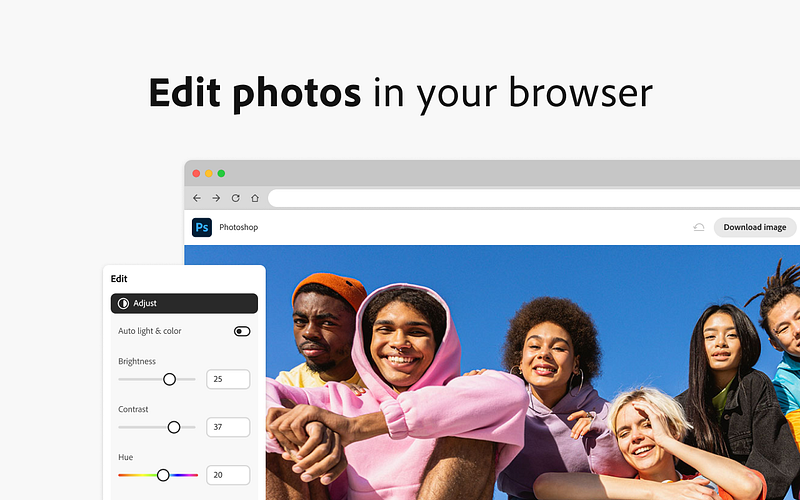
Responsive Viewer — Test Your Design Across Multiple Screens
Responsive Viewer is a practical tool for designers and developers who want to see how a website or app looks across different devices at the same time. Instead of resizing your browser window or switching between tools, you can view multiple screen sizes side by side, scroll through them in sync, and instantly check how layouts adapt.
It’s an essential extension for anyone working on responsive web design, helping spot alignment issues, spacing inconsistencies, and visual breaks early in the process.
Key advantages:
- Display multiple device screens in one unified view.
- Sync scrolling and navigation across all previews.
- Use preset or custom screen sizes to match your design targets.
- Simplify responsive testing without switching between devices.
Try the extension: Responsive Viewer on Chrome Web Store

Loom — Record, Explain, and Share
Loom lets you record your screen, camera, and voice all at once and instantly share the result. It’s ideal for designers who want to walk clients or teammates through a prototype, present design ideas, or give visual feedback without scheduling another meeting.
With Loom, you can highlight interactions, narrate your design process, and make complex explanations easy to follow. The built-in editing tools let you trim, annotate, or add callouts, while automatic transcription makes videos easier to search and share.
Key advantages:
- Record your screen, camera, and microphone in one click.
- Instantly generate a shareable link for quick feedback.
- Add annotations and trim recordings directly in the editor.
- Automatic transcription available in newer versions.
- Perfect for asynchronous communication in design teams.
Try the extension: Loom on Chrome Web Store
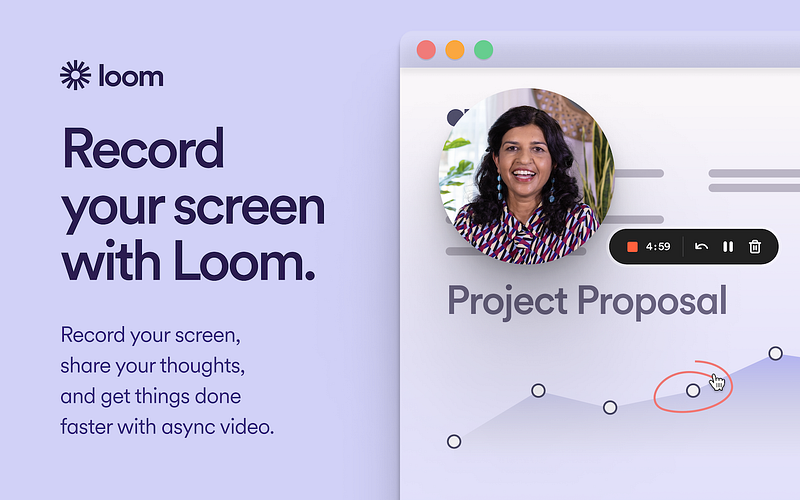
WhatFont — Instantly Identify Web Fonts
WhatFont is the simplest way to find out which fonts are used on any website. Hover your cursor over a piece of text, and the font name appears right away. Click once, and you’ll see details such as font size, weight, color, and line height.
It’s a must-have for designers who love exploring typography or want to learn from well-crafted web layouts. Whether you’re researching for a project or collecting type inspiration, this extension makes the process effortless.
Key advantages:
- Identify fonts on any website instantly.
- View detailed font properties including size, weight, and line height.
- Works seamlessly with fonts from services like Google Fonts and Adobe Fonts.
- Helps build your personal typography library quickly.
Try the extension: WhatFont on Chrome Web Store
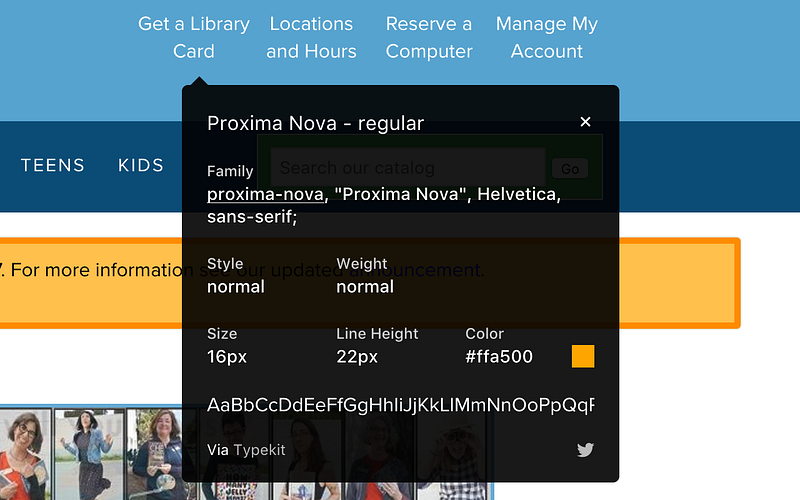
Image Downloader — Imageye — Collect and Download Images in Seconds
Image Downloader — Imageye is a fast and reliable tool for finding and saving images from any website. It automatically scans the page, displays all the available images, and lets you select, filter, and download them individually or in bulk.
You can filter by image size, type, or URL, and even convert formats before downloading. It’s a must-have for designers collecting visual references, inspiration, or assets for mood boards and presentations.
Key advantages:
- Detects and displays all images on a webpage automatically.
- Bulk download or select specific images you want.
- Filter by resolution, file type, or source URL.
- Convert formats such as WebP to JPG or PNG before saving.
- Ideal for building design references and inspiration boards.
Try the extension: Image Downloader — Imageye on Chrome Web Store

Google Font Previewer — Test Google Fonts on Live Pages
Google Font Previewer lets you browse the full directory of Google Fonts and apply any font to a webpage or a specific CSS selector in real time. You can switch fonts instantly and see how they look in context, helping you choose the perfect typeface before committing to your design.
Key advantages:
- Browse and apply any font from Google Fonts directly on the current page.
- Target the whole page or a specific selector for precise testing.
- Star your favorite fonts for quick access later.
- Great for designers who want to preview typography in context.
Try the extension: Google Font Previewer on Chrome Web Store
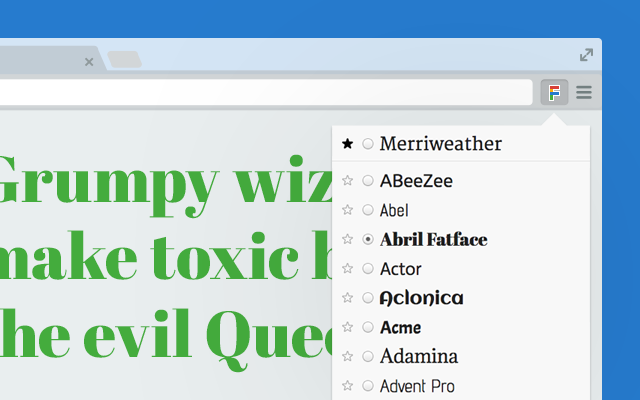
.
Designer Tools — Pixel-Perfect Design Helpers
Designer Tools is a browser extension built for designers and developers who aim for precision in their web layouts. It features rulers, guides, customizable grids, and measurement tools that help you align, compare, and polish design elements right inside your browser.
Here’s what it brings to your workflow:
- Add horizontal or vertical rulers and guidelines to check alignment and spacing visually.
- Overlay custom grids or compare your live page against a design mock-up to ensure exact matches.
- Customize tool settings such as color, thickness of guides, dark mode support and more for your personal workflow.
- Useful for designers who review live implementations, deliver pixel-perfect hand-offs, or audit front-end work.
Try the extension: Designer Tools on Chrome Web Store
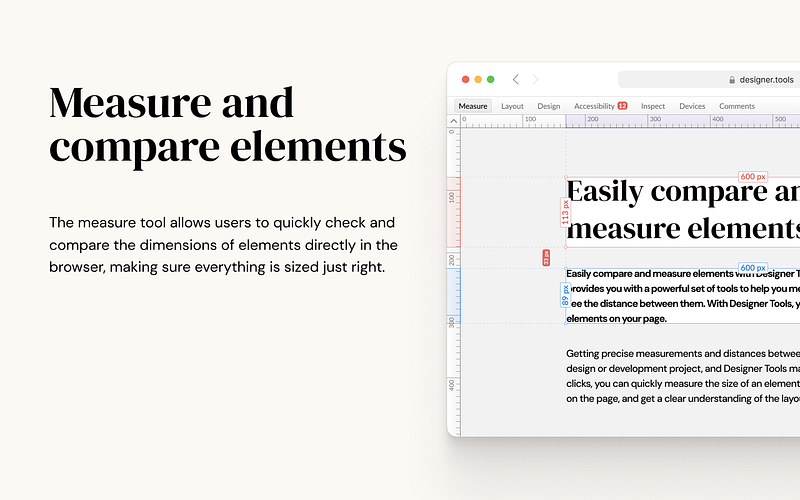
Awesome Screen Recorder & Screenshot — Record, Capture, and Share Effortlessly
Awesome Screen Recorder & Screenshot is a versatile extension that combines screen recording and screenshot tools in one simple interface. It’s perfect for designers who want to capture design feedback, demonstrate prototypes, or document their creative process.
You can record your full screen, a specific tab, or a window with audio and webcam, then share the recording instantly. For screenshots, you can capture the full page or selected areas, annotate with arrows or text, blur sensitive details, and export in seconds.
Key advantages:
- Record full screen, tabs, or windows with audio and camera.
- Capture full-page or custom screenshots.
- Annotate easily with shapes, highlights, and blur tools.
- Save locally or share instantly via link.
- Ideal for tutorials, feedback, and design documentation.
Try the extension: Awesome Screen Recorder & Screenshot on Chrome Web Store

A Better Way to Design Online
Browser extensions make the web feel like a creative workspace. They help designers stay organized, explore ideas, and move faster between inspiration and execution. Muzli keeps creativity flowing through its daily inspiration feed and growing creative community at Muzli Me. Tools like SVG Export, Color Picker, Responsive Viewer, WhatFont, and Loom make everyday design work more efficient, turning your browser into a powerful design environment.
Pick the ones that fit your workflow and transform your browser into a space built for creativity, focus, and inspiration.
……
💡 Stay inspired every day with Muzli!
Follow us for a daily stream of design, creativity, and innovation.
Linkedin | Instagram | Twitter
Looking for more daily inspiration? Download Muzli extension your go-to source for design inspiration!
Get Muzli for Safari









