An Electric Atmosphere of Innovation and Anticipation
Figma is an increasingly dominant player in the design world. This fact made 2024’s Figma Config one of the key events for the design community this year.
The Moscone Center in San Francisco was filled with eager designers and tech enthusiasts. But beneath the excitement, there was also a sense of caution — is Figma going to announce something that will completely transform the design landscape?
As expected, AI became one of the most popular topics of the conference. Figma promised groundbreaking innovations to reshape the way we work and collaborate. But can they deliver? Or are they just riding the hype wave?
We’ve been closely watching this year’s conference, so let’s dive into the full list of features and updates that were unveiled…
Figma AI: Think Bigger and Build Faster
One of the biggest highlights was Figma AI, which brings intelligent design suggestions directly into the workflow. AI-powered tools offer layout recommendations, automatic adjustments for spacing and alignment, and color palette suggestions. These features not only speed up the design process but also enhance creativity by providing designers with new ideas. Additionally, efficiency updates automate tedious tasks like generating realistic images and copy, rewriting text, and automatically wiring up prototypes.
Visual Search
Figma AI includes visual search capabilities to easily find components and assets. This feature allows designers to quickly locate and utilize existing design elements, streamlining the workflow and improving efficiency.

AI-Powered Text and Image Tools
Figma AI now includes tools for generating realistic images and rewriting text with just a few clicks. These AI-powered features enable designers to create high-quality visual content and compelling copy effortlessly. The tools analyze the context of the design and suggest relevant images and text improvements, enhancing both speed and creativity in the design process.
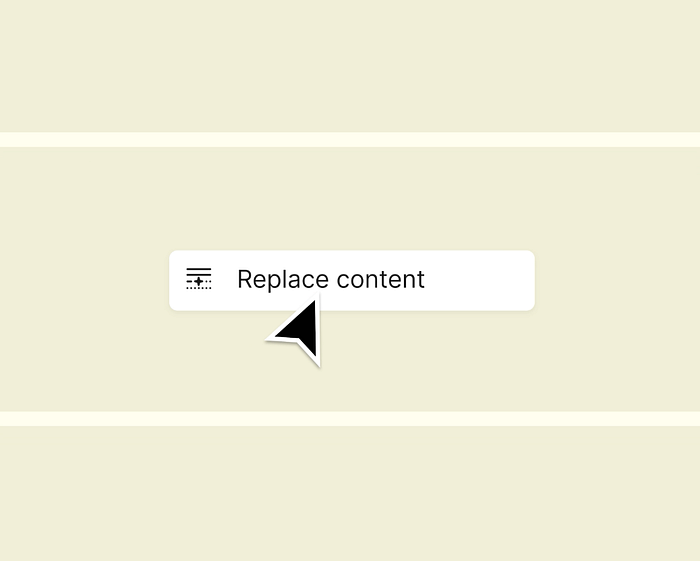
Quick-Click Prototyping
Quick-Click Prototyping streamlines the creation of interactive prototypes. This new feature allows designers to convert static designs into clickable prototypes in seconds. By selecting elements and choosing interaction types, designers can quickly set up navigation flows and test user experiences without extensive setup.

and the feature we’ve all been waiting for 😁
Automatic Layer Renaming
To improve organization and clarity, Figma now includes Automatic Layer Renaming. This feature uses AI to rename layers based on their content and context within the design. It eliminates the need for manual renaming, ensuring that files are always tidy and easy to navigate, especially in complex projects.

Generate Designs from Text Prompts
A groundbreaking feature introduced is the ability to generate designs from text prompts. By describing the desired design in natural language, Figma AI can create initial layouts, components, and styles. This feature empowers designers to quickly iterate on ideas and explore new concepts without starting from scratch.
UI3: Figma, Redesigned
The redesigned interface, UI3, is more than just a facelift. It aims to make navigation more intuitive and workflows more streamlined. The revamped file browser now includes global search and notifications, helping users find what they need faster and stay updated on project changes. The new interface focuses on components, making it easier to access and manage design elements.
Figma Slides: Build, Collaborate, and Present
Figma Slides is a new tool designed to change how we create presentations. It combines Figma’s collaborative features with the functionality needed to build compelling slide decks. With Figma Slides, teams can collaborate in real-time, incorporate live designs, and use a zoomed-out grid view to manage slide layouts.
Updates to Dev Mode: From Design Ready to Dev Complete
Dev Mode was a major focus at the conference, with updates designed to bridge the gap between designers and developers. New features include the Ready for Dev View, which helps developers find what they need among multiple design explorations, and Focus View, which allows developers to see only what is ready to build. Additionally, Code Connect surfaces design system code and makes it more useful across various frameworks and programming languages. These updates ensure that design and code are more closely aligned, making the handoff process smoother and more efficient.
Enhanced Prototyping Capabilities
Prototyping in Figma has reached new heights with the introduction of micro-interactions and advanced animation effects. These features allow for the creation of more interactive and realistic prototypes. The improved device preview options let designers test their prototypes on various devices and screen sizes directly within Figma, ensuring a seamless user experience. Conditional logic support enables the creation of sophisticated user flows that accurately simulate real-world interactions.

What do we at Muzli think about the new updates?
Without a doubt, Figma Config 2024 was a landmark event, showcasing innovations that could fundamentally change the design process. We at Muzli were happy to see the advanced collaboration tools, the cool AI features, and the improvements in prototyping and accessibility. Even Figma Slides sounds like a fun and long-overdue replacement for Powerpoint or Canva.
This event establishes Figma as an even stronger player that will be really hard for competitors to catch.
BUT we have to pause and ask ourselves — is all this too good to be true? Will they be able to deliver on these promises? And on a more philosophical note — is this AI going to make us more efficient design machines and take away all the fun and creativity? What new challenges will we need to tackle?
All this and more, in the next episode 😄
Special reporter Eyal, out.













