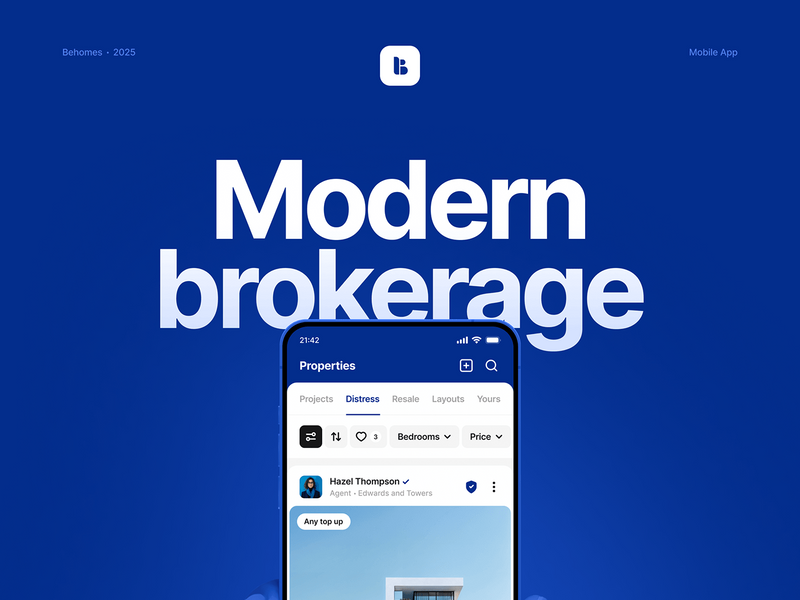
Dark mode screen design examples
A curated collection of dark-themed user interface designs and inspirations. Explore the best dark mode UI examples from popular websites and apps.
We curate topical collections around design to inspire you in the design process.
This constantly-updated list featuring what find on the always-fresh Muzli inventory.
Last update: 2/17/2026
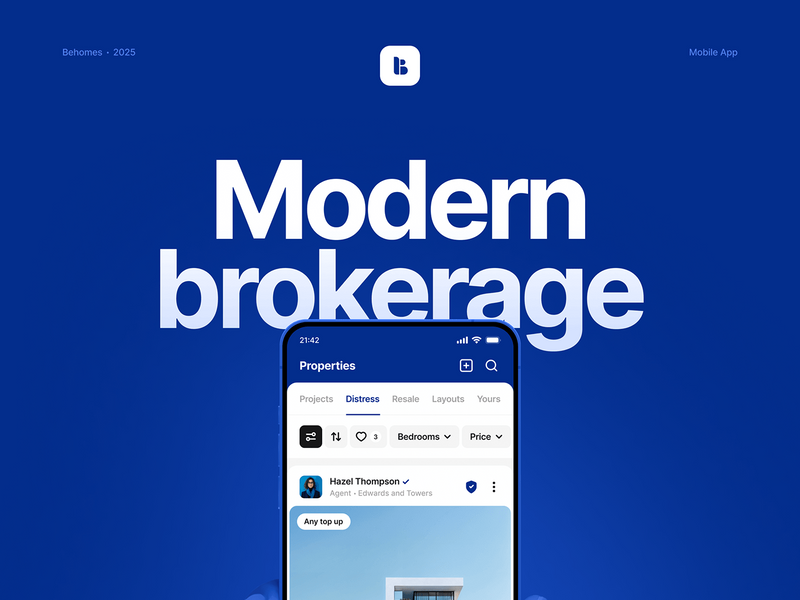

Liquid Glass Fintech App (Dark Mode)

Analytics Dashboard – Dark Mode UI - SaaS
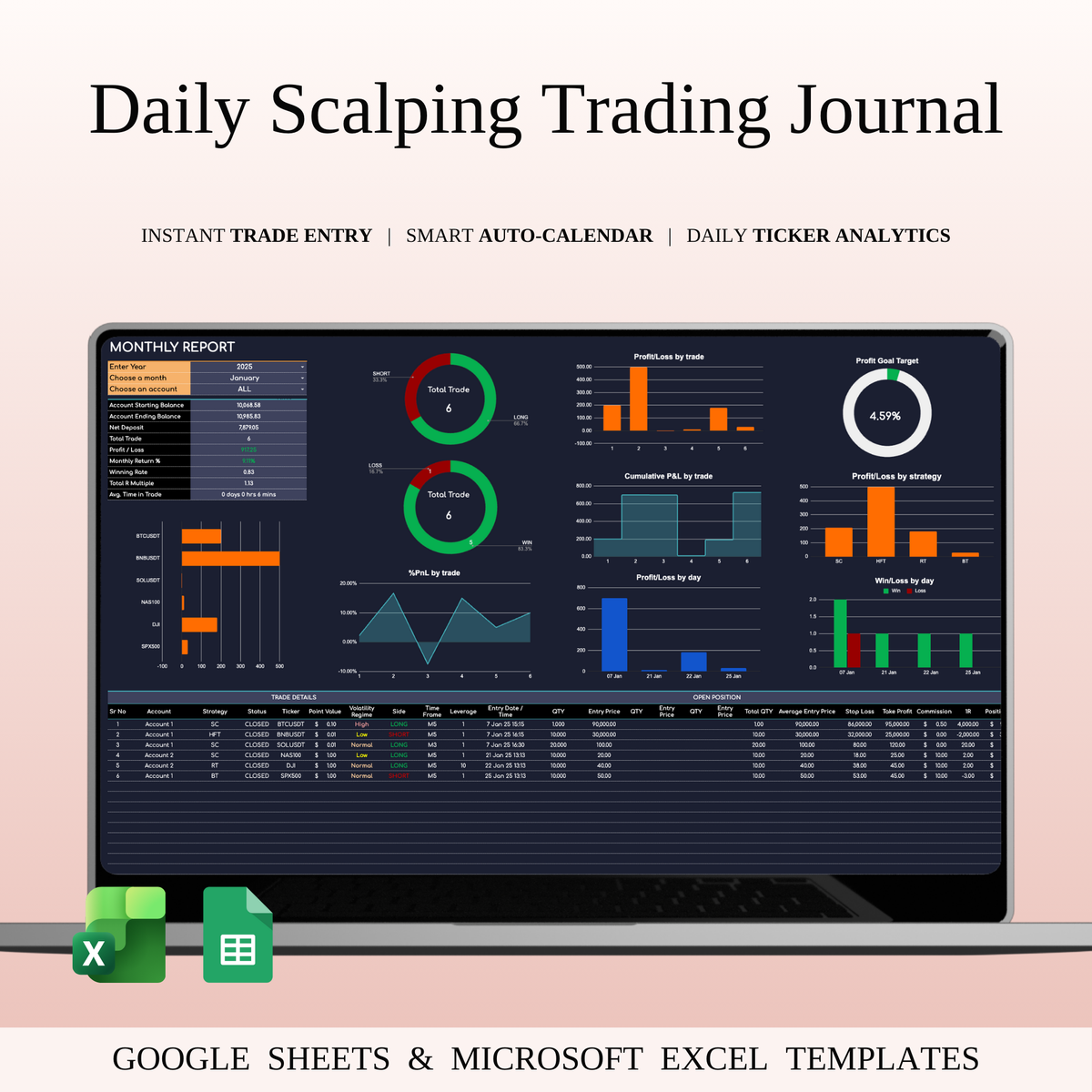
Daily Scalping Trading Journal Template (Dark Mode) | SpreadsheetsHub

Modern Dark Website Design

Reshto – Modern Restaurant React Template (Light & Dark Mode)

Fitness App UI | Rish Designs

Music player

Heeko — Premier Design Partner for Fast-Growing Businesses
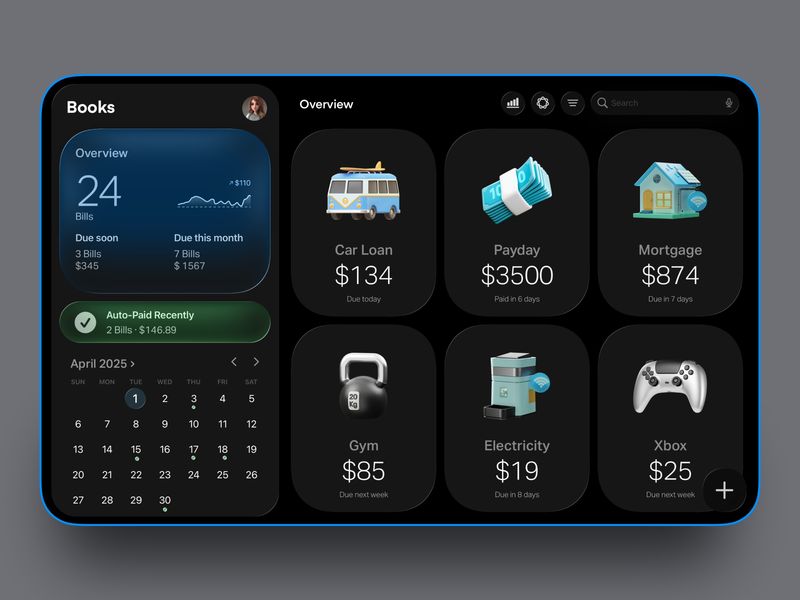
Personal Finance Dark Mode PureMagic®
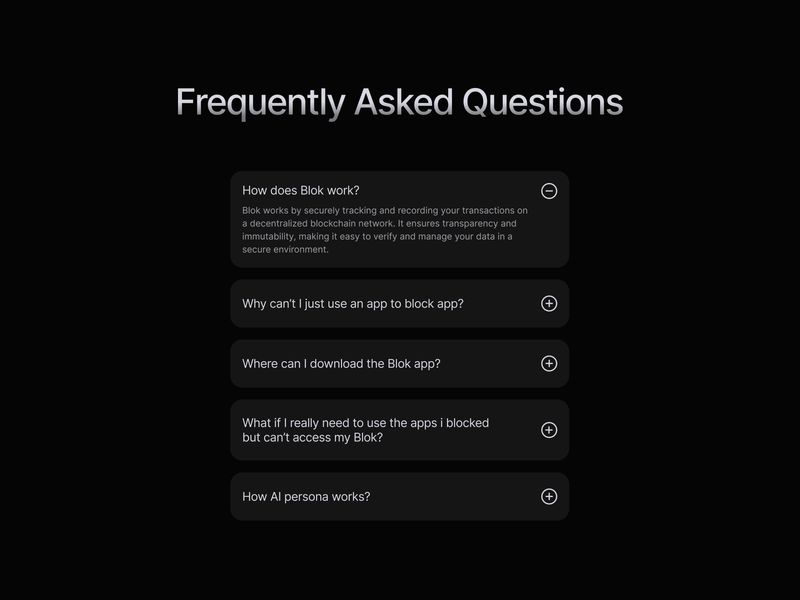
FAQ Design
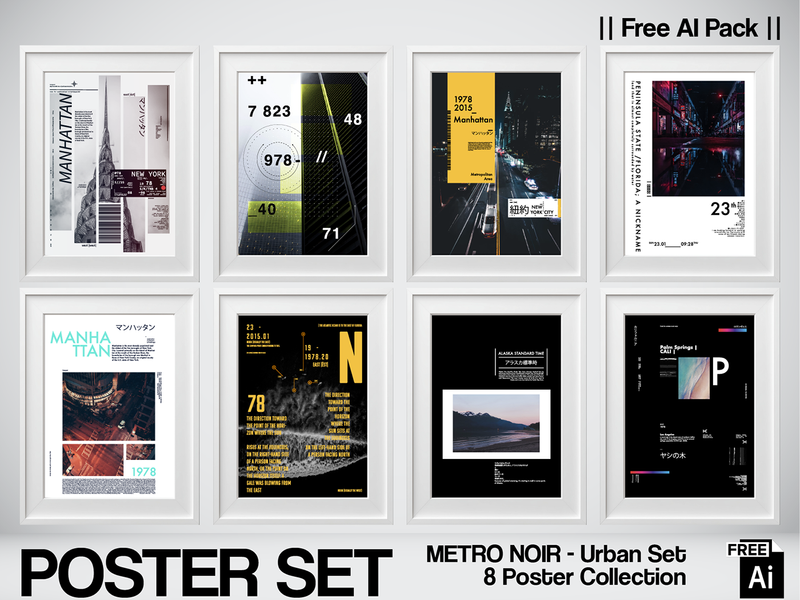
METRO NOIR — Micro-Collection / Nospoon Archive
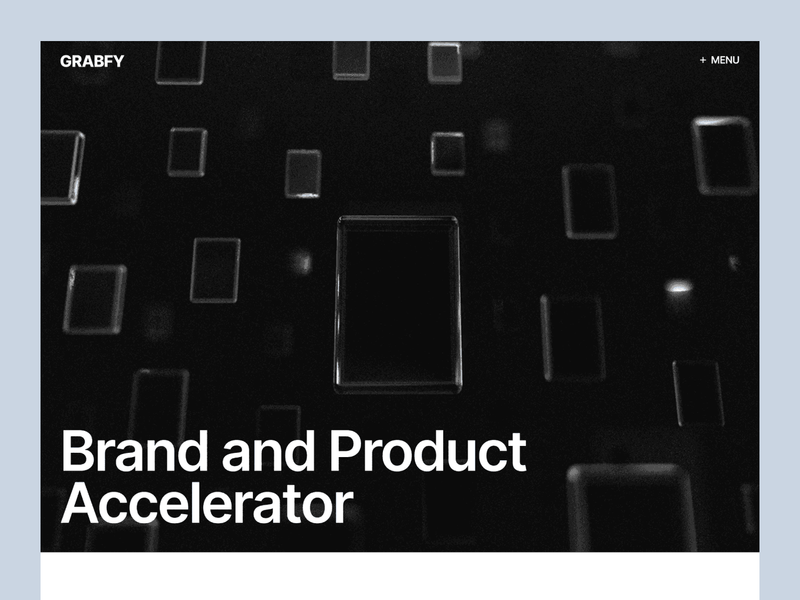
Grabfy – Conversion-First Agency Website Template
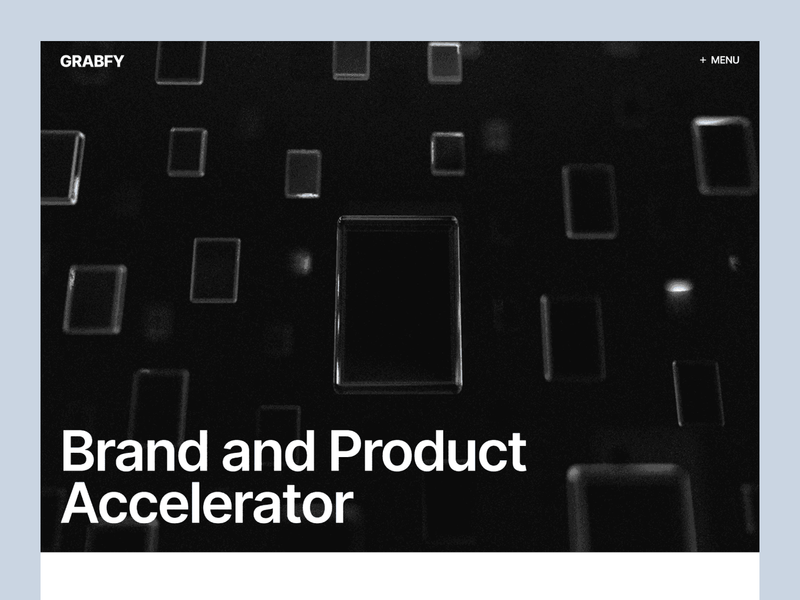
Grabfy – Conversion-Focused Agency Website System
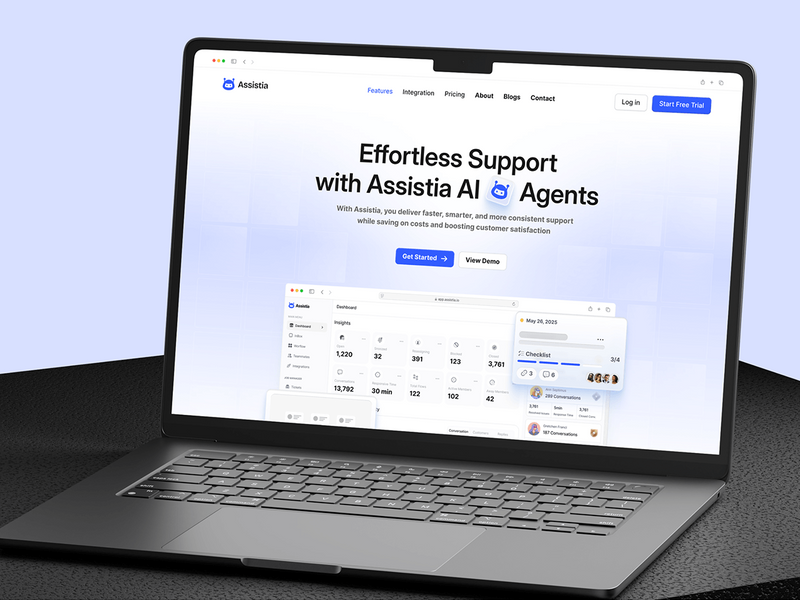
Assistia - AI Startup & SaaS Website UI/UX Design

Film Photography App Recorder - Frames
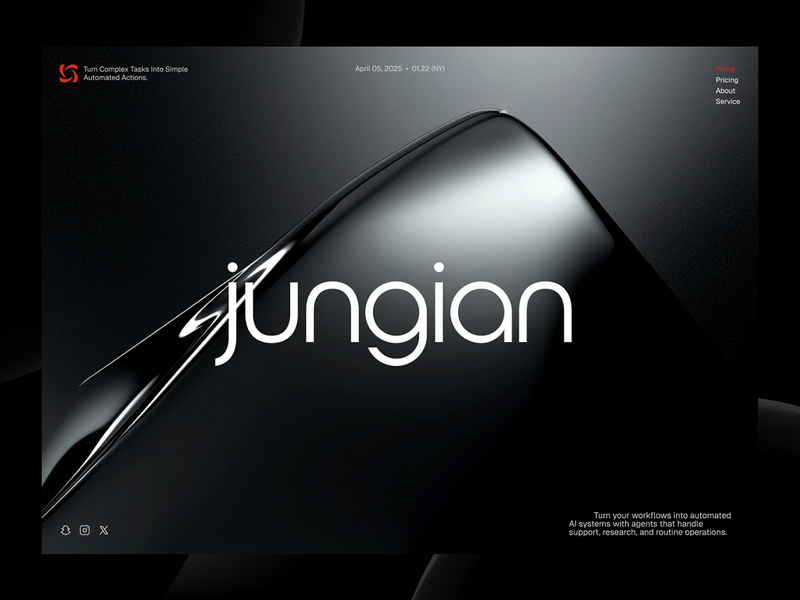
Dark Website Design
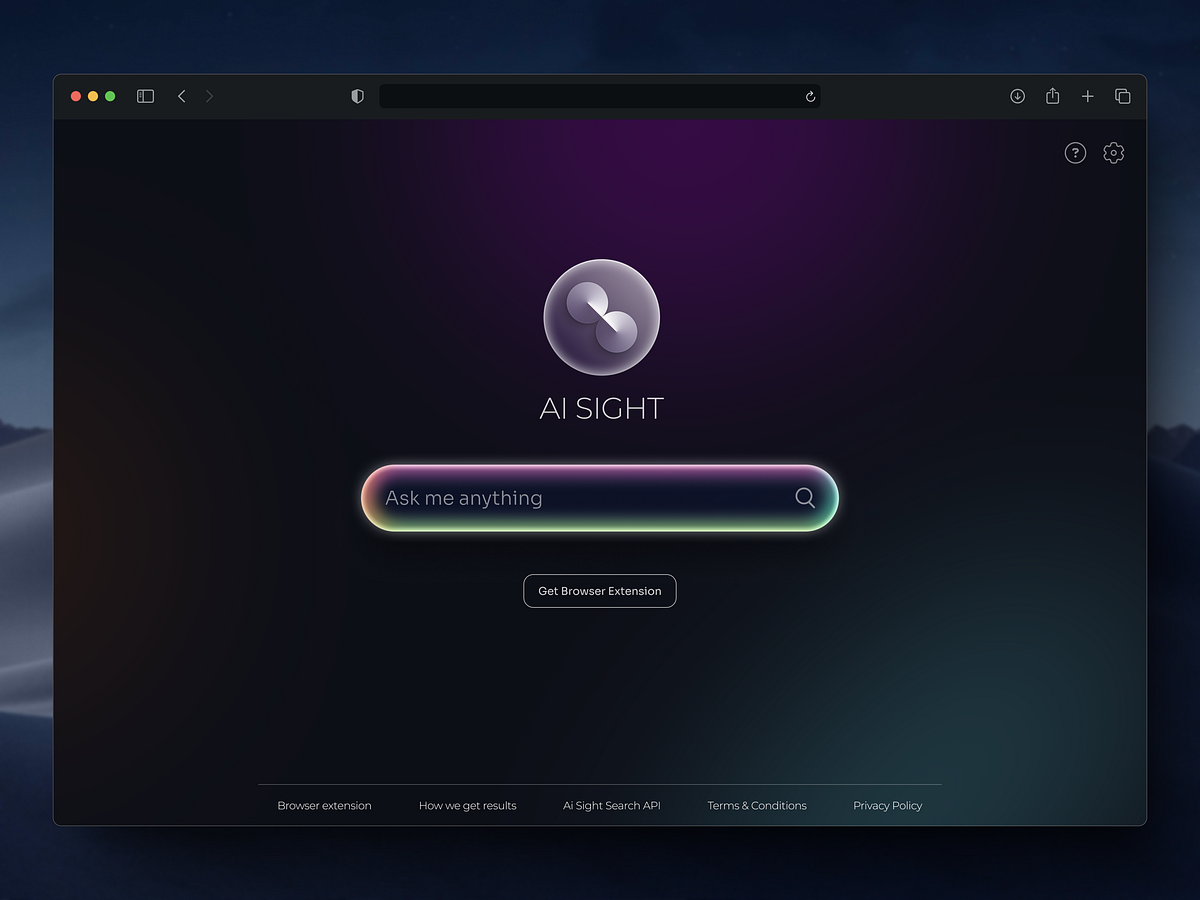
AI Search engine
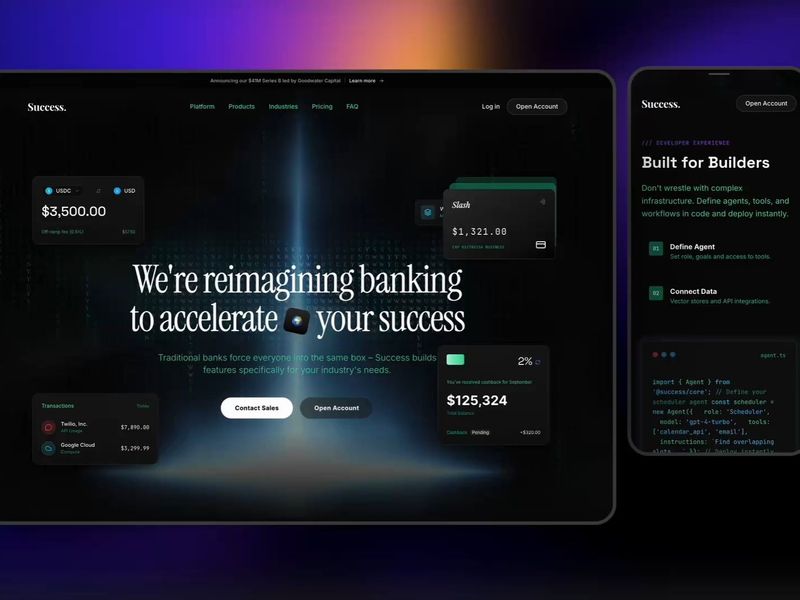
Success Software - Demo Version
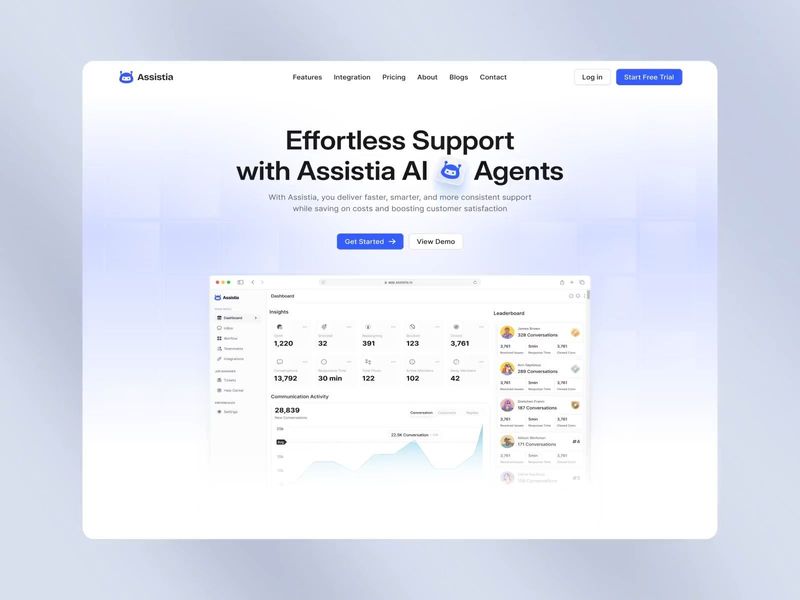
Assistia — AI Startup & SaaS Web Interface Design
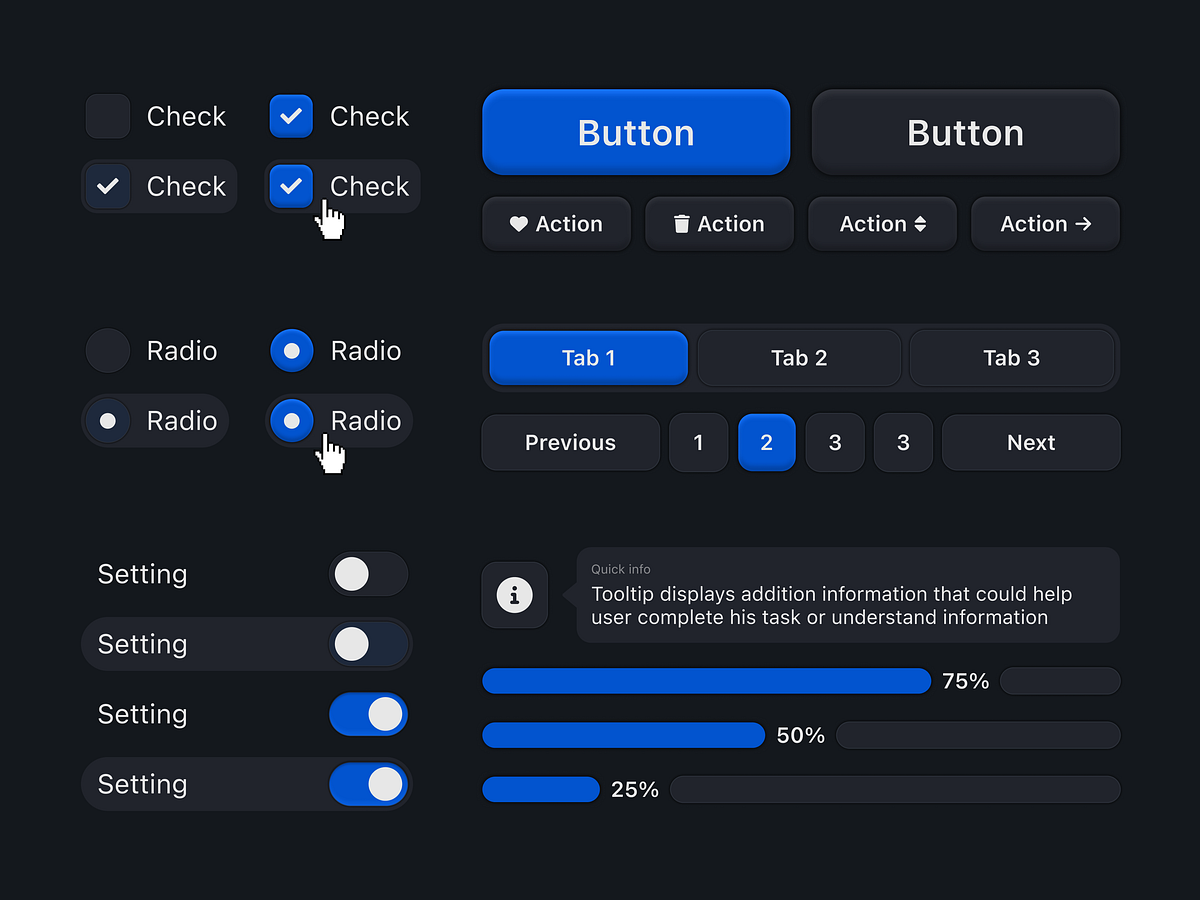
System UI Elements
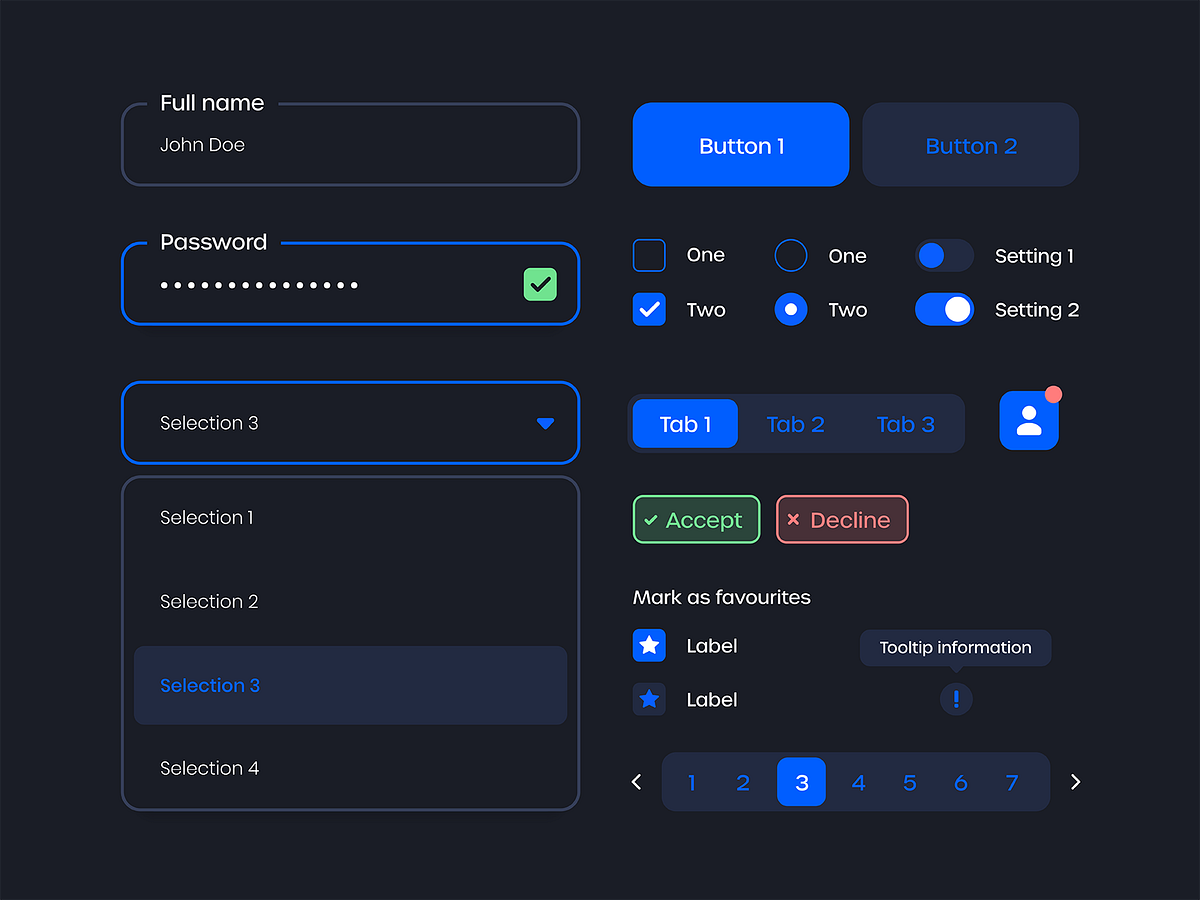
UI Elements

Durxen — premium admin dashboard ui kit
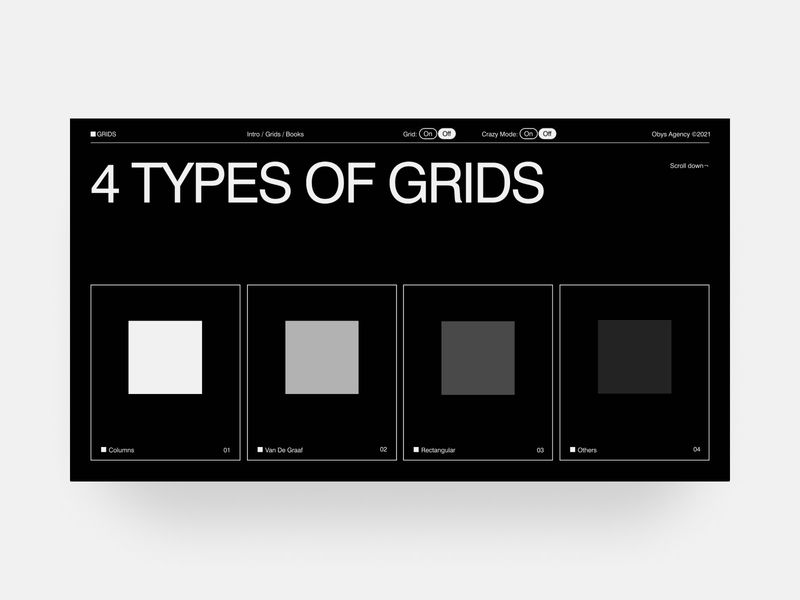
Grids
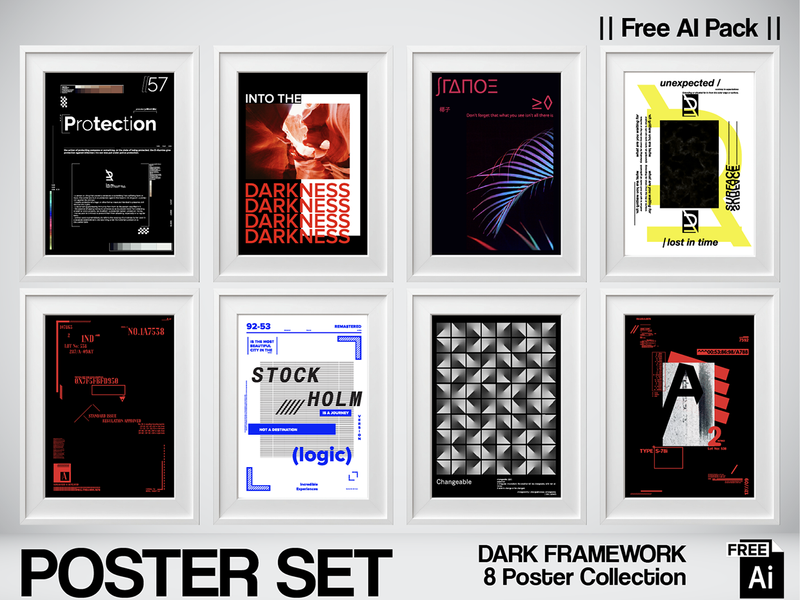
DARK FRAMEWORK — Experimental Poster Set
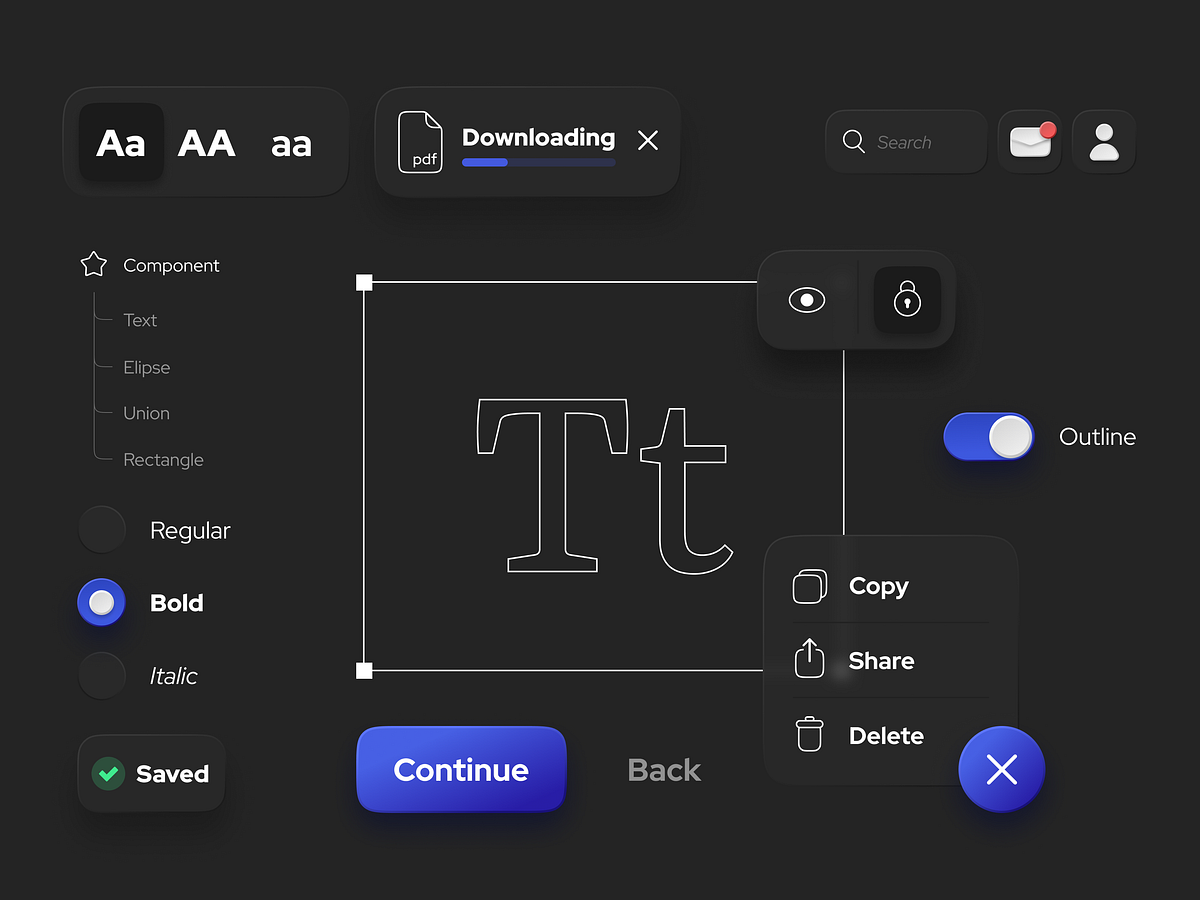
UI Style exploration

Big type. Light & dark mode. Smooth as butter.
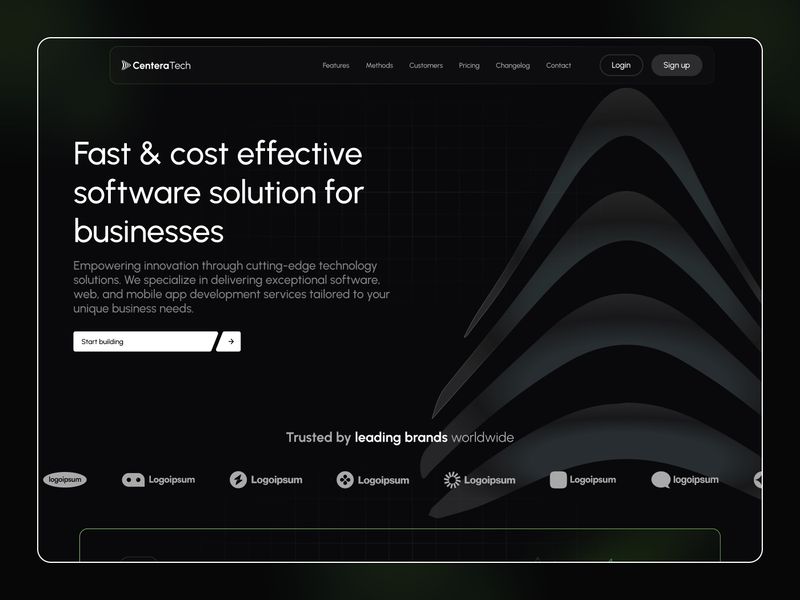
CenteraTech Agency Website - Dark

Dark Lens Wallpaper Pack

Duck mode activated 💥🦆
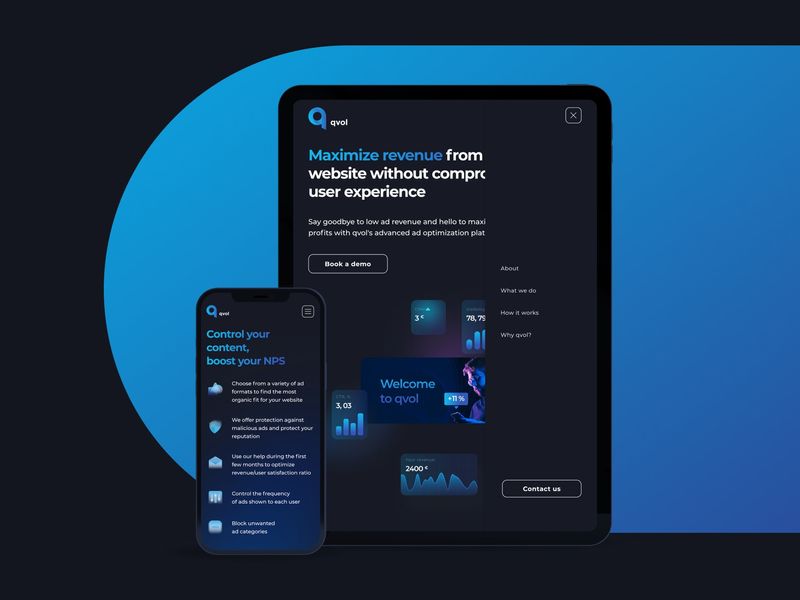
Qvol. Maximize revenue from your website without compromising user experience
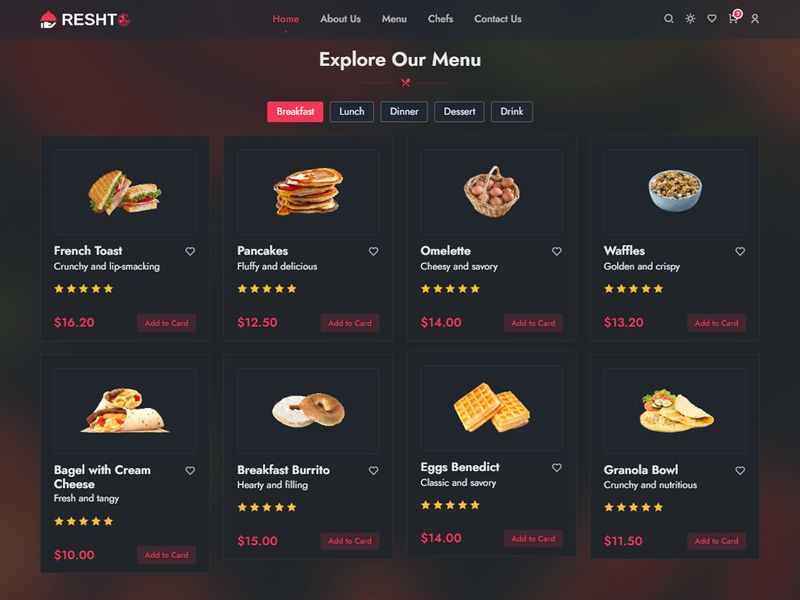
Restaurant Menu Page
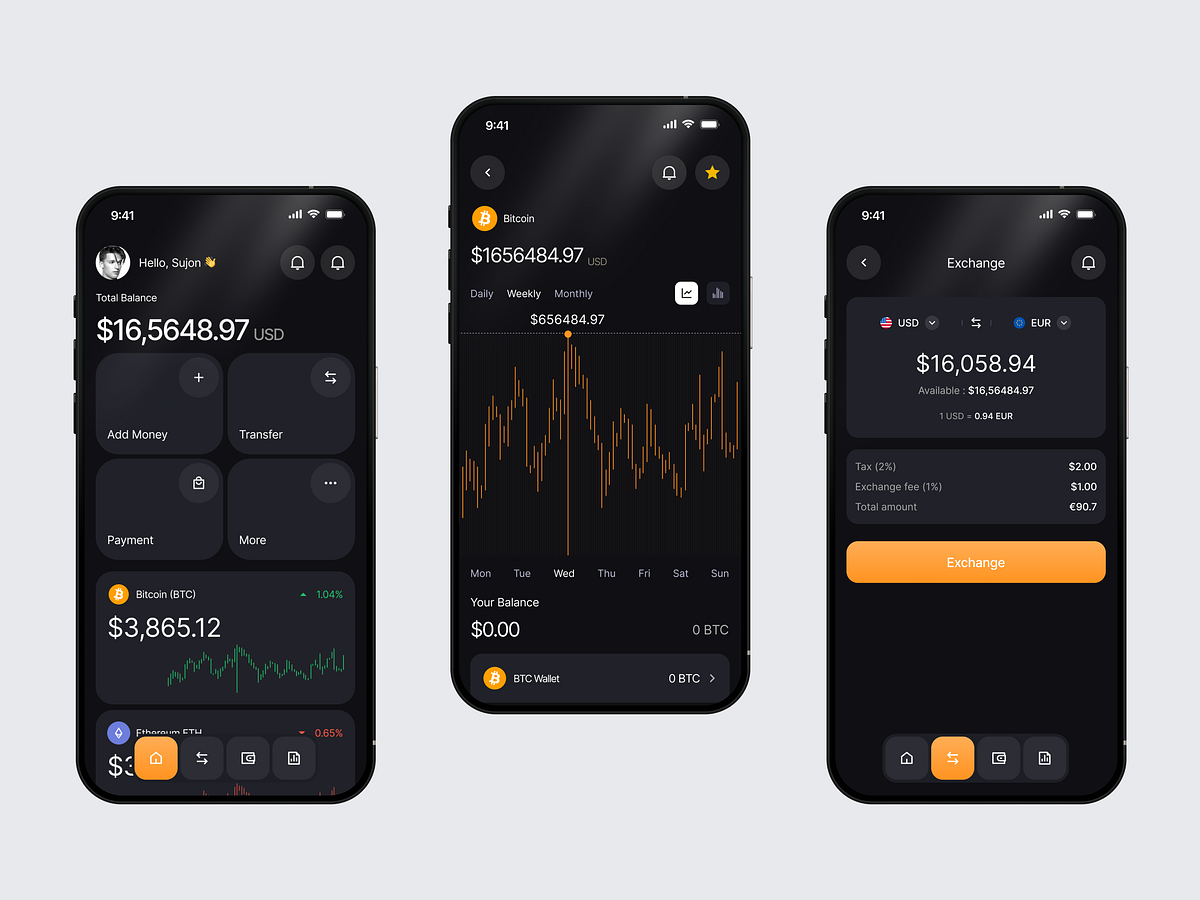
Crypto App - Finance management UI
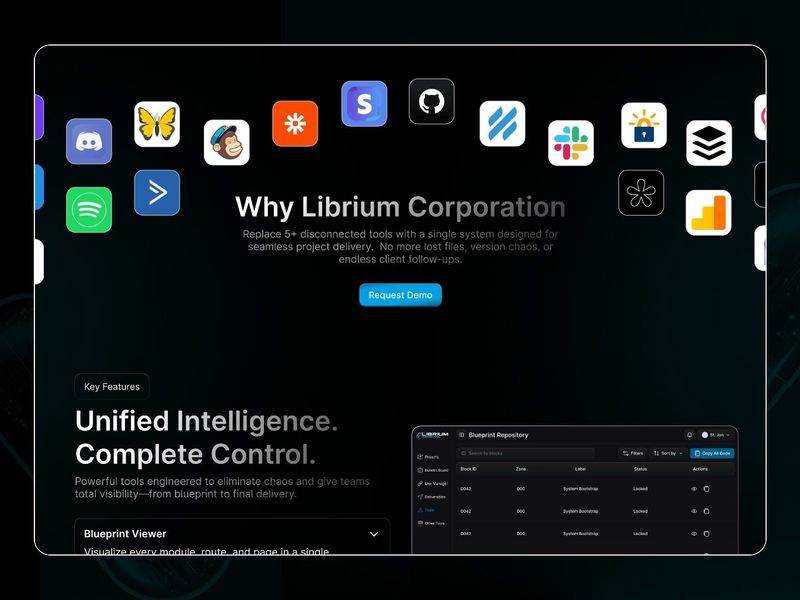
Why Choose Us—Dark theme SaaS
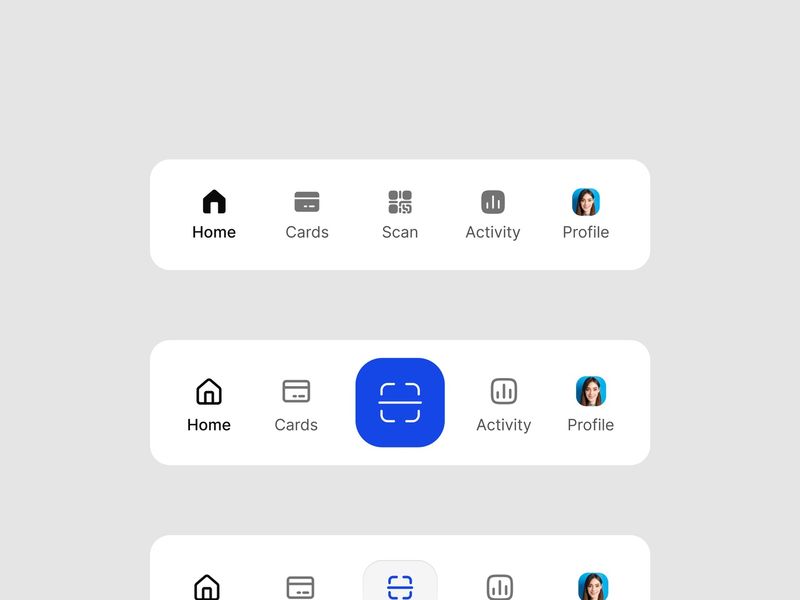
Tab Bar UI Variations Exploration.
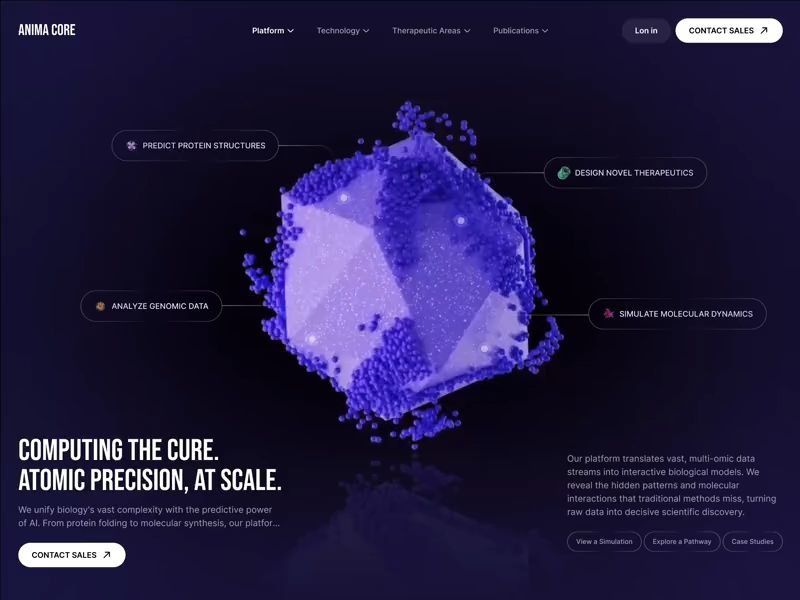
AI Bio-Computing Web

QuartRevenue - Web Design & SaaS
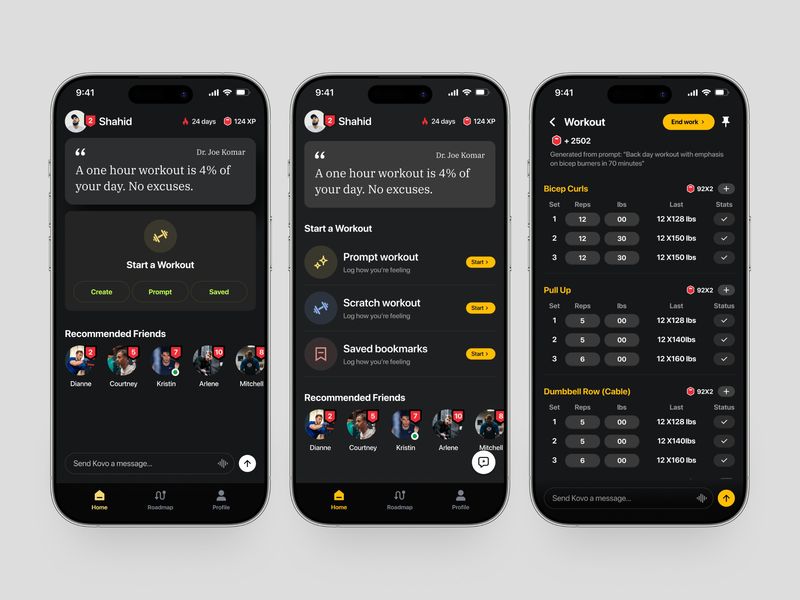
Kovo AI – GYM Workout Planner App
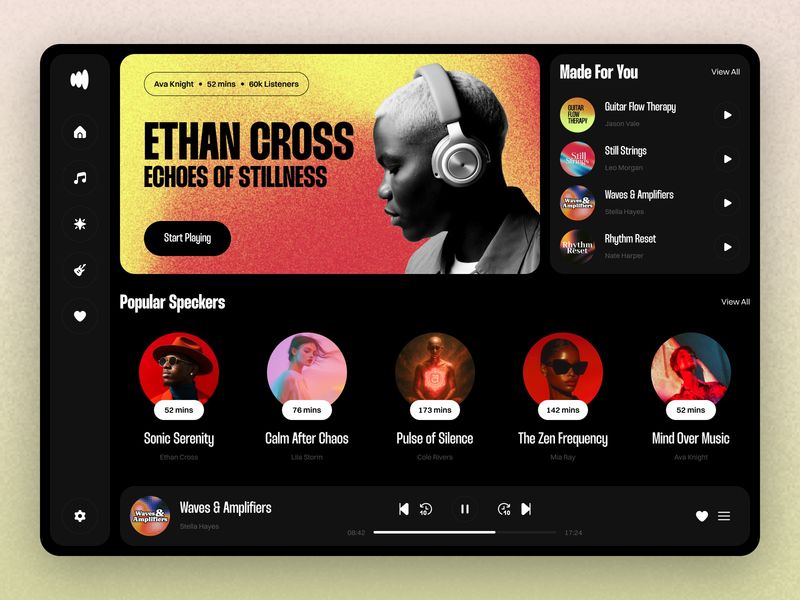
Podcast Streaming Web App

Portal Wallpaper Pack
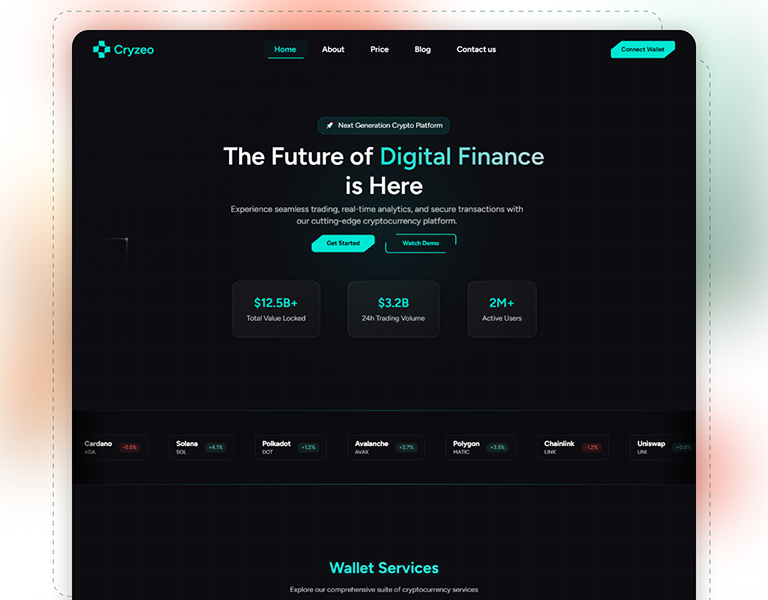
Cryzeo – Crypto React Landing Page by Mantraksh Devs | Layers

Register point of sales and calendar ipad app
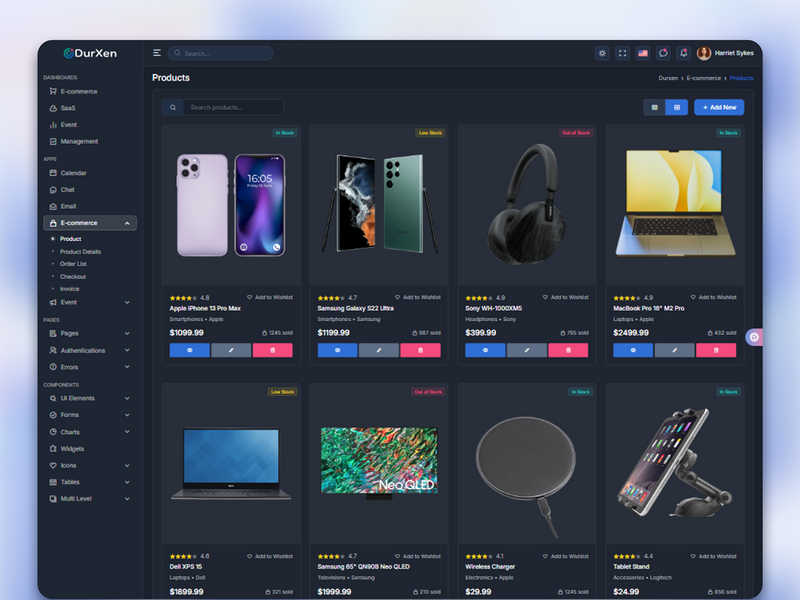
E-Commerce Product Page UI — HTML + Bootstrap

AI-Powered Dashboard

Findexa - Finance SaaS Website

Onboarding process for a Stock photography application

AI-Powered Social Media App – Message Screen

AI-Powered Social Media App UI
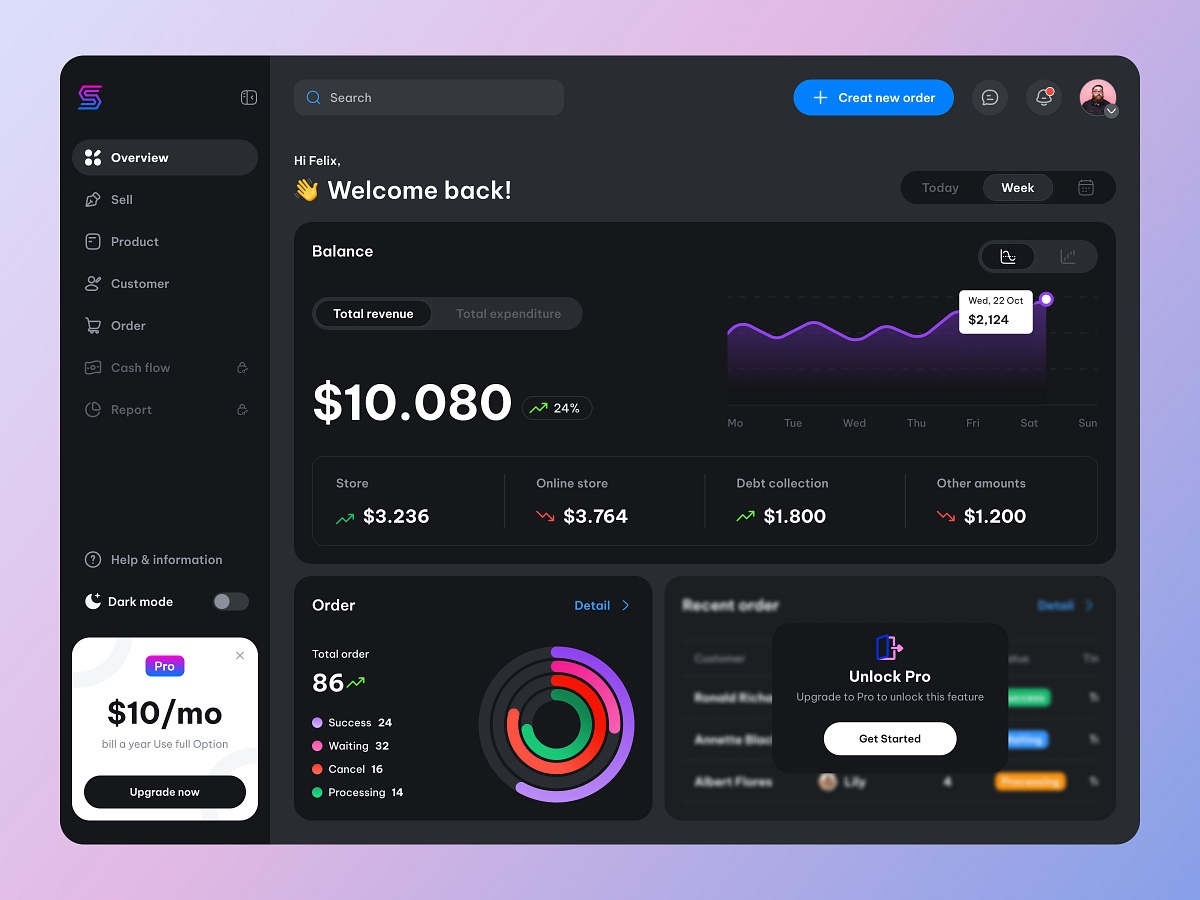
Dashboard - Dark
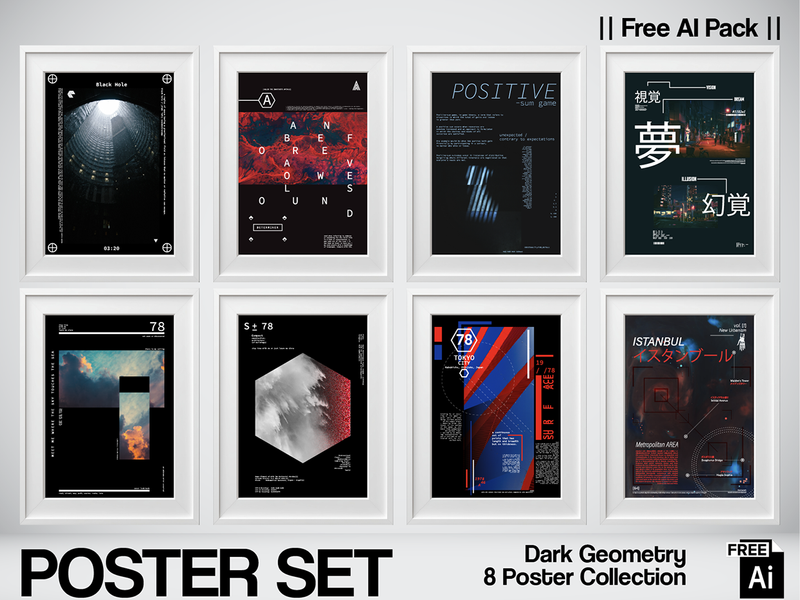
Dark Geometry — 8 Free AI Posters
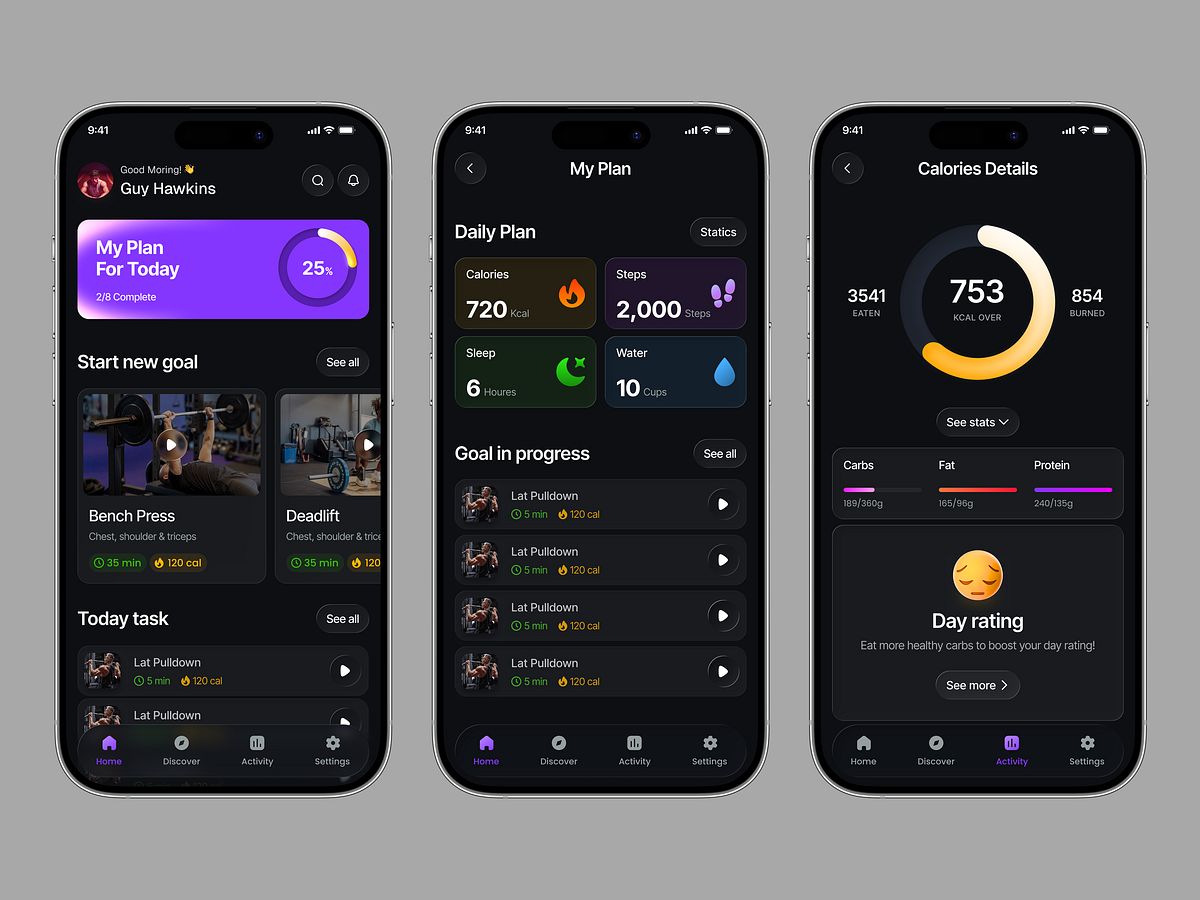
Fitness Tracker App UI

Switch Studio — Dark Mode Toggle Generator
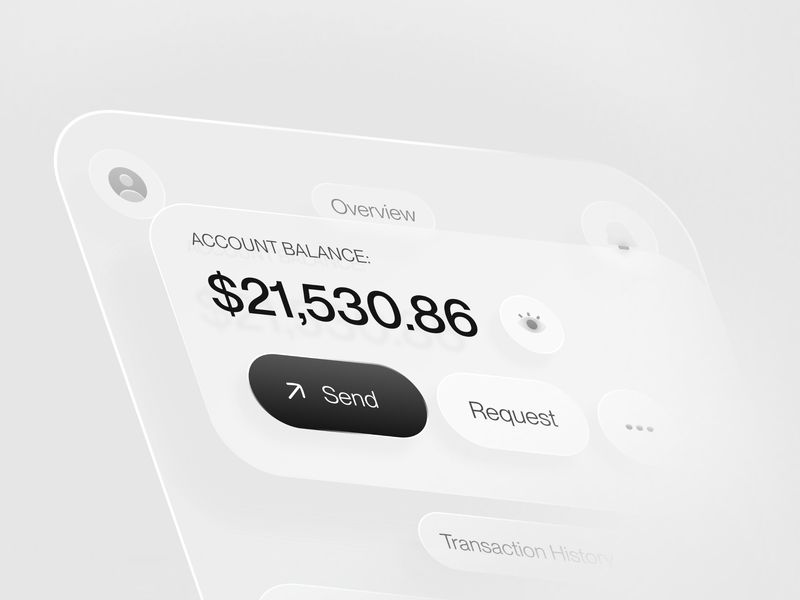
Liquid Glass Fintech App (Light Mode)

African Art Community - Website UI Design
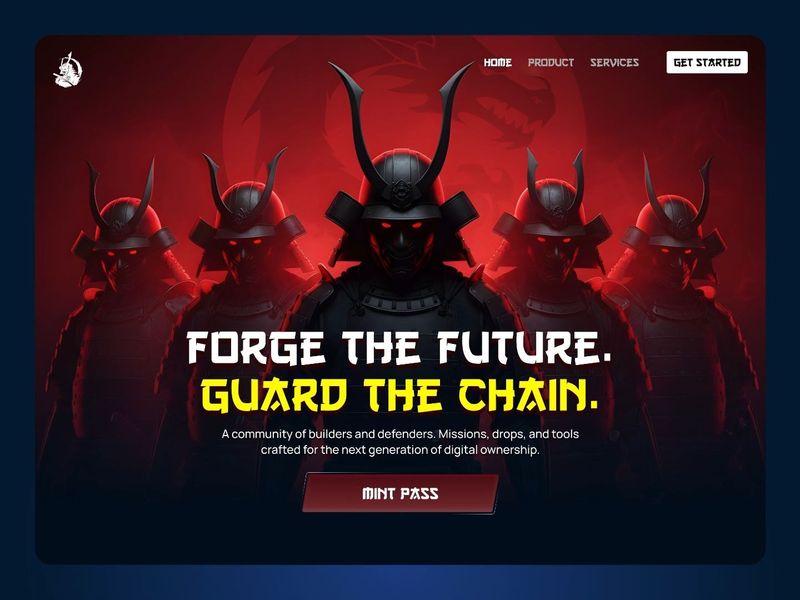
Samurai-Themed Web3 Digital Agency Website

SaaS Website
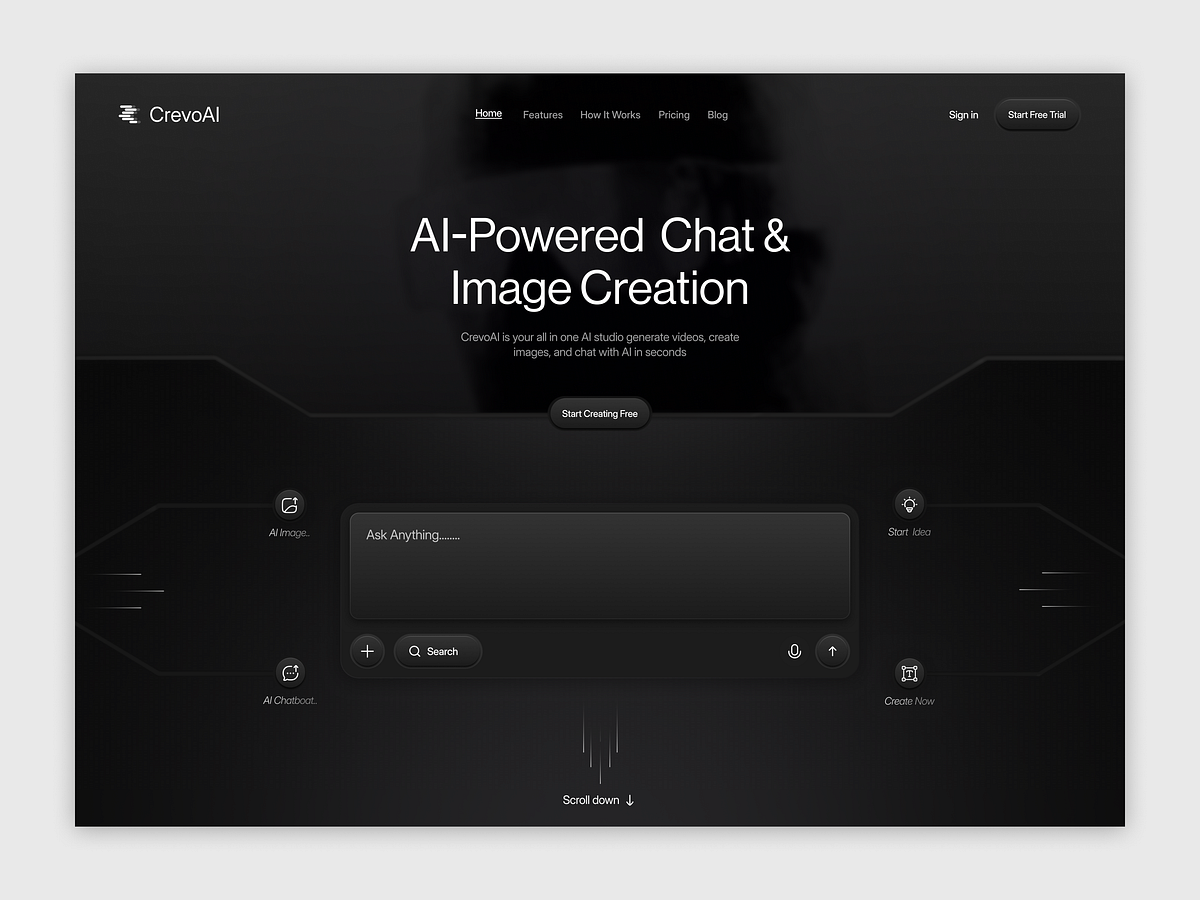
CrevoAI - AI Powered Website Design
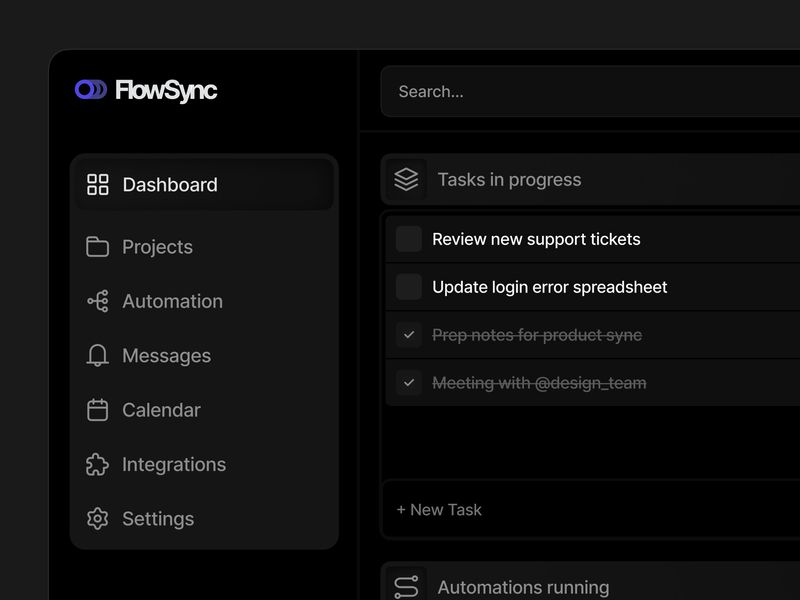
Navbar - Dark Theme

Frames, Film Photography Notebook iOS Toolbar Animation
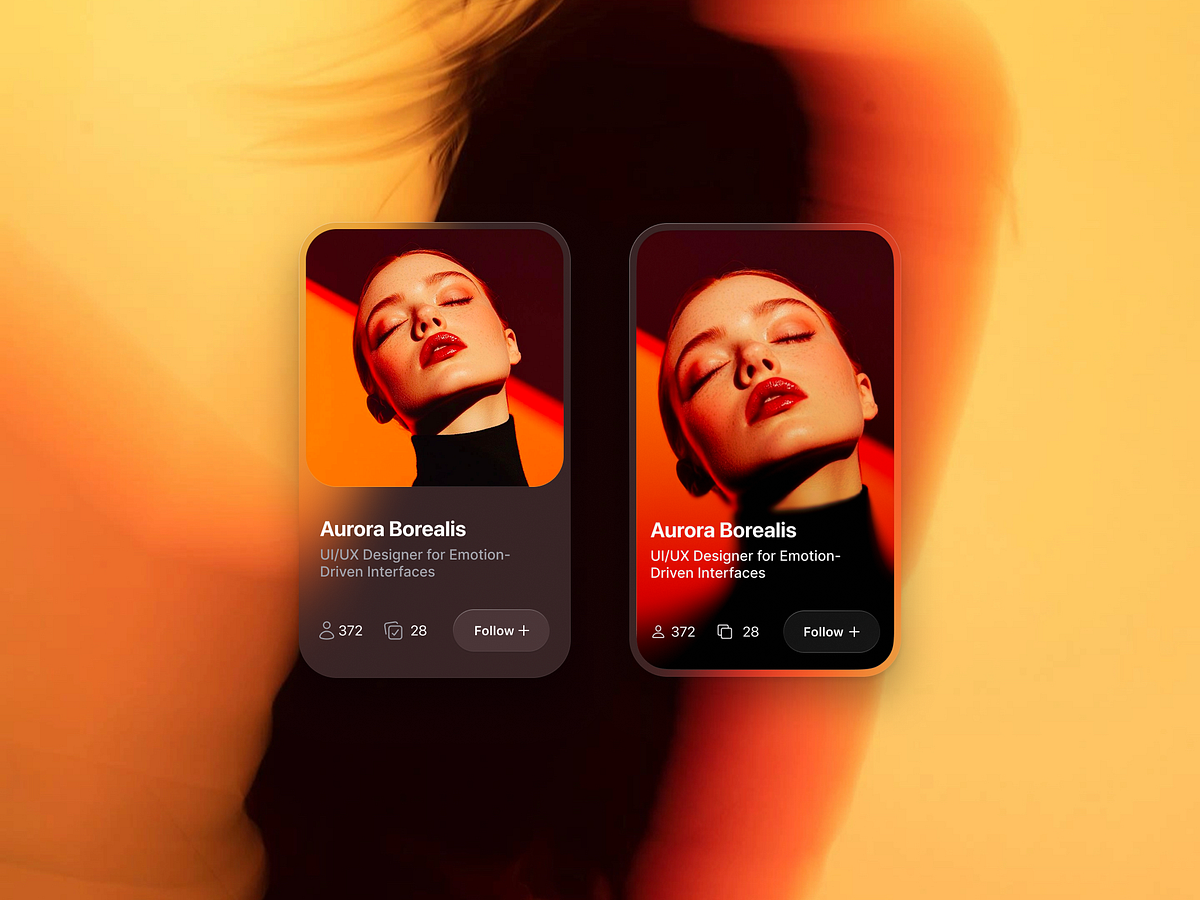
Profile Card A/B Test
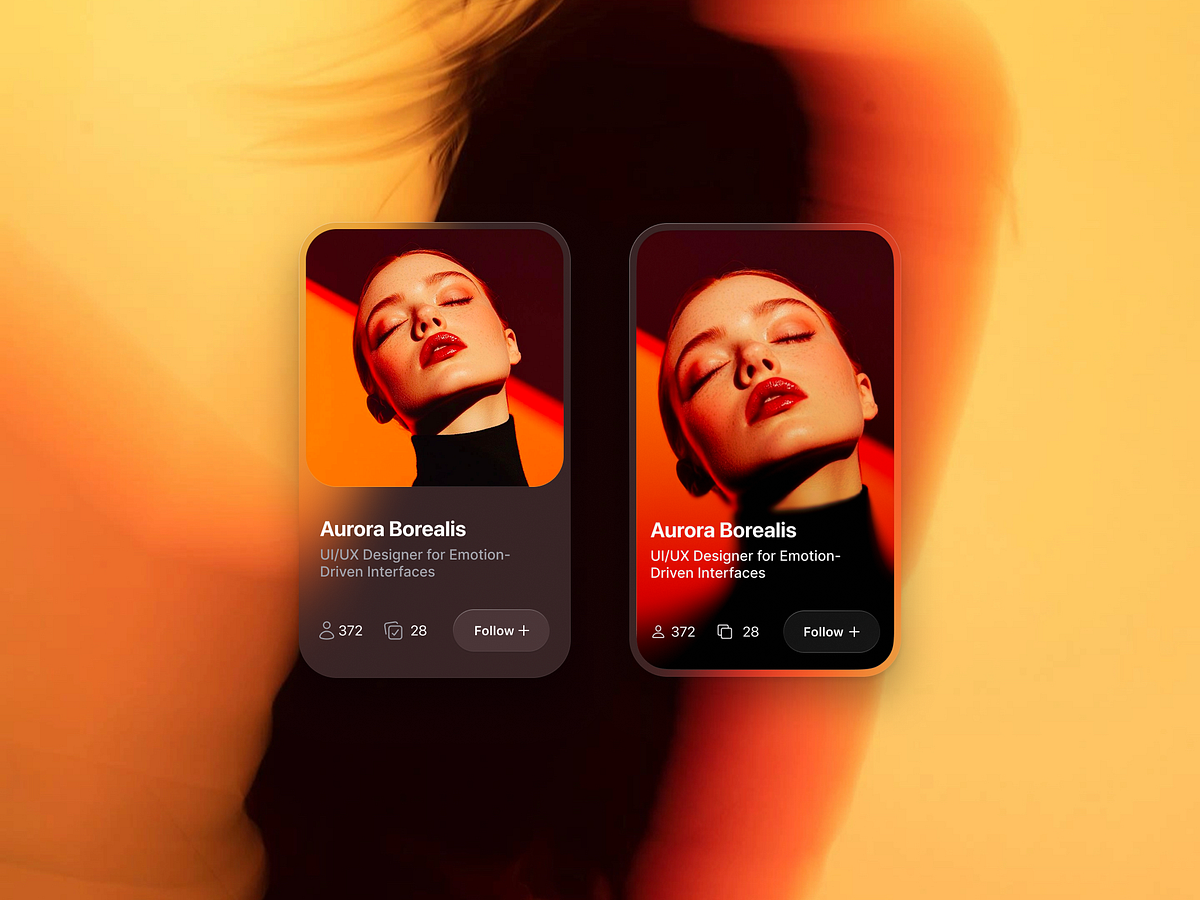
Profile Card A/B Test
Get access to thousands of freshly updated design inspiration pieces by adding Muzli to your browser.
Loved by 800k designers worldwide, Muzli is the leading go-to browser extension for creative professionals.
Dark Modes: Why and How
Dark mode, sometimes referred to as night mode, has become an increasingly popular feature in UI/UX design. As its prevalence grows, the question arises: Why should applications adopt dark mode, and how should it be implemented effectively? Let's delve into the reasons and best practices.
Why Adopt Dark Mode?
1. Eye Comfort
In low-light environments, a bright screen can strain the eyes. Dark mode reduces the amount of light emitted by screen displays, thus minimizing eye fatigue and reducing the risk of blue light exposure, which can interfere with sleep patterns.
2. Power Efficiency
For devices with OLED or AMOLED screens, pixels are individually lit. Dark mode reduces power consumption as fewer pixels need to be lit, especially if the background is pure black.
3. Aesthetic Preferences
Many users prefer dark mode simply because of its sleek and modern appearance. Offering a dark mode option can meet these aesthetic preferences and enhance user satisfaction.
4. Reduced Screen Glare
By decreasing the overall brightness of the screen, dark mode can reduce screen glare, making it easier to view content in various lighting conditions.
How to Implement Dark Mode Effectively:
1. Offer Flexibility
Provide users with an easy option to toggle between dark mode and the standard mode. Some users might prefer one mode over the other depending on the time of day or their activity.
2. Ensure Contrast
While the background is dark, it's essential to ensure that text and UI elements stand out sufficiently. This doesn't mean making them glaringly bright but ensuring that readability isn't compromised.
3. Test Extensively
Ensure that the dark mode theme is tested extensively across different devices and screen types. Colors might appear differently on various screens, so it's crucial to ensure consistency.
4. Adapt Icons and Graphics
It's not just about inverting colors. Icons, images, and other graphic elements may need to be tweaked to fit the aesthetics of dark mode, ensuring they are visible and appear coherent.
Conclusion:
Dark mode isn't just a trendy feature; it offers genuine benefits in terms of user comfort and power efficiency. By understanding the reasons behind its adoption and following best practices in implementation, designers can create an optimal dark-themed user experience.