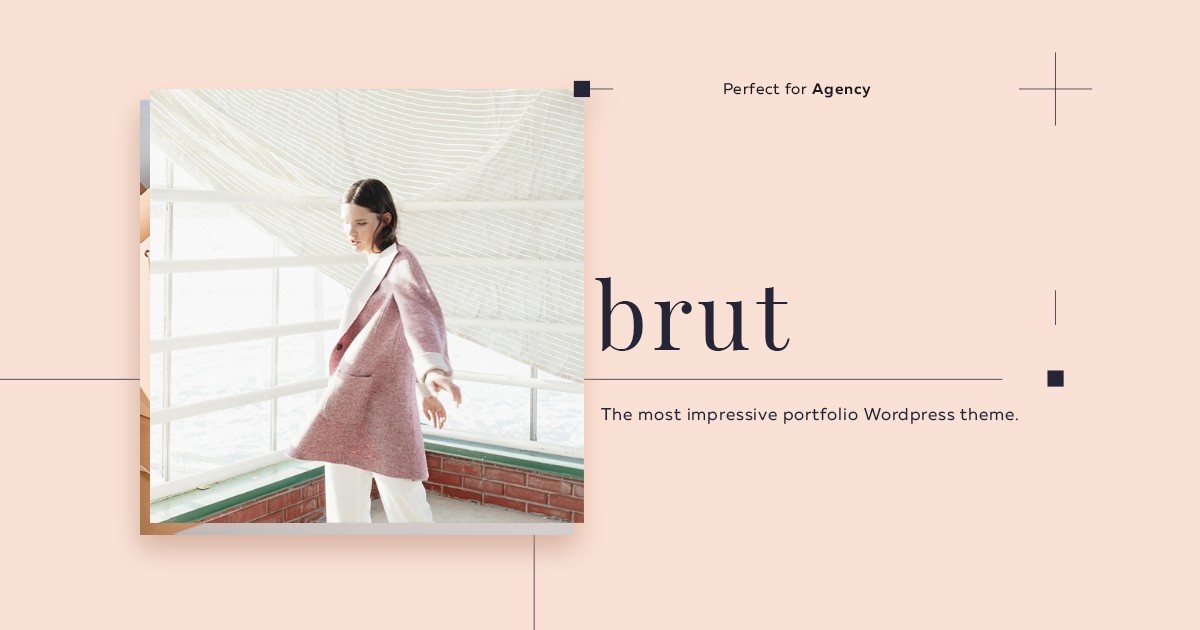
Wordpress theme design inspiration
Hundreds of awesome, innovative, well designed Wordpress themes.
We curate topical collections around design to inspire you in the design process.
This constantly-updated list featuring what find on the always-fresh Muzli inventory.
Last update: 7/18/2025
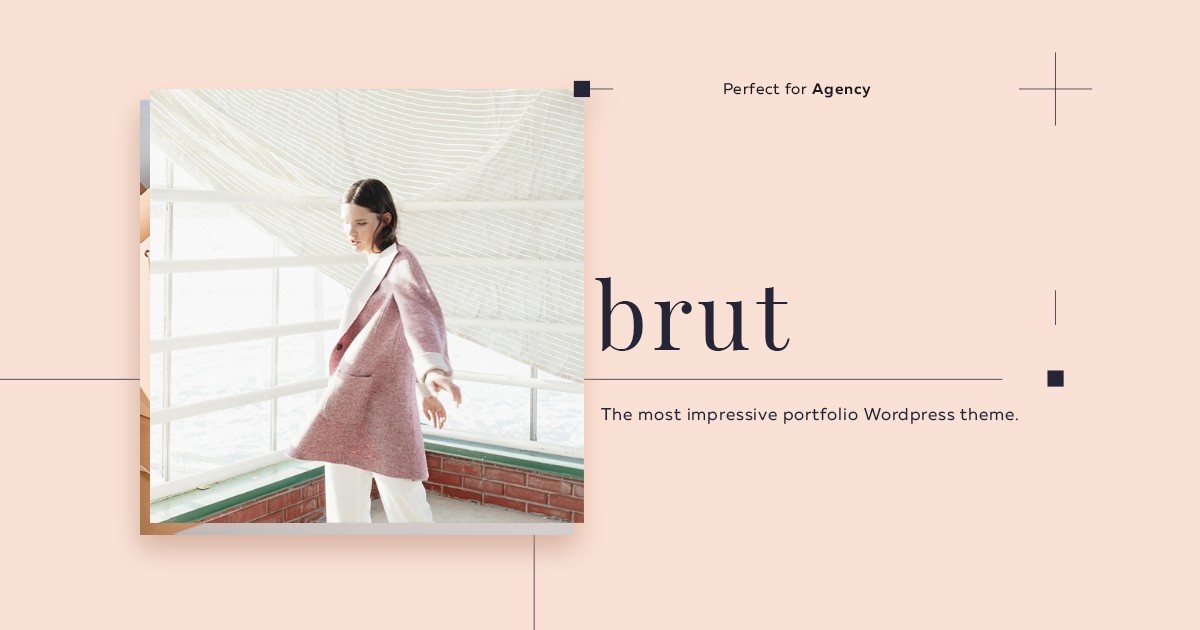

Kinsta® - The best home for modern WordPress sites

WordPress Turns 20
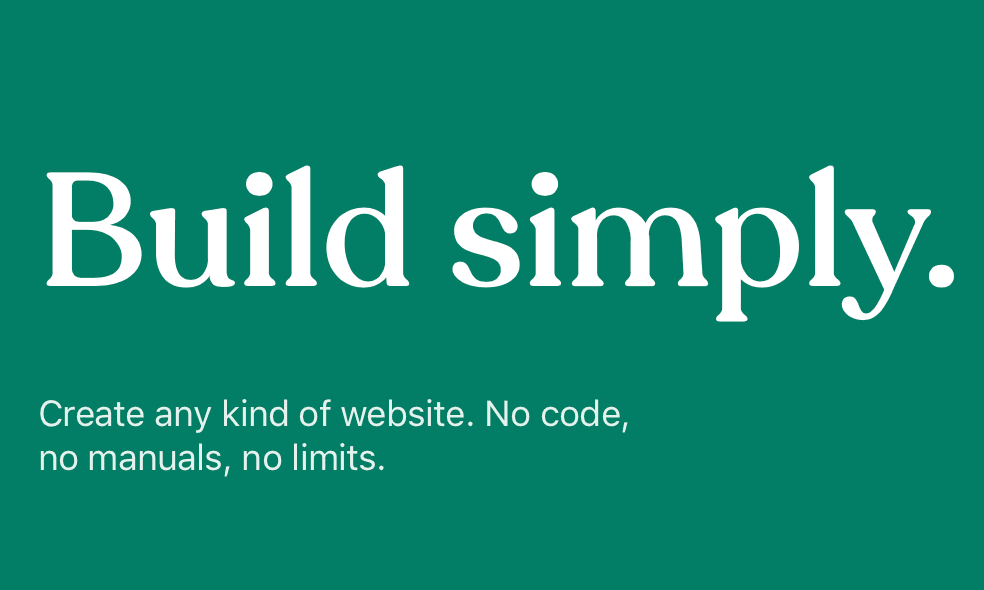
WordPress
Fonts: Recoleta, San Francisco
A Detailed Guide to WordPress Optimization

QI Catalog - Who Says WordPress can't be art?

Building Client-Proof WordPress Websites
Handing off a new WordPress website to a client offers a great feeling of satisfaction. You provide a pixel-perfect rendering of a brand’s online presence and hope it plays a... The post Building Client-Proof WordPress Websites appeared first on Speckyboy Design Magazine.

WordPress SEO: Top 10 Ranking Factors for WordPress in 2019
It’s obvious. You want your WordPress site to rank higher in Google search. But how do you do it? An effective SEO strategy can make this happen. But is it so easy? SEO is a dynamic process. If you want to maintain a robust SEO for your WordPress site, you must cope up with its...

10 Best WordPress Plugins for Digital Marketing
Currently somewhere in the region of 34% of websites are built with WordPress, it’s the most utilized CMS (Content Management System) in the world. Part of that popularity stems from its underlying technologies—PHP and MySQL—which allows for dynamic content in posts, but also enables a rich ecosystem of plugins. One of the trickiest aspects of […]

The hot new conference swag favored by Lyft, WordPress, and Twitter

Is the WordPress Comment System Still Relevant?
The WordPress comment system is a feature that has survived the long haul. Although, should it still be as prominently featured within WordPress? The post Is the WordPress Comment System Still Relevant? appeared first on Speckyboy Design Magazine.

The Future of Freelancing with WordPress
If you’ve paid much attention to the WordPress space in the past year, you may have noticed that it’s been a time of prolific change. Perhaps the most public of... The post The Future of Freelancing with WordPress appeared first on Speckyboy Design Magazine.

Is the Future of WordPress Code-Free?
As WordPress and its ecosystem continue to evolve, it does make one wonder if more designers will choose code-free solutions. But, if so, what will be the ramifications? The post Is the Future of WordPress Code-Free? appeared first on Speckyboy Design Magazine.

Bridge Tour - An Interactive Narrative of a WordPress Bestseller

Tips for Maintaining a Legacy WordPress Website
Maintaining a legacy WordPress website takes a keen eye and attention to detail. Here are some tips to make sure your old site runs as well as it can. The post Tips for Maintaining a Legacy WordPress Website appeared first on Speckyboy Design Magazine.

Should You Use WordPress Auto Updates?
Keeping a WordPress installation updated with the latest core, theme and plugin versions can be tough. It’s something that frustrates both web designers and website owners. Depending on the particular... The post Should You Use WordPress Auto Updates? appeared first on Speckyboy Design Magazine.
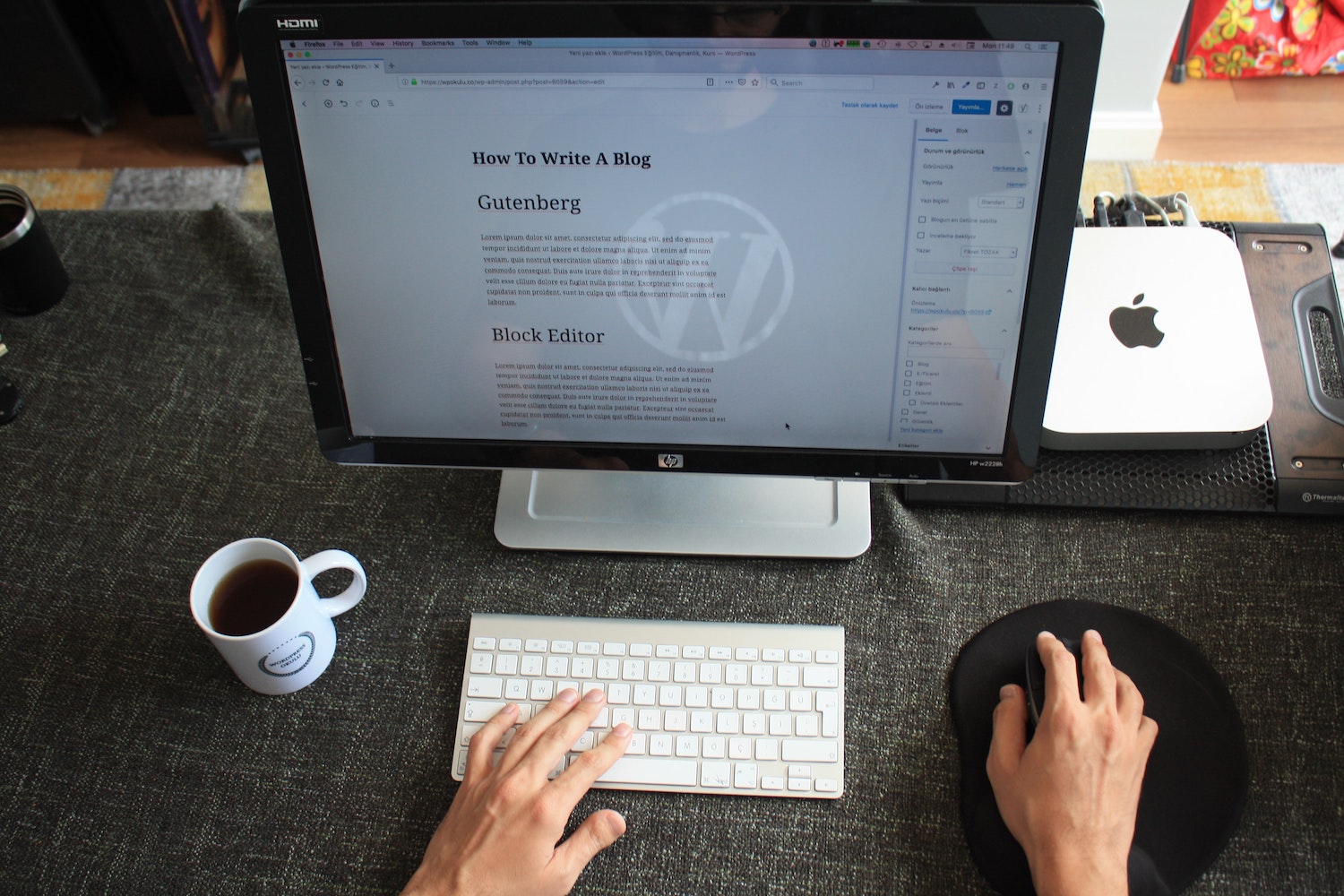
8 “Must-Have” Plugins to Speedify Your WordPress Site
WordPress is undoubtedly one of the most valuable and beneficial content management platforms in existence. Every second online business relies on WordPress to create and maintain successful websites. As per the research study by Kinsta, more than 40% of the websites on the internet are built using WordPress. However, despite all the effort businesses put...
15 Tips for WordPress Security Without Plugins
How to increase WordPress security is probably the most widely discussed topic in different WordPress-related forums. You can choose from many great security plugins for sure, however there are also... The post 15 Tips for WordPress Security Without Plugins appeared first on Onextrapixel.

The Designer’s 4 Step Guide to Securing WordPress

Wix Goes After WordPress: One User’s Take
This isn’t exactly a Coke vs Pepsi type of rivalry. In terms of market share, it’s more like an ant (Wix) flicking a spec of dirt on Godzilla (WordPress). The post Wix Goes After WordPress: One User’s Take appeared first on Speckyboy Design Magazine.

Exclusive Infographic: WordPress by the Numbers
What is WordPress? It began as a simple CMS for building a blog, and it has evolved over the years into a complex ecosystem of tools and resources. WordPress can power ecommerce sites, interactive courses, art projects, and of course, it powers one or two blogs. Depending on who you ask, WordPress powers between 35% […] The post Exclusive Infographic: WordPress by the Numbers first appeared on Webdesigner Depot.

The 2019 WordPress Year in Review
The end of the year is always a good time to look back and take stock of how WordPress continues to evolve. Surely, 2019 can’t match the anticipation and controversy... The post The 2019 WordPress Year in Review appeared first on Speckyboy Design Magazine.

Appreciating the Unsung Heroes of WordPress
To all of you who contribute to the WordPress project, I say a heartfelt “thank you”. Your efforts have helped me and so many others continue to thrive in this industry. The post Appreciating the Unsung Heroes of WordPress appeared first on Speckyboy Design Magazine.
15 Inspiring WordPress Sites
How to Build a Multilingual Site in WordPress
Best Content Scheduling Tools For WordPress Sites

How to Effectively Organize Content within WordPress
By mapping out your WordPress posts and pages logically, it will look professional, help with SEO, and will likely reduce your stress levels. The post How to Effectively Organize Content within WordPress appeared first on Speckyboy Design Magazine.
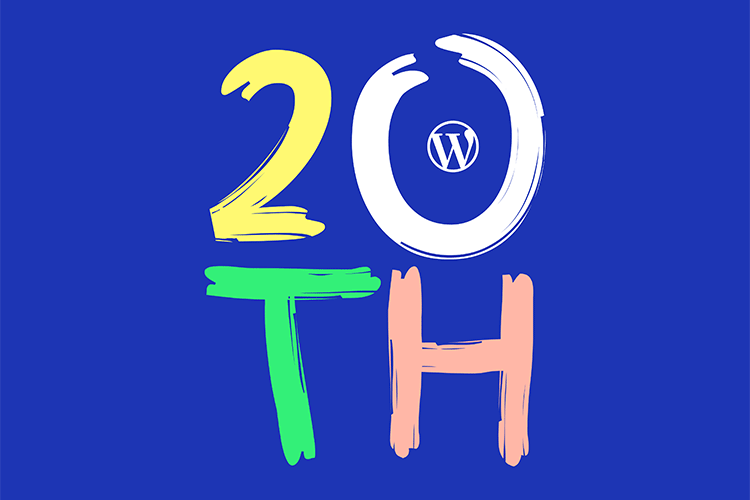
WordPress Turns 20: Its Secrets of Success
Let’s pretend we’re back in the year 2003. You and I are sitting in a coffee shop. And I casually mention this new blogging software called WordPress. We discuss some... The post WordPress Turns 20: Its Secrets of Success appeared first on Speckyboy Design Magazine.

Ridiculously Challenging WordPress Quiz
I bet you didn’t know that WordPress is the world’s most popular website builder and content management system (CMS). Just kidding…of course, you did! But that’s not all there is to know about WordPress, so take our ridiculously challenging WordPress quiz and see how much of an expert you are… (Scroll to the bottom for […] The post Ridiculously Challenging WordPress Quiz first appeared on Webdesigner Depot.

What Collaborative Features Will Bring to WordPress
How will collaborative features improve WordPress? We discuss several scenarios that demonstrate how they can streamline working together. The post What Collaborative Features Will Bring to WordPress appeared first on Speckyboy Design Magazine.
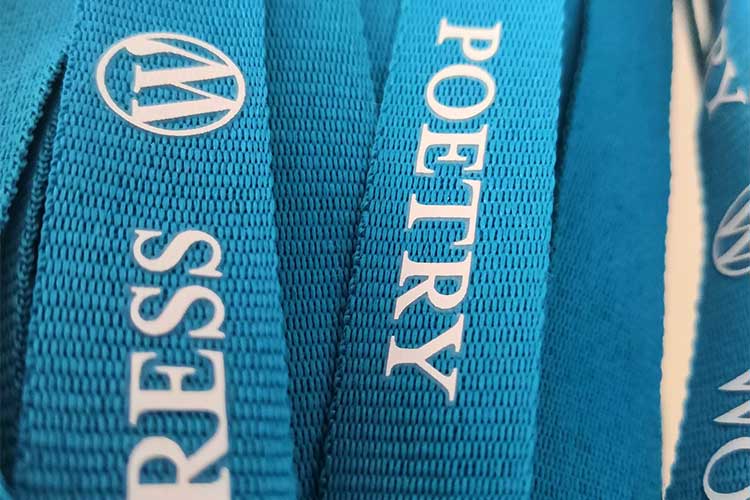
Predicting the Next Opportunities for WordPress Innovation
There are areas that are ripe for WordPress improvement. Some may be solved by updates to core, while the plugin and theme ecosystem could tackle others. The post Predicting the Next Opportunities for WordPress Innovation appeared first on Speckyboy Design Magazine.
The Essential Guide to WordPress 404 Pages

How WordPress Democratizes Publishing & Fuels an Economy
It seems like an odd mix on the surface. On one hand, WordPress is a content management system (CMS) that aims to democratize publishing. It’s right there in the mission... The post How WordPress Democratizes Publishing & Fuels an Economy appeared first on Speckyboy Design Magazine.

WordPress: Modern Theme Development With Action Hooks

What’s New in WordPress 4.9 “Tipton”

DELUCKS SEO: Swift SEO Plugin For WordPress

Giveaway: Win 1 of 3 TemplateMonster WordPress Themes

Twentieth year of WordPress, Designed

Can AI Site Builders Make WordPress Easier?
Getting started with WordPress is challenging. You install the app, log in, and… then what? Many first-time users face this conundrum – the next steps aren’t obvious. The content management system (CMS) becomes easier as you navigate its learning curve. But it’s worth wondering how many people give up before they reach that point. Technology may have a solution. AI-powered site builders are starting to infiltrate the market. They aim to make it easier for non-developers to build a website by answering a few questions. Perhaps they sound like yet another attempt at a DIY tool, something else to replace web designers. This makes sense on the surface. However, AI has the potential to break down some longstanding barriers to using WordPress. If so, they could be useful to professionals and novices alike. With that in mind, let’s explore the potential of combining AI with WordPress. We’ll look into the future and make a few guesses as to what’s to come. WordPress Lacks a Great Onboarding Experience Before we dig into AI’s potential to help WordPress users, we should define the problem that needs to be solved. Logging into WordPress for the first time is like being dropped into the wilderness. There’s a welcome message at the top of the dashboard and a hefty menu on the sidebar. Both will lead a curious user to explore. However, some may be overwhelmed by the number of options. Plus, they’ll need to know at least something about these aspects of WordPress: Where to find and install themes and plugins. How to edit their theme via the Site Editor (block themes) or Customizer (classic themes). How to use the Block Editor to create pages and posts. Any site settings they need to change. Best practices for security and performance. Learning WordPress requires commitment. The default onboarding doesn’t put people on that path. It’s also a burden on web professionals. Setting up a new site means a lot of repetitive tasks, and we’re also responsible for training clients to use the software. All told, we spend significant time doing things other than site building. Better onboarding could make all the difference. How AI Could Improve the User Experience In broad terms, an AI site builder is an onboarding tool. Its mission is to learn about your website needs and produce something relevant. So far, the results of these tools have been mixed. Good or bad, the result isn’t a finished product. It’s a foundation to build upon. We can take what’s there and go further, whether via “chatting” with a bot or doing it ourselves. But the story doesn’t have to end there. The potential lies in catering to various niches. The current generation of builders tends to focus on non-developers, people who want to build a quick and cheap website. They’re a one-size-fits-all proposition. However, there’s room to make these tools more specialized. For instance, a site builder aimed at professionals may focus on things developers want. That could include pre-configured website blueprints that install a theme, plugins, and other custom tweaks. Consider the time we spend getting ready to build a website. The right tool could do these tasks for us, saving time and money. A simple text prompt could check several steps off our to-do list. AI is already splitting into several subgenres. We have models trained for coding, education, and business. Adding tools for freelancers and agencies follows this trend. Meanwhile, tools for non-developers also have greater potential. They may recommend plugins (or categories of them) based on industry or other user input. Perhaps uploading a logo helps AI create color and typography schemes. In addition, these tools can go beyond the initial site build. AI might also help users learn to create and manage content. A tool could provide tips and relevant content from the Learn WordPress archives. They could perform routine checks to keep WordPress as secure as possible. AI site builders aren’t necessarily doing these things today. However, service providers will recognize the opportunity to do more. A little imagination will go a long way. An Opportunity to Improve WordPress for All The term “site builder” may make you cringe. We won’t blame you – these tools have a checkered history of spotty quality and dubious value. Besides, web professionals aren’t their target market. That could change as more AI-powered products come online. For example, WordPress.com recently released a tool that will reportedly become part of the self-hosted (WordPress.org) version. Such an open-source app could be tailored to all sorts of interesting uses. The idea of a site-building tool could be turned on its head soon. If done right, it could solve one of the most frustrating aspects of learning WordPress, not to mention a productivity boost for web developers. Let’s hope AI helps us take the next step toward making WordPress easier for everyone. The post Can AI Site Builders Make WordPress Easier? appeared first on Speckyboy Design Magazine.

10 Cool WordPress Plugins You Should Check Out
If you have a WordPress website, you’re obviously aware of the benefits this premier open-source website-building platform brings to the table. But are you aware of the legion of website and business enhancement tools lying in wait among the thousands of cool WordPress plugins currently on the market; one or more of which could easily […] The post 10 Cool WordPress Plugins You Should Check Out first appeared on Webdesigner Depot.

Little Snitch: What WordPress Theme is That?

5 Common WordPress Myths Debunked
We take a look at some of the most common myths floating around the world of WordPress and attempt to uncover the truth. The post 5 Common WordPress Myths Debunked appeared first on Speckyboy Design Magazine.

How to Create & Manage Block Patterns in WordPress
WordPress block patterns are among its most versatile design features. They provide readymade layouts for all manner of uses. And it seems like there is no end to their possibilities.... The post How to Create & Manage Block Patterns in WordPress appeared first on Speckyboy Design Magazine.

The Consequences of a Hacked WordPress Website

5 Bad Habits That Can Hurt Your WordPress Website
When you build a WordPress website, you open yourself up to an entire world of possibilities. That is both a good and bad thing. The built-in conveniences and ability to... The post 5 Bad Habits That Can Hurt Your WordPress Website appeared first on Speckyboy Design Magazine.

The Impact WordPress Has Had on the Web

Everything You Always Wanted to Know About WordPress (But Were Afraid to Ask)
WordPress is the most used CMS across the world today. It has attained the number one position because it is so simple to use and maintain, not only from a designer’s point of view, but also from the end user’s perspective. In this article, we will look at a few different questions people have about […]

5 Best RSS Aggregator Plugins for WordPress

Magic Password Revolutionizes WordPress Security

The Top SEO Plugins for WordPress in 2019
For websites running on WordPress, there’s a myriad of plugins that can ramp up their SEO ranking and enhance organic traffic. But with more than 50,000 WordPress plugins available in the official directory, it becomes quite daunting to choose the most suitable plugin for managing your SEO. Today, we‘re going to look at the top […]

Things You Should Know Before Customizing WordPress
Customizing WordPress requires planning. So, before you fire up that code editor, here are some things you should know about the process. The post Things You Should Know Before Customizing WordPress appeared first on Speckyboy Design Magazine.

Thoughts on Building WordPress Membership Sites
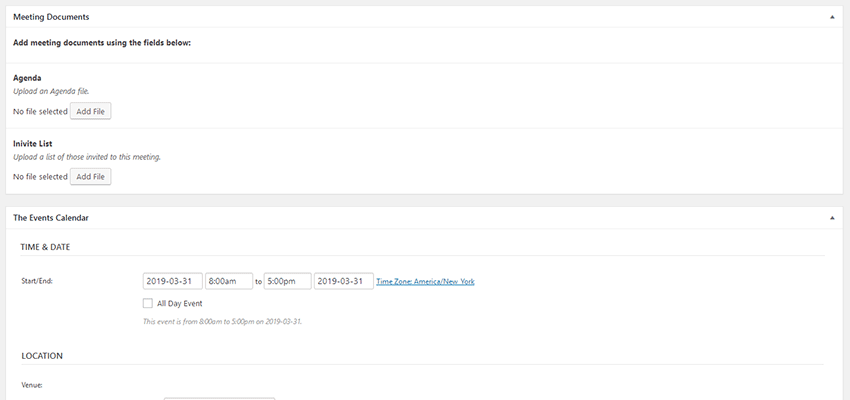
Simple Ways to Customize WordPress Plugins

10 Fresh and Free Plugins for Your WordPress

Ways to Set Yourself Up for a WordPress Disaster
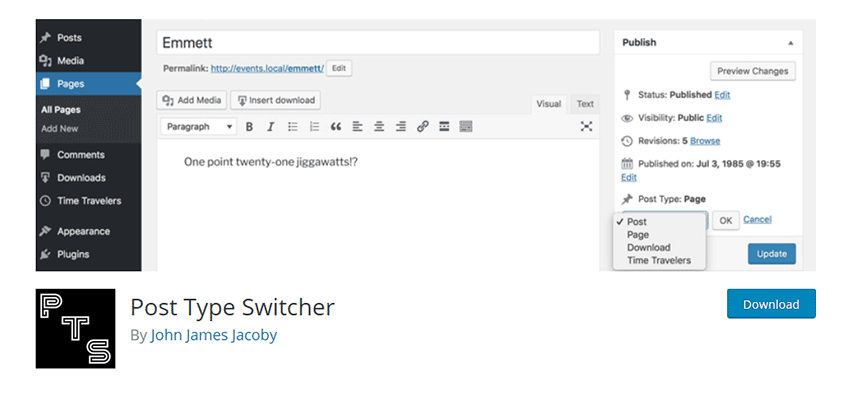
WordPress Tips & Plugins for Those “Oh $#!%” Moments

10 WordPress Plugins for Importing and Exporting Data

Celebrating Diversity in the WordPress Community

Playing Whack-a-Mole With WordPress Security

WordPress Plugin Acquisitions: What They Say About the Future
The WordPress plugin marketplace is seeing quite a bit of consolidation lately. And, even if you aren’t a close follower of the business side of things, it’s likely some of... The post WordPress Plugin Acquisitions: What They Say About the Future appeared first on Speckyboy Design Magazine.

WordPress Plugin Acquisitions: What They Say About the Future
Get access to thousands of freshly updated design inspiration pieces by adding Muzli to your browser.
Loved by 800k designers worldwide, Muzli is the leading go-to browser extension for creative professionals.
Designing a WordPress Theme: A Guide for Designers
Designing a WordPress theme is a rewarding challenge that allows designers to create customizable, user-friendly, and visually appealing websites. WordPress, as a powerful content management system, offers flexibility and scalability, making it a preferred choice for many web designers. Here’s a guide on how to design a WordPress theme effectively.
Understanding WordPress Theme Basics
A WordPress theme is a collection of files that dictate the appearance and functionality of a WordPress site. It includes template files, stylesheets, images, and possibly JavaScript files. Designing a WordPress theme involves creating these elements while ensuring they work seamlessly together.
Key Considerations for Designing a WordPress Theme
Define the Purpose and Audience
- Identify the Goal: Understand the primary purpose of the theme. Is it for blogging, an e-commerce site, a portfolio, or a corporate website?
- Know Your Audience: Design with the end-user in mind. Consider their preferences, needs, and browsing habits.
Plan the Layout and Structure
- Wireframing: Start with wireframes to outline the basic structure of your theme. This helps in visualizing the layout and ensuring all necessary elements are included.
- Responsive Design: Ensure the theme is fully responsive, adapting to different screen sizes and devices.
Visual Design Elements
- Typography: Choose readable and web-safe fonts. Maintain consistency in font styles and sizes throughout the theme.
- Color Scheme: Use a cohesive color palette that aligns with the theme’s purpose and branding.
- Imagery and Icons: Incorporate high-quality images and icons that enhance the visual appeal without overwhelming the content.
Usability and Navigation
- Intuitive Navigation: Design a navigation menu that is easy to understand and use. Consider using dropdowns or mega menus for complex sites.
- User Experience (UX): Focus on creating a seamless and enjoyable user experience. Ensure that important information is easily accessible.
Template Files and Structure
- Template Hierarchy: Understand the WordPress template hierarchy to create the necessary files (e.g.,
index.php,header.php,footer.php,single.php). - Page Templates: Design specific templates for different types of pages, such as the homepage, blog posts, archives, and contact pages.
- Template Hierarchy: Understand the WordPress template hierarchy to create the necessary files (e.g.,
Styling with CSS
- Stylesheets: Create a main
style.cssfile that contains all the CSS rules for your theme. Use CSS preprocessors like SASS for more efficient styling. - Consistency: Ensure consistent styling across all elements, including typography, buttons, forms, and widgets.
- Stylesheets: Create a main
Functionality with PHP and WordPress Functions
- Functions File: Use the
functions.phpfile to add custom functionality to your theme. This can include registering menus, widgets, and custom post types. - Hooks and Filters: Utilize WordPress hooks and filters to modify or extend the default behavior of WordPress.
- Functions File: Use the
Testing and Optimization
- Cross-Browser Testing: Ensure your theme works correctly across all major browsers.
- Performance Optimization: Optimize images, minify CSS and JavaScript files, and leverage caching to improve site performance.
Documentation and Support
- User Documentation: Provide clear documentation on how to install, configure, and use the theme. This is especially important if you plan to distribute the theme.
- Support: Be prepared to offer support for your theme users, addressing any issues or questions they may have.
Conclusion
Designing a WordPress theme involves a blend of creativity, technical knowledge, and a deep understanding of user needs. By following these key considerations, designers can create themes that are not only visually appealing but also highly functional and user-friendly. Whether you’re designing a theme for personal use, a client, or distribution, ensuring it is responsive, well-structured, and optimized will lead to a successful WordPress theme that enhances the overall user experience.