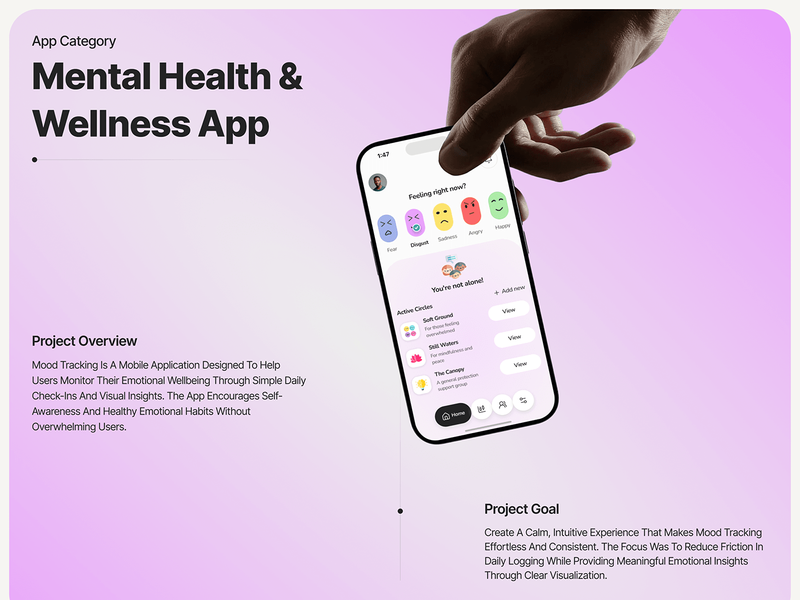
iOS app examples
Best iOS app design examples.
We curate topical collections around design to inspire you in the design process.
This constantly-updated list featuring what find on the always-fresh Muzli inventory.
Last update: 2/18/2026
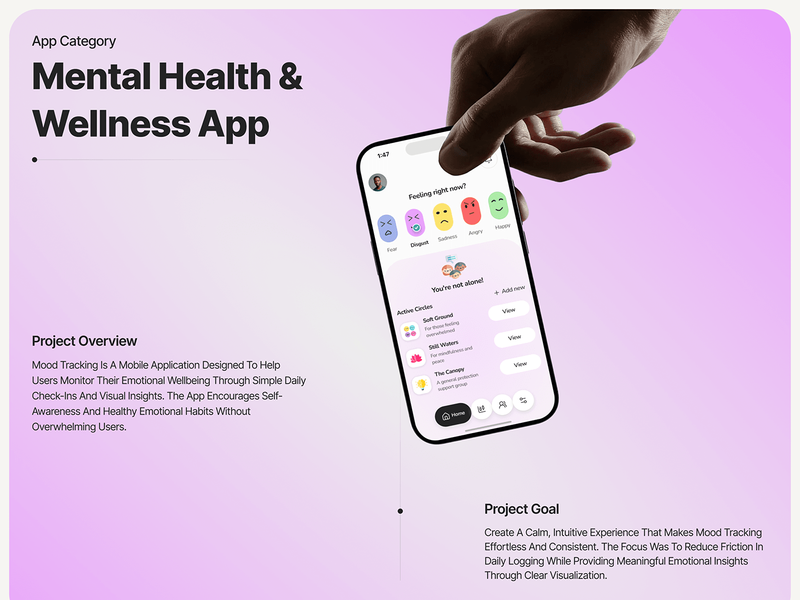
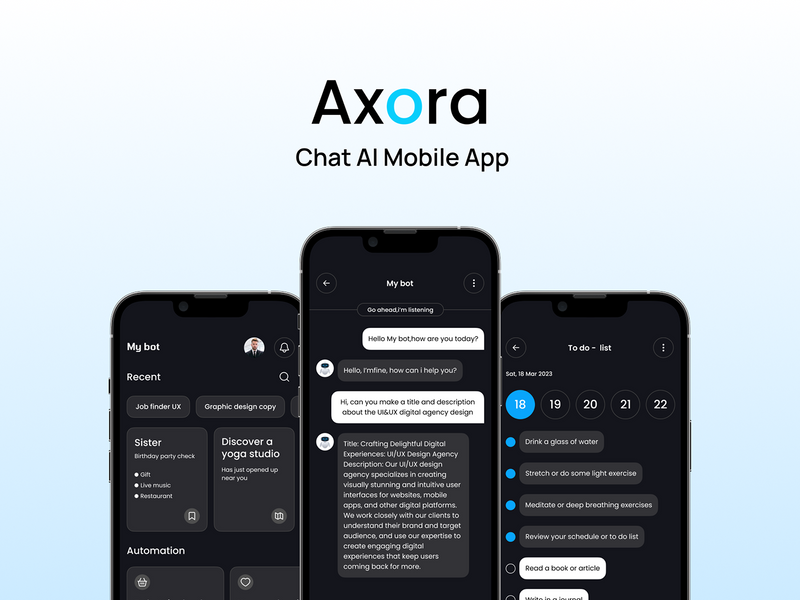
Axora - Chat AI Mobile App
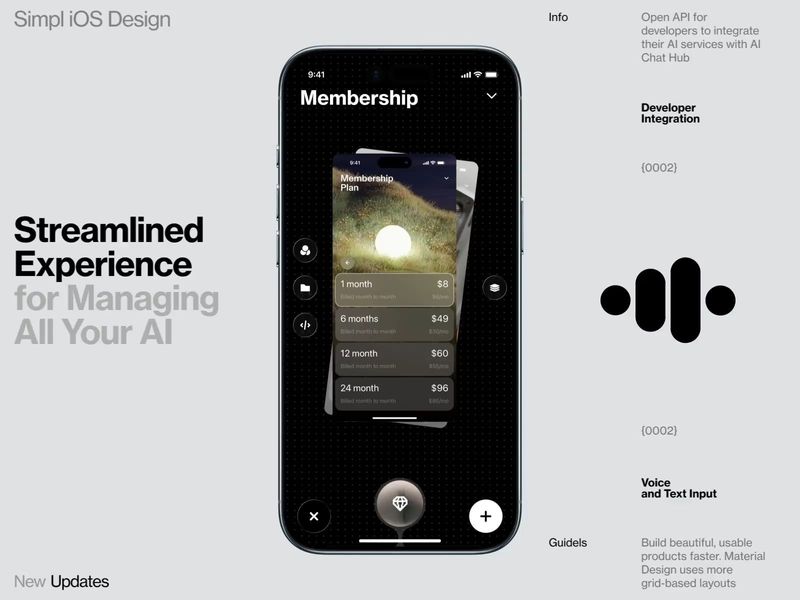
iOS app AI generation
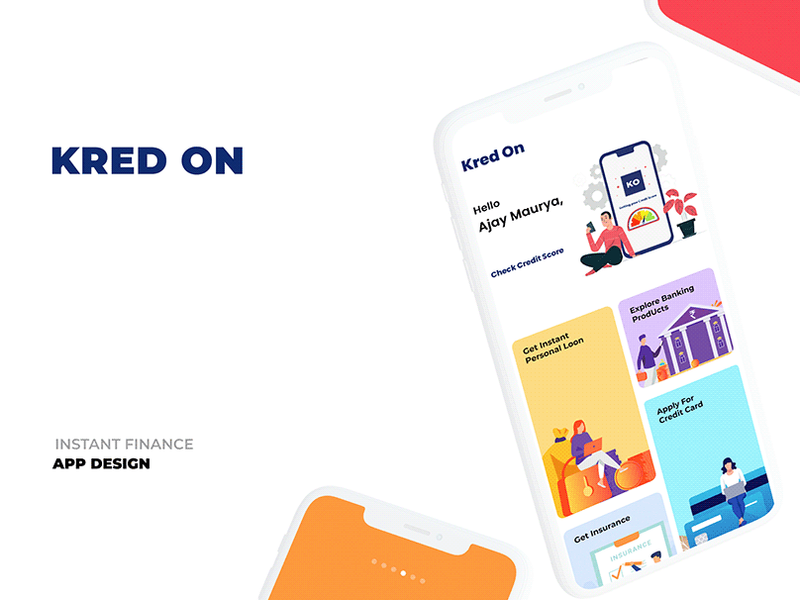
Kred On - Financial Planning App
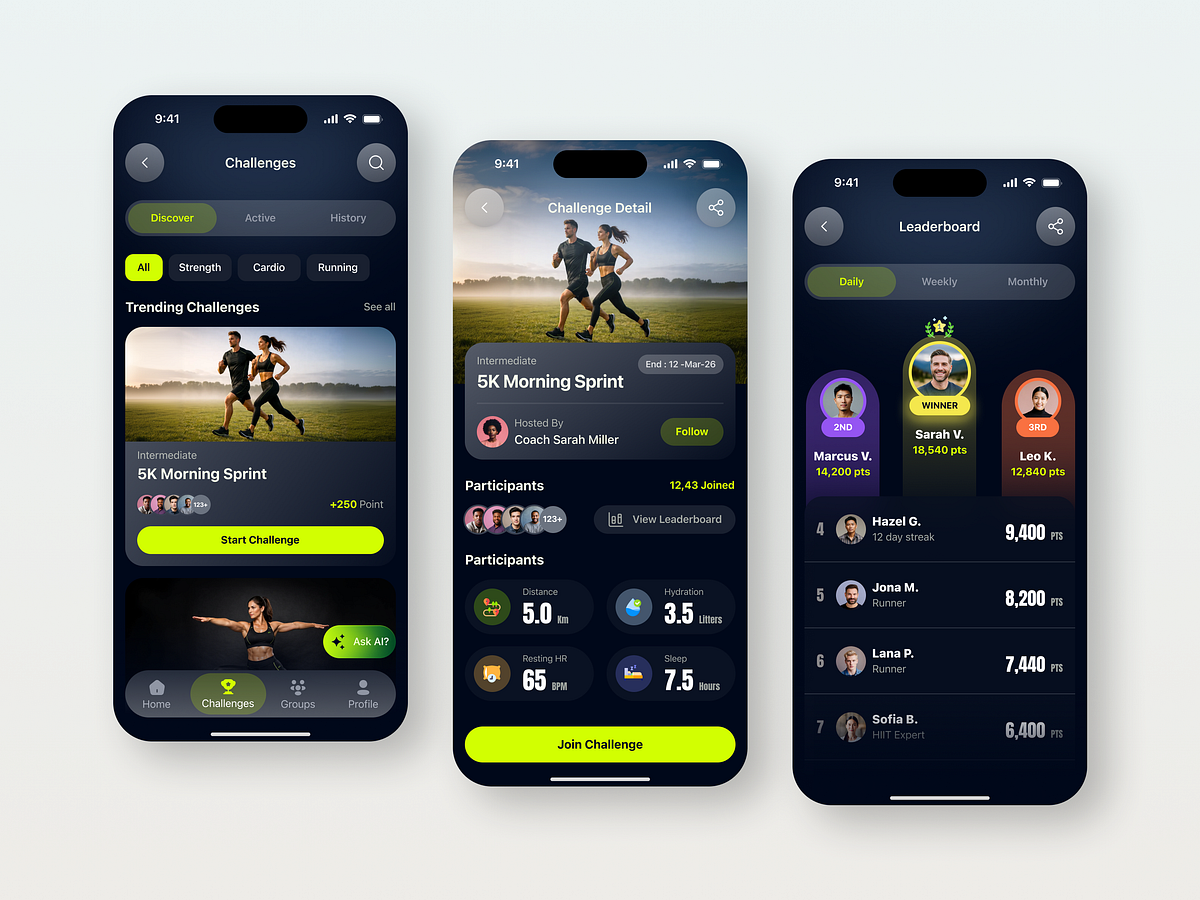
Fitness & Health Challenge App

StarFlex - Movie App UI

AI Nutrition & Meal Planning App | Personalized Food Planner UI

Investment App Onboarding

AI Photo Editor App Design
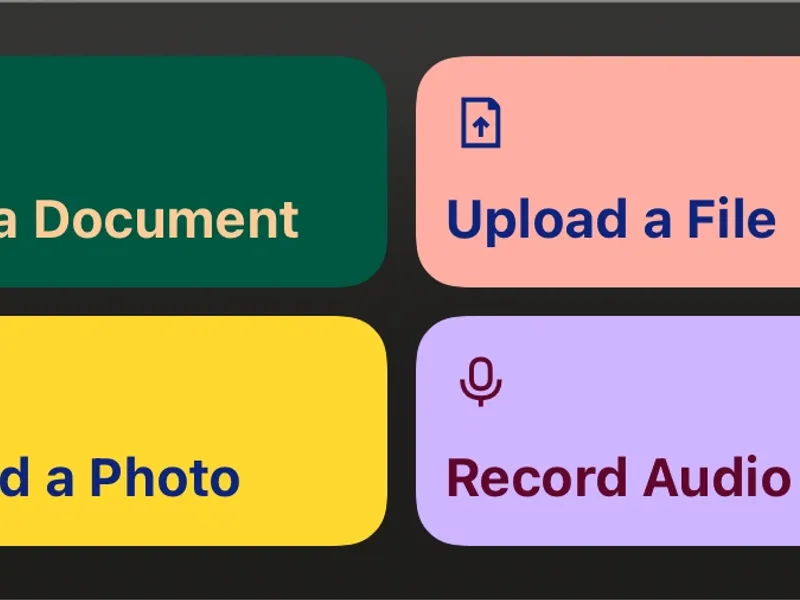
wdgt.pro | Discover real-world app widgets.

Meditation App Design

Learning App Design

Live Football Scores & Live Football Match App UI

AI Agriculture Farming Mobile App UI UX Design
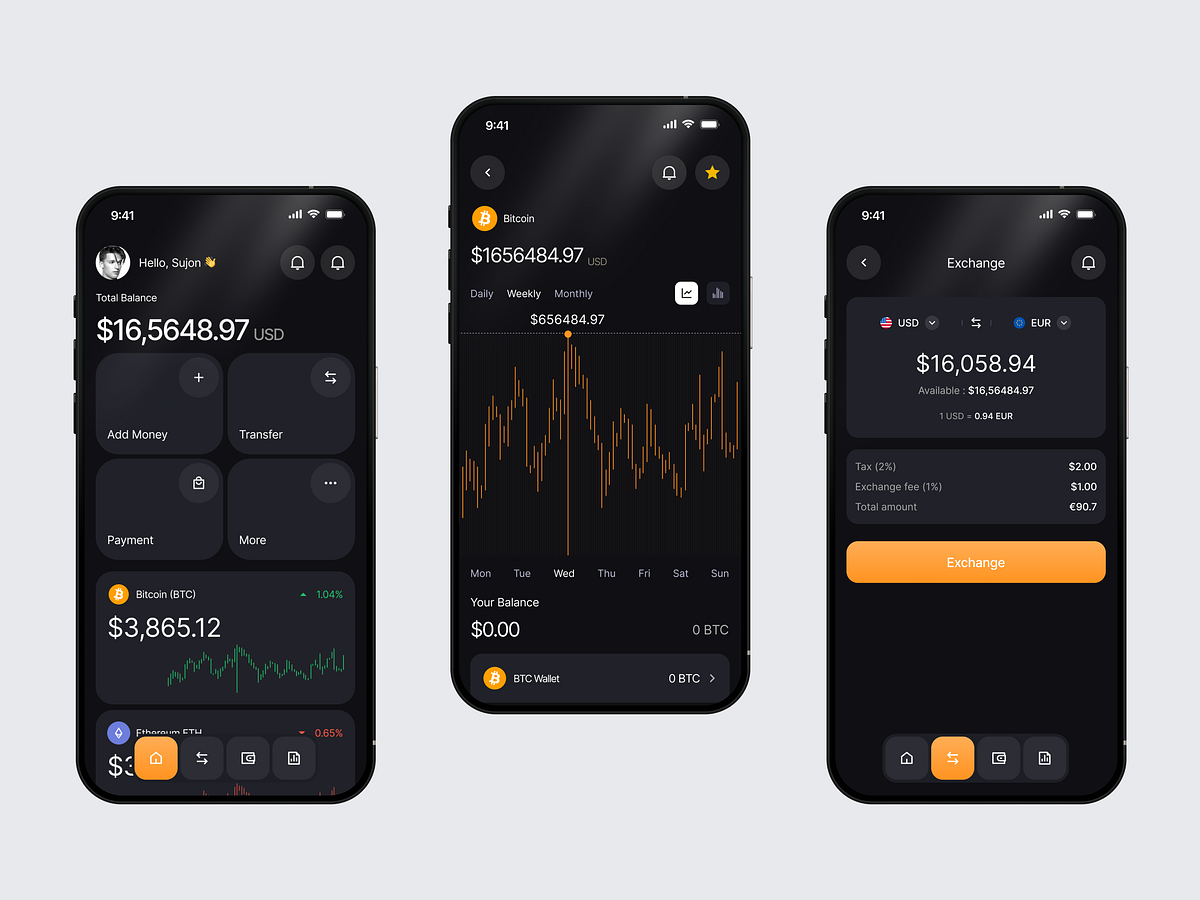
Crypto App - Finance management UI

AI Wallet – Mobile Fintech Interface

Contra // CNCPT Fashion App
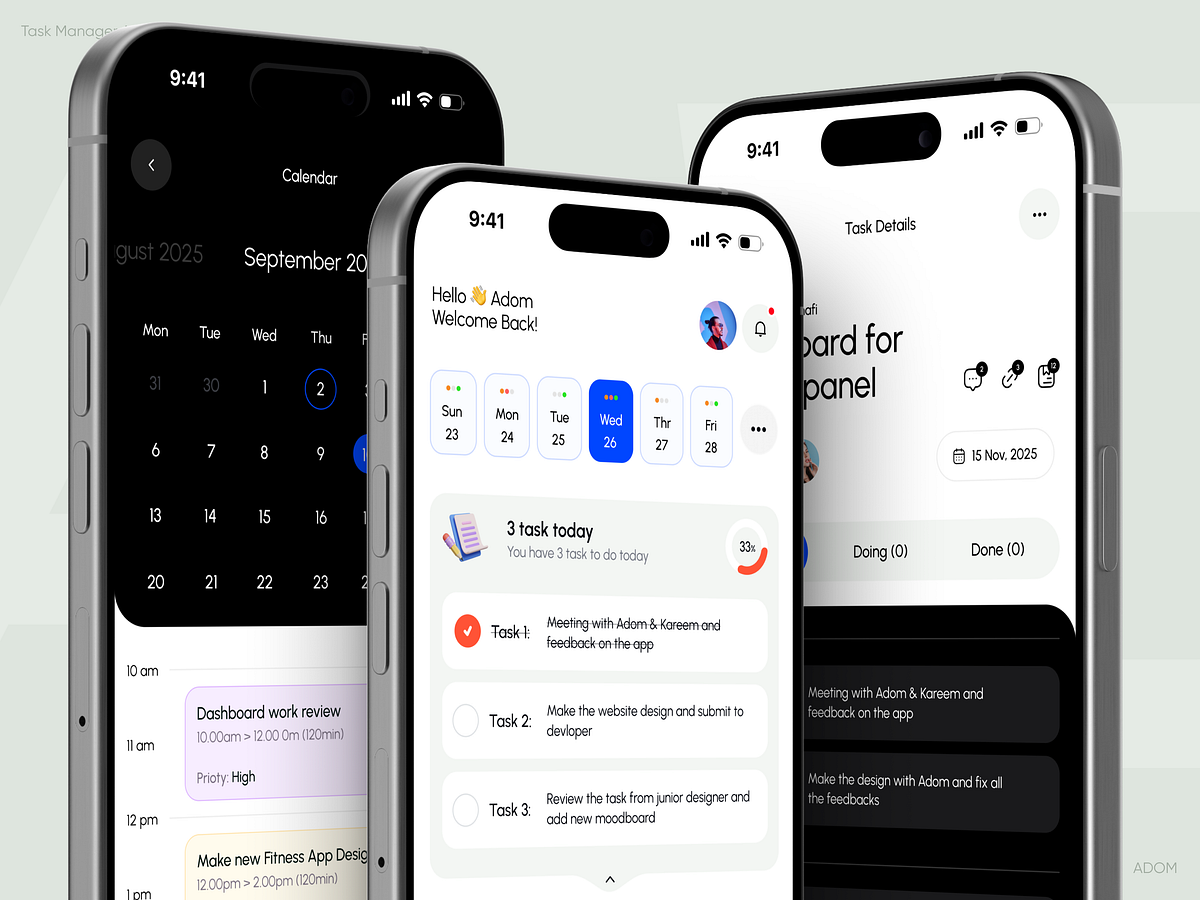
Task Manager App
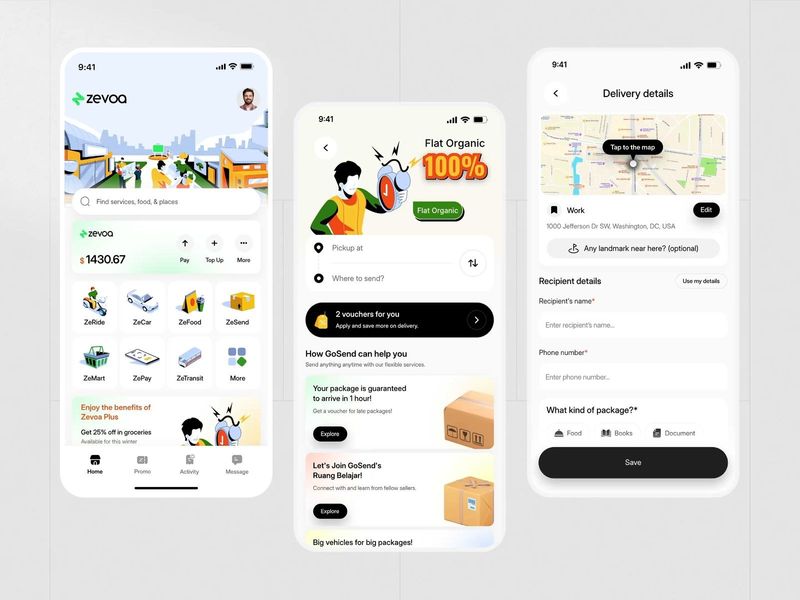
Super App Design | Delivery, Transport & Wallet System

Pro Scout App: Hybrid Input System
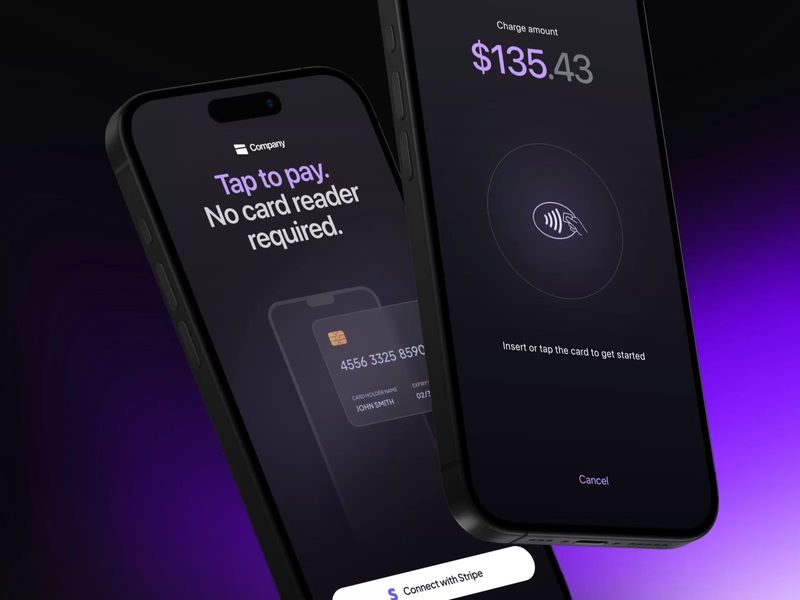
Fintech payment mobile app
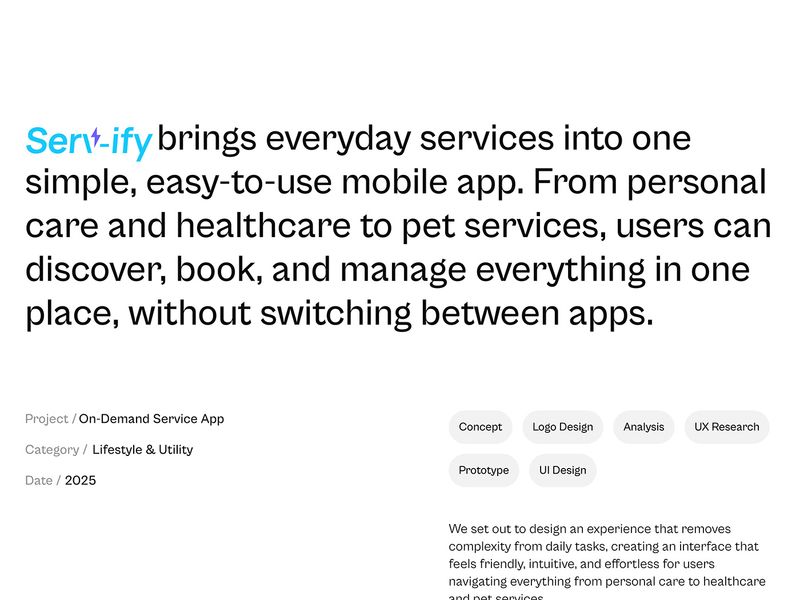
Mobile App Onboarding Design | Social Media App
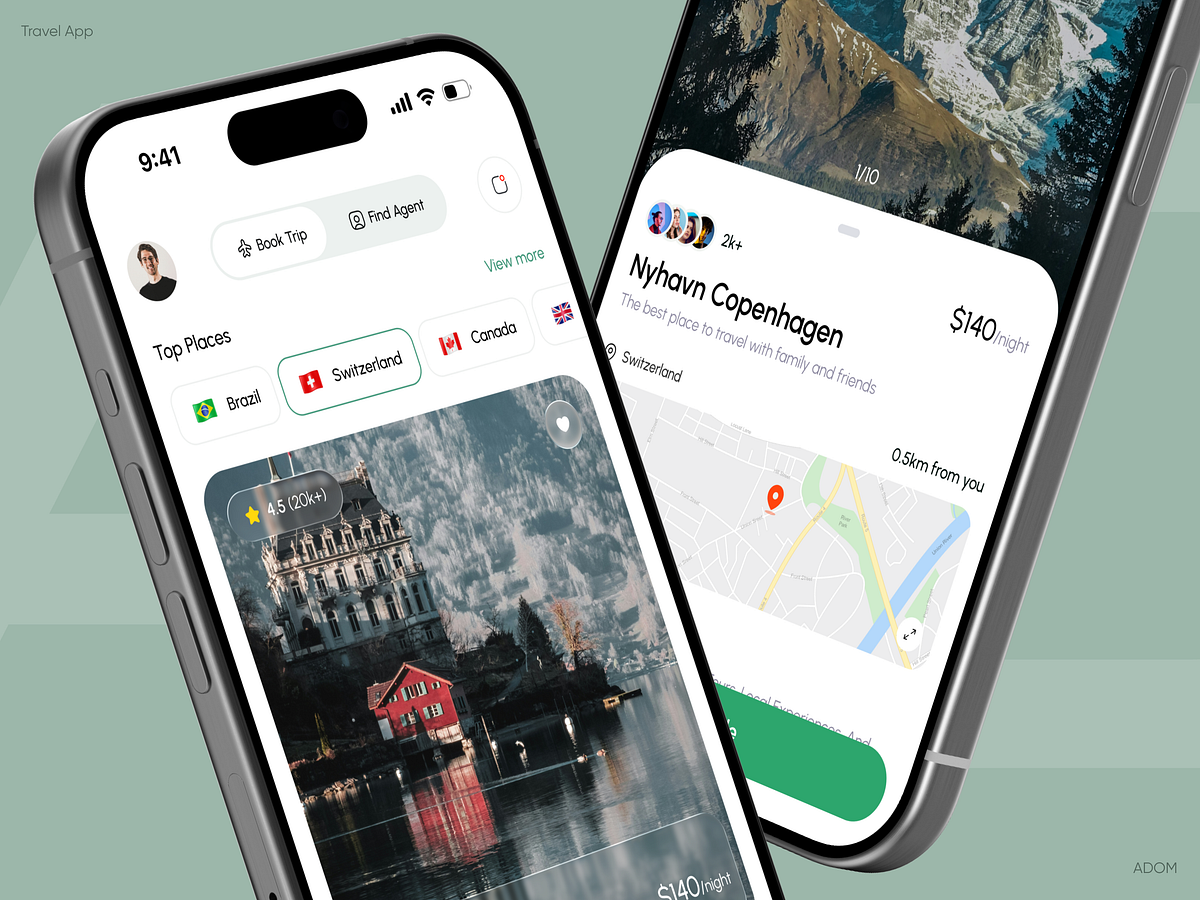
Travel App Design

Film Photography App Recorder - Frames
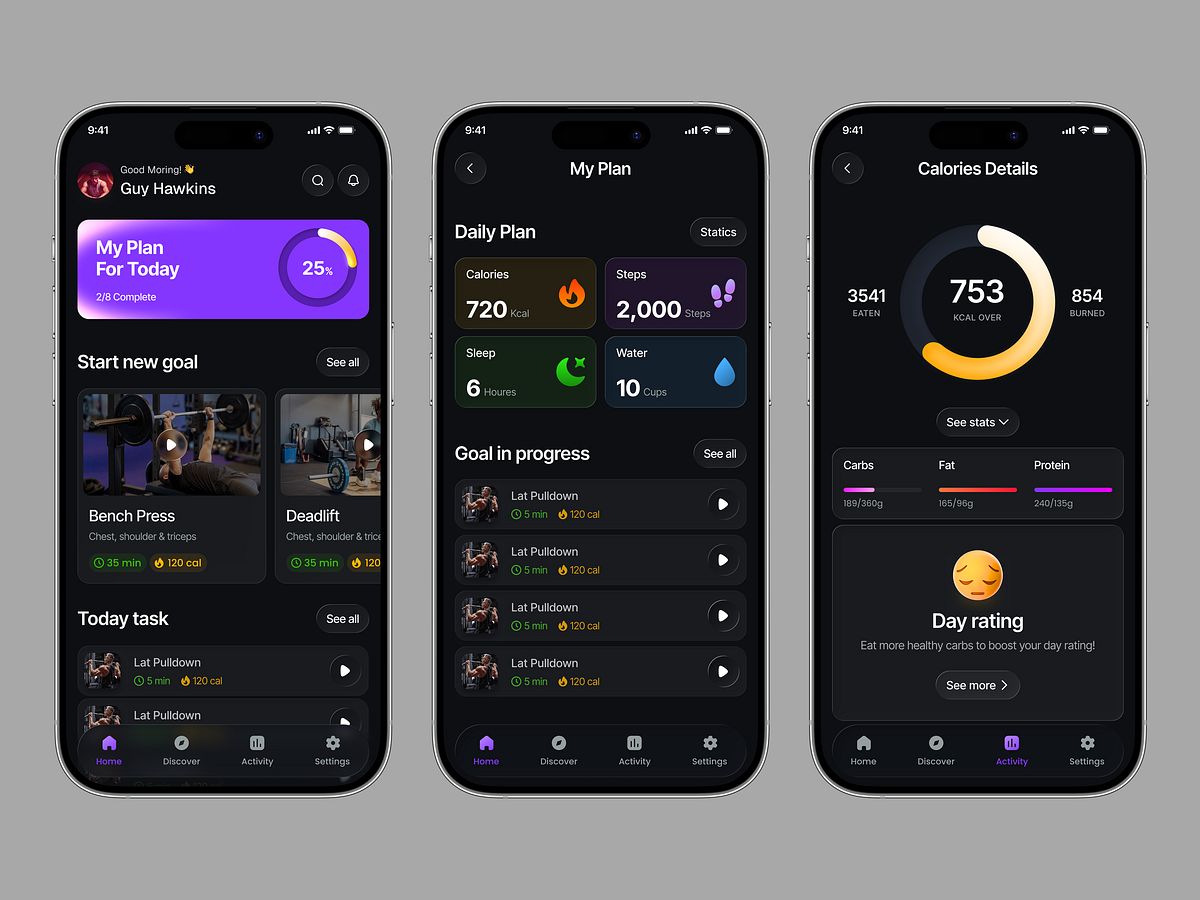
Fitness Tracker App UI
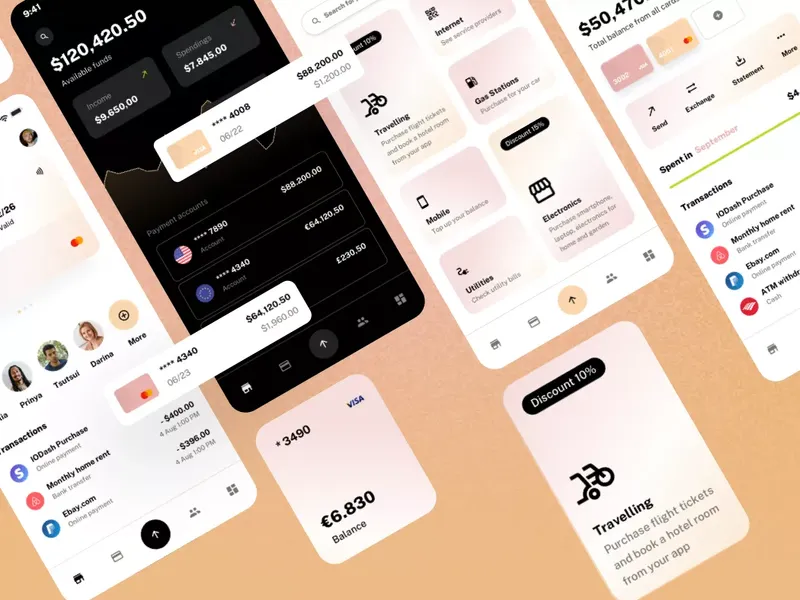
Payloo - mobile financial and payments app design
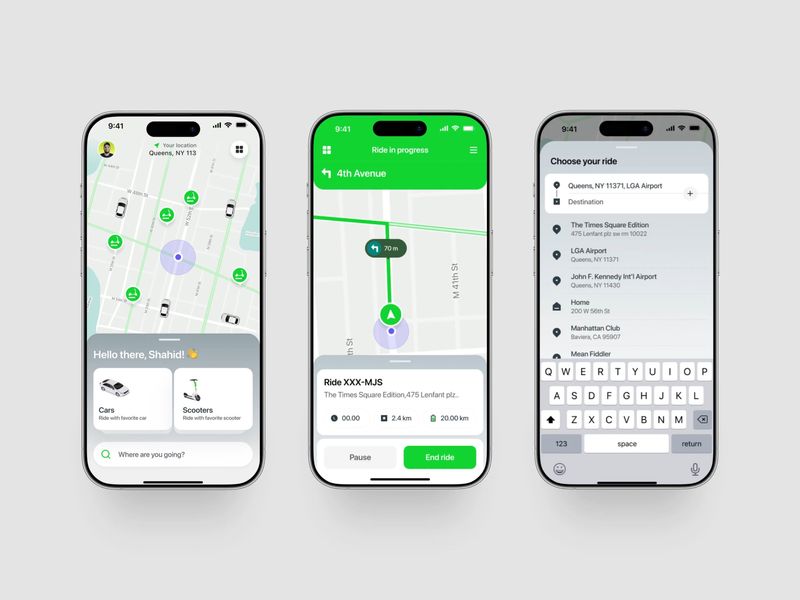
Rooda – Ride Sharing App In Motion
AI Smart Home App

Social Trading App UI Design
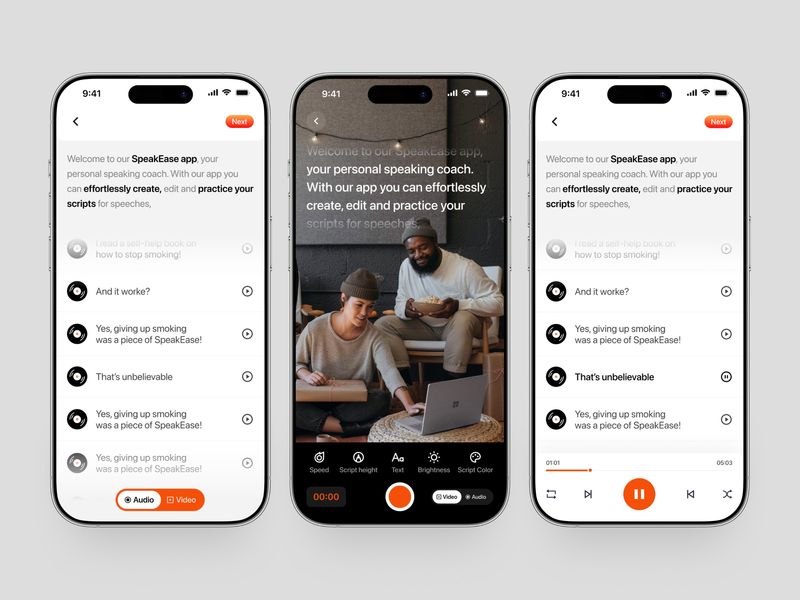
SpeakEase – Personal Speaking Coach App
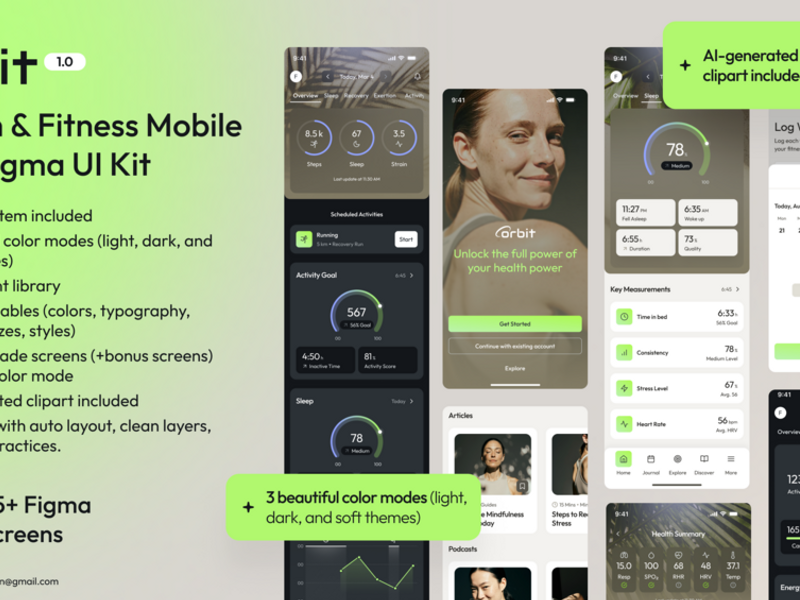
Orbit – Health & Fitness Mobile App Figma UI Kit
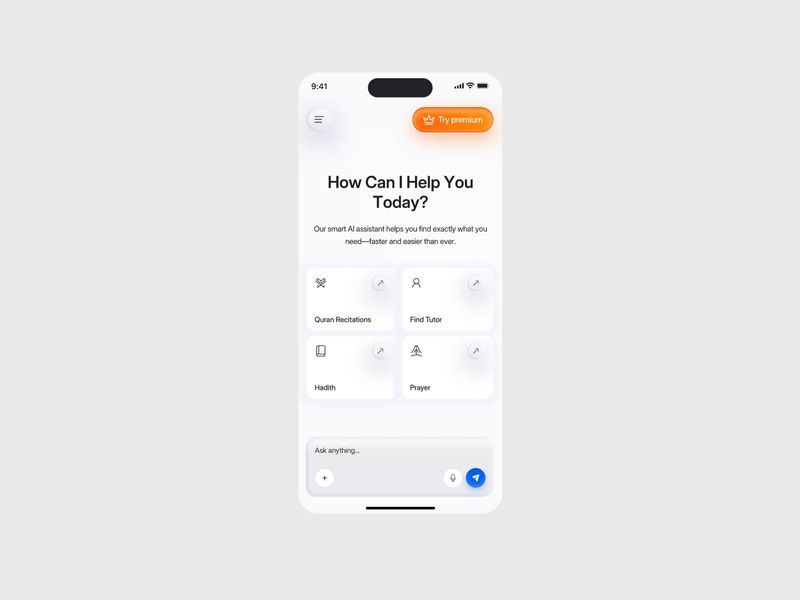
Quran Learning App UI Concept
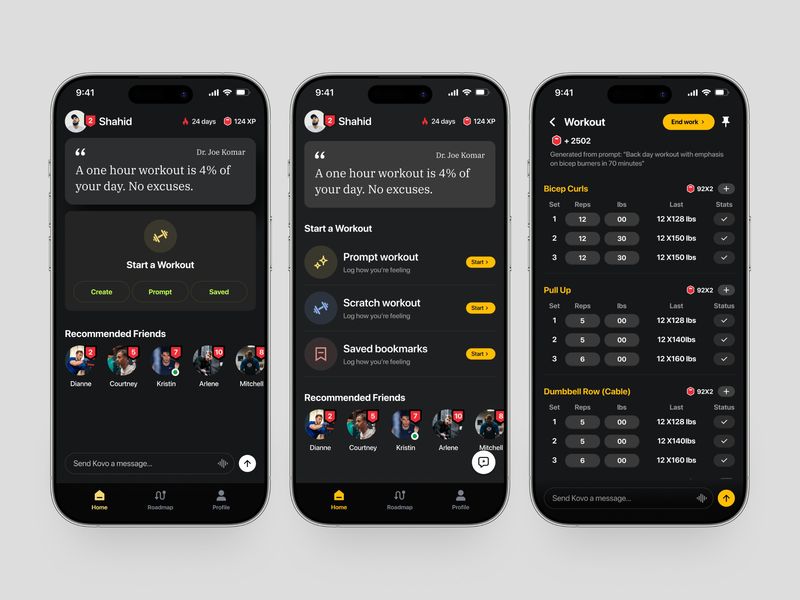
Kovo AI – GYM Workout Planner App
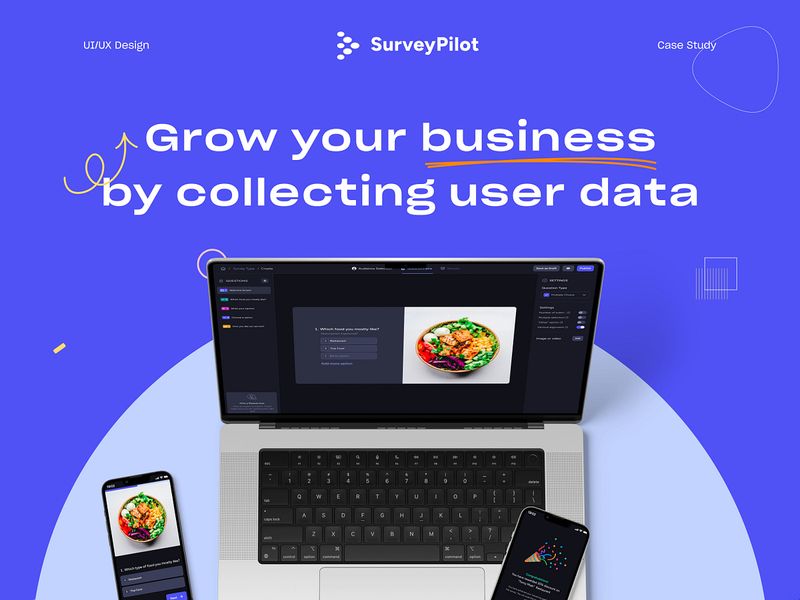
Survey Web & App Case Study

Banking App Design
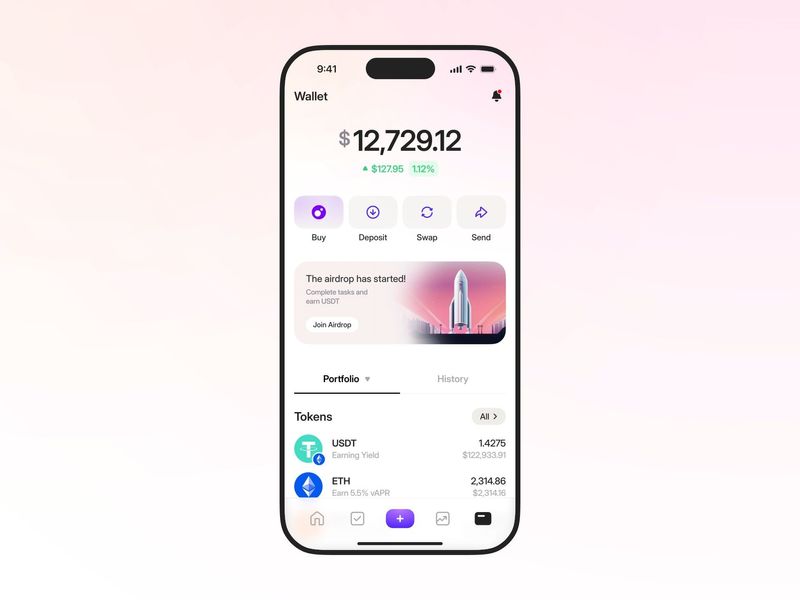
Product Design for Klink

Cassio - Flight Booking App
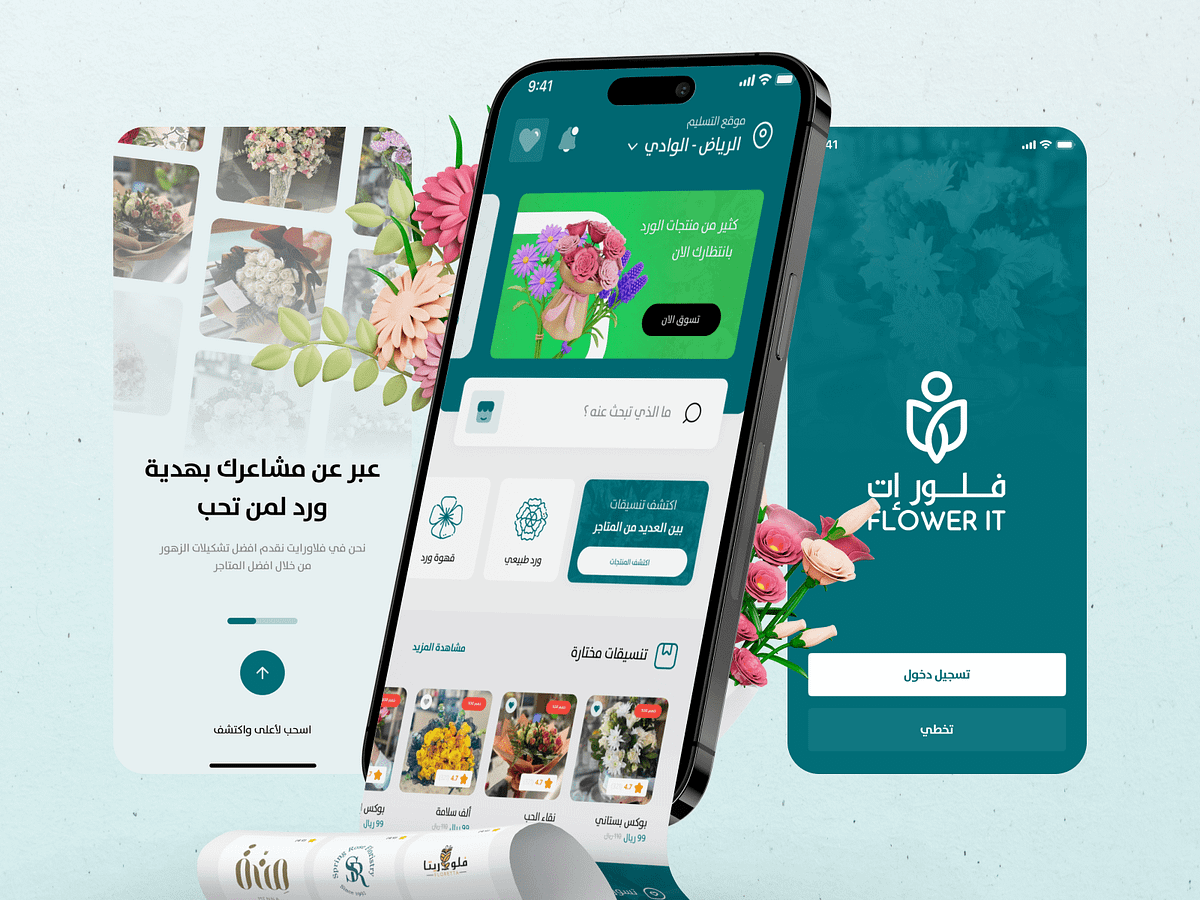
Modern Flower Store Mobile App
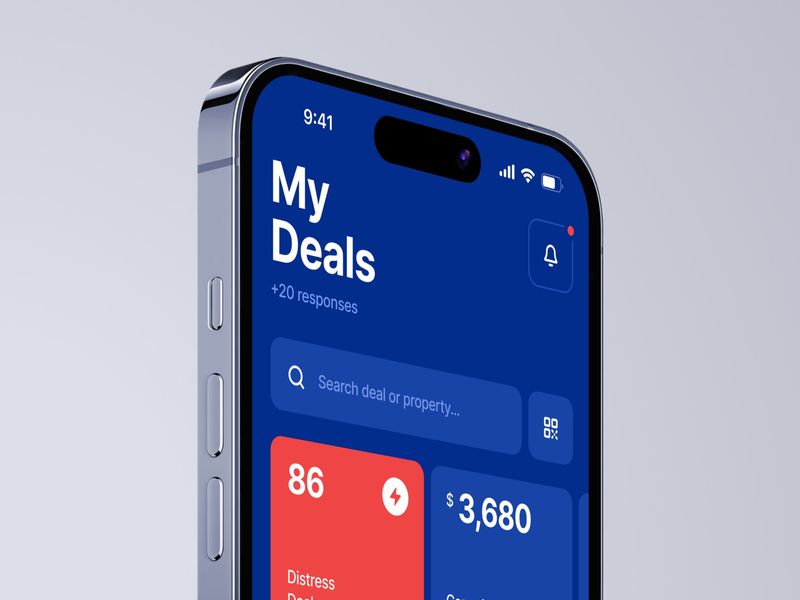
Behomes — Real Estate Mobile App

Ai Travel App Design

Frames, Film Photography Notebook iOS Toolbar Animation

Personal Finance App

AI-Powered Flight Booking App

Sport 2 - Football Live Score Sports App | UI UX Design
Crypto community app
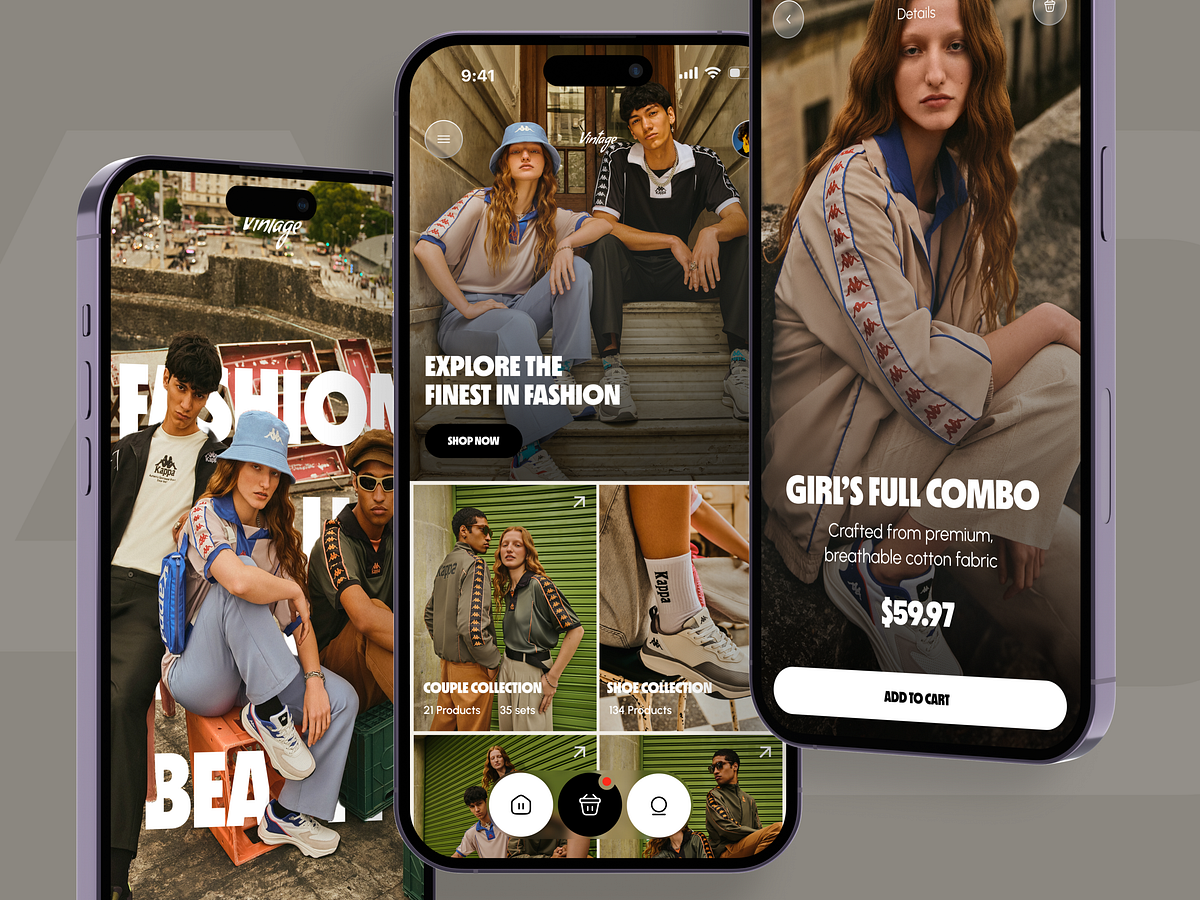
Fashion Store Mobile App

Anox AI - Creative Assistant Mobile App
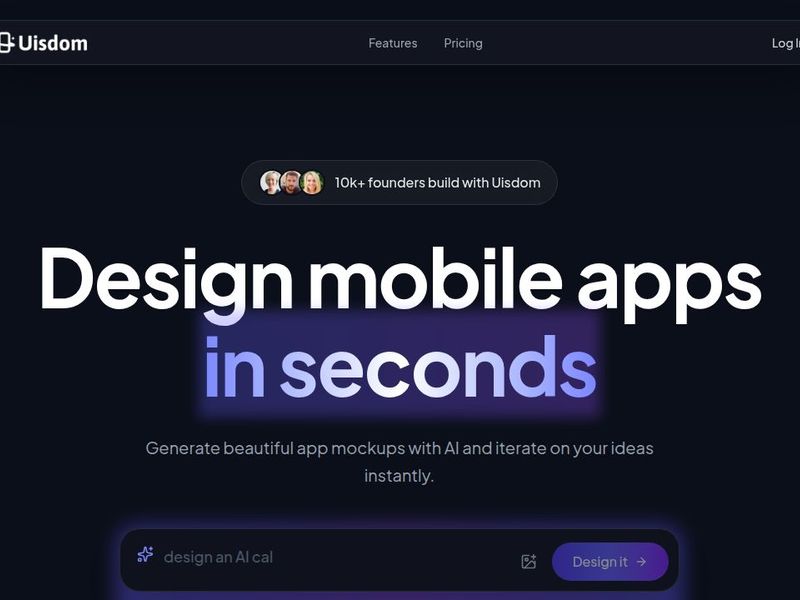
Uisdom.design - Design mobile Apps in seconds

Glucose Health Mobile App UI UX | Diabetes Management App

Sellora – Sales Representative Hiring App UI/UX Design
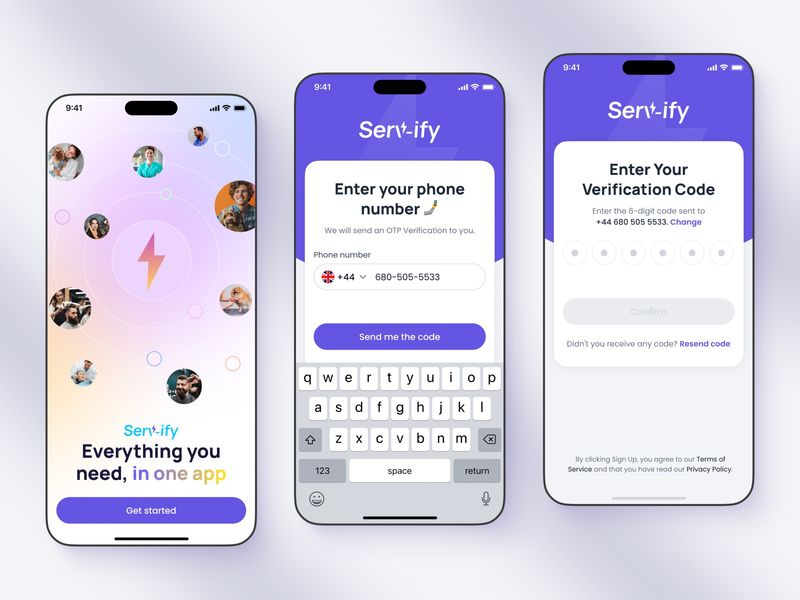
Servify - On Demand Service App (Onboarding)

FloraWise — Safe Plant Identification App (Product Concept)

Bike Dashboard UI — Navigation App Concept

Travel app design

Fitness App UI | Rish Designs

Smart Finance Mobile App UI/UX

Social Media App Design
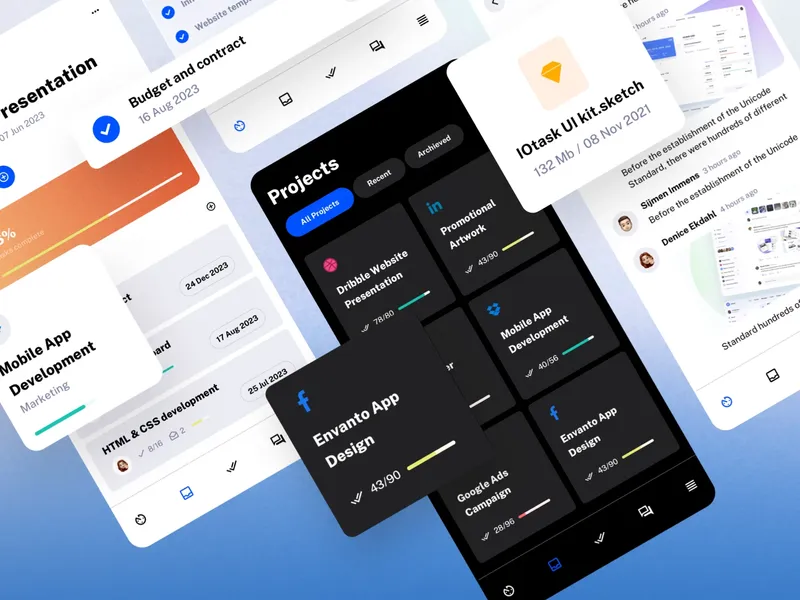
Tasksy - Productivity mobile app UI design

AI-Powered Explore & Interaction Flow — Social Media App UI

Pro Scout App: Visualizing High-Stakes Data

Pro Scout App: Visualizing High-Stakes Data
Get access to thousands of freshly updated design inspiration pieces by adding Muzli to your browser.
Loved by 800k designers worldwide, Muzli is the leading go-to browser extension for creative professionals.
Creating Outstanding iOS App Designs
Designing an iOS app is a thrilling creative adventure where aesthetics meets functionality. In today's rapidly evolving mobile app landscape, crafting an iOS app that's both visually captivating and user-friendly is essential for making a mark in the App Store and providing users with an unforgettable experience. In this article, we'll delve into the key considerations for designers when working on iOS app projects.
User-Centric Design
Start your iOS app design journey by putting users at the heart of everything. Dive into user research, create user personas, and actively seek feedback to ensure your app aligns with the needs and expectations of your target audience.
iOS Design Guidelines
Apple's Human Interface Guidelines (HIG) are your holy grail for iOS app design. These guidelines offer a solid framework for creating apps that harmonize with Apple's design philosophy. Staying faithful to HIG guarantees your app's consistency within the iOS ecosystem, helping it feel right at home on the platform.
Responsive Design
iOS apps need to adapt gracefully to various screen sizes and orientations, from the smallest iPhone SE to the largest iPad Pro. Prioritize responsive design principles and leverage tools like Auto Layout to maintain a seamless look and feel across devices.
Intuitive Navigation
Simplicity is key when it comes to navigation within an iOS app. Establish a clear hierarchy and rely on conventional navigation patterns, such as tab bars, navigation bars, and intuitive gestures like swiping. Make sure users can move through your app effortlessly and without any guesswork.
Typography and Readability
Typography plays a vital role in your iOS app's design. Choose legible fonts and maintain a well-considered hierarchy of text sizes to guide users through your content. Pay close attention to factors like line spacing, contrast, and color choices to enhance readability.
Visual Consistency
Consistency is the secret sauce for a polished iOS app. Stick to a coherent color scheme, typography, and iconography throughout your app. Consistency not only boosts visual appeal but also aids users in navigation and comprehension.
Icon Design
Icons are the unsung heroes of iOS app design, conveying actions, features, and content. Invest effort into designing icons that are visually appealing, easily recognizable, and compliant with Apple's guidelines. Consider vector-based icons for a sharp look across various screen sizes.
Accessibility
Make your iOS app accessible to all users, including those with disabilities. Utilize dynamic type for scalable text, provide alternative text for images, and ensure compatibility with VoiceOver for a seamless experience for everyone.
Performance and Speed
A responsive and swift iOS app keeps users engaged. Prioritize performance by optimizing images and animations, minimizing unnecessary network requests, and implementing lazy loading to improve loading times. A slow app can lead to user frustration and abandonment.
User Testing and Iteration
User testing is gold. Collect feedback from real users regularly and use it to refine your design continuously. This iterative approach ensures a continually improving user experience, addressing any usability issues as they arise.
Designing an iOS app is a creative journey that marries form and function. Embrace user-centric design, adhere to iOS design principles, and pay attention to critical elements like navigation, typography, and performance to create an exceptional iOS app that resonates with users and stands out in the competitive app market. Remember that the journey doesn't stop with the app's launch—it's an ongoing process of refinement and improvement to keep your users engaged and satisfied.