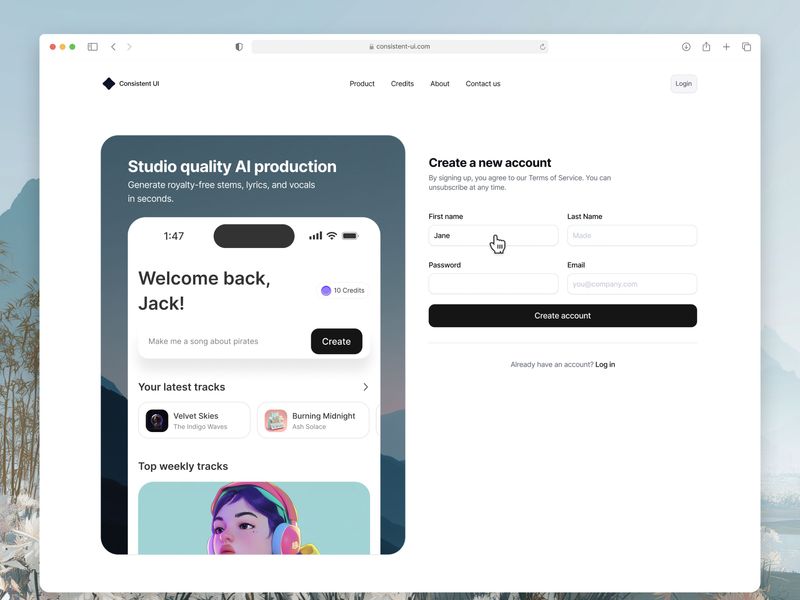
Design Inspiration
Login screen design and inspiration
Login screens are one of the first things that visitors see when they visit your site. Whether they're on a computer, phone, or other device, the login screen is what greets them and helps them get on their way. It's worth putting some thought into how you want to design this screen because it can have an impact on your site's conversion rate.
We curate topical collections around design to inspire you in the design process.
This constantly-updated list featuring what find on the always-fresh Muzli inventory.
Last update: 2/11/2026
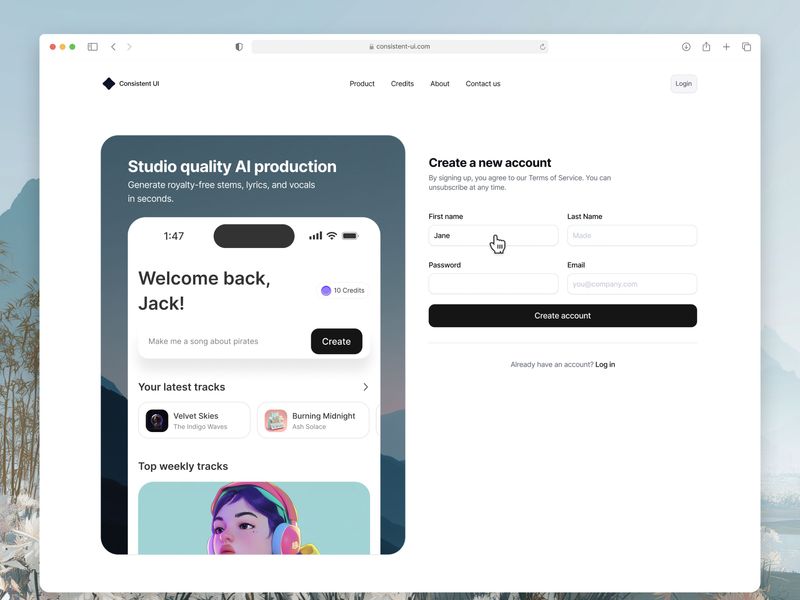
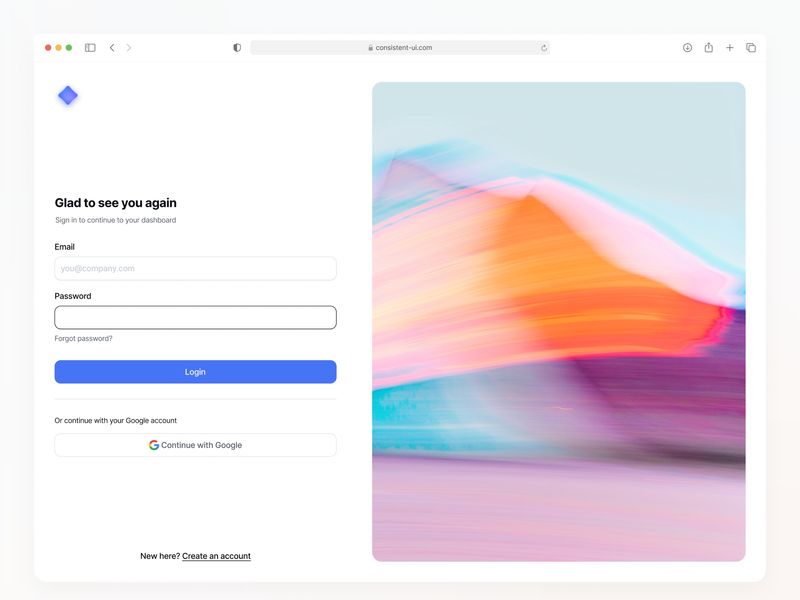
Login - Consistent UI
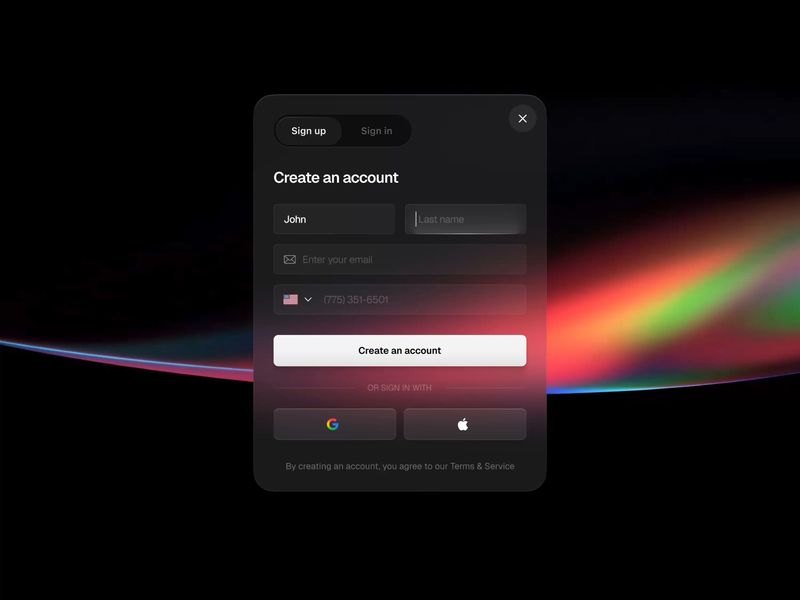
Sign up sing in login registration modal screen
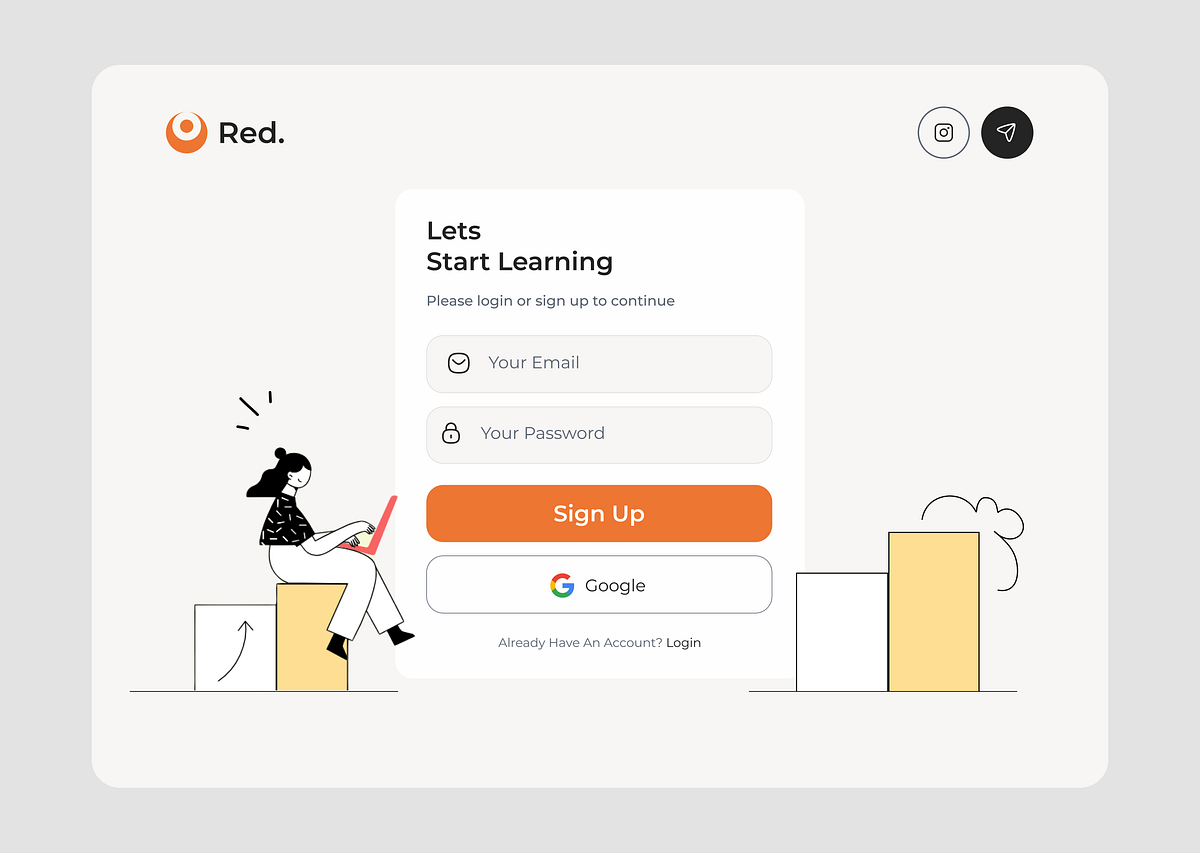
Login signup page design
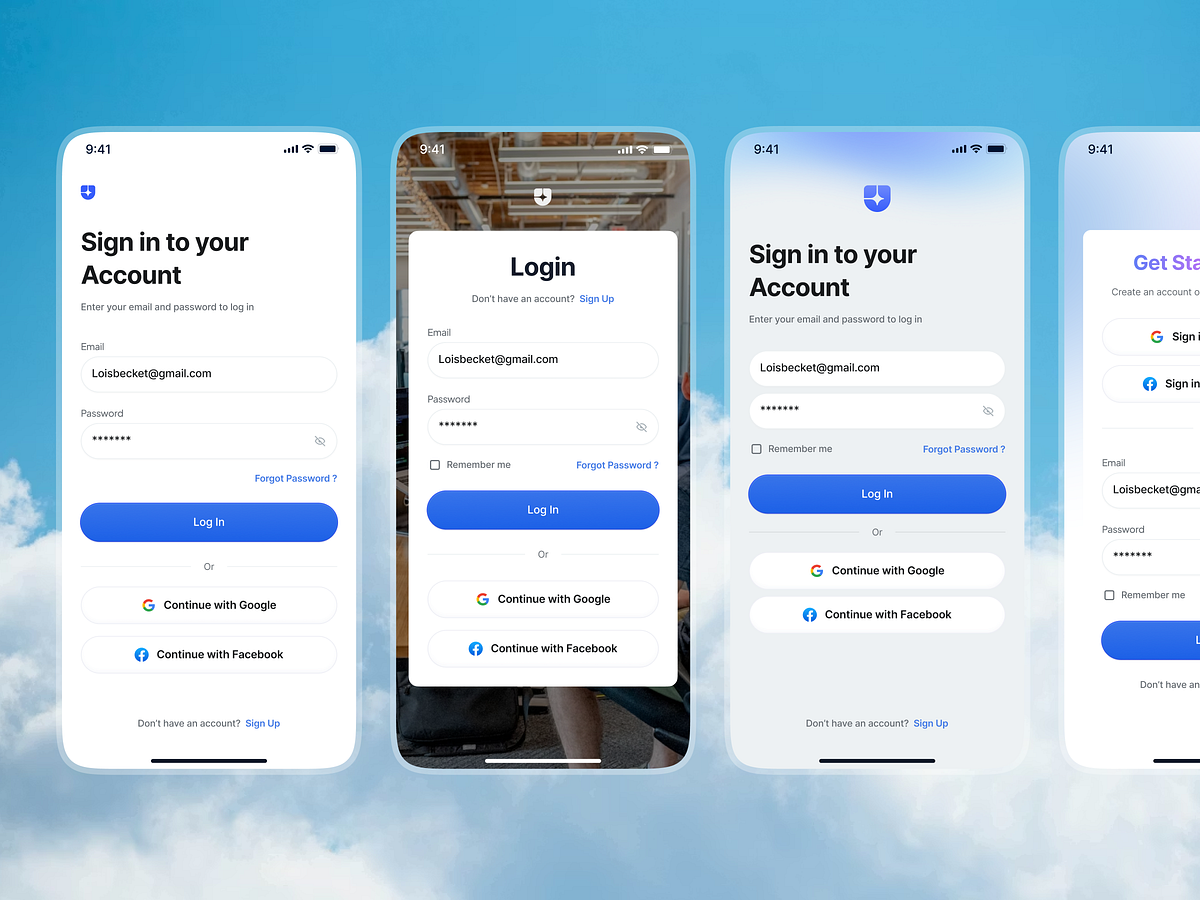
Log in / Sign in Experiences - UI/UX - Minimal Design
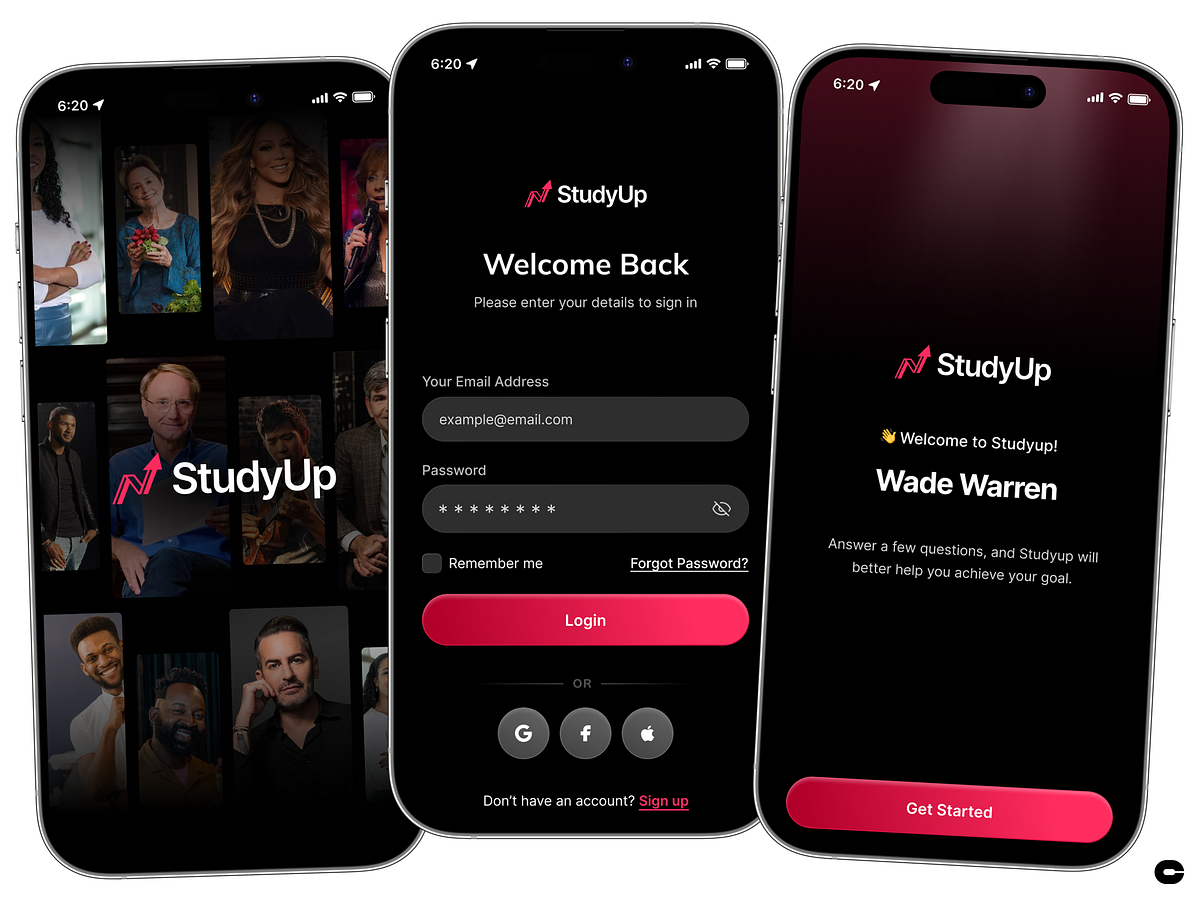
StudyUp — Online Course App UI | Onboarding & Login Flow
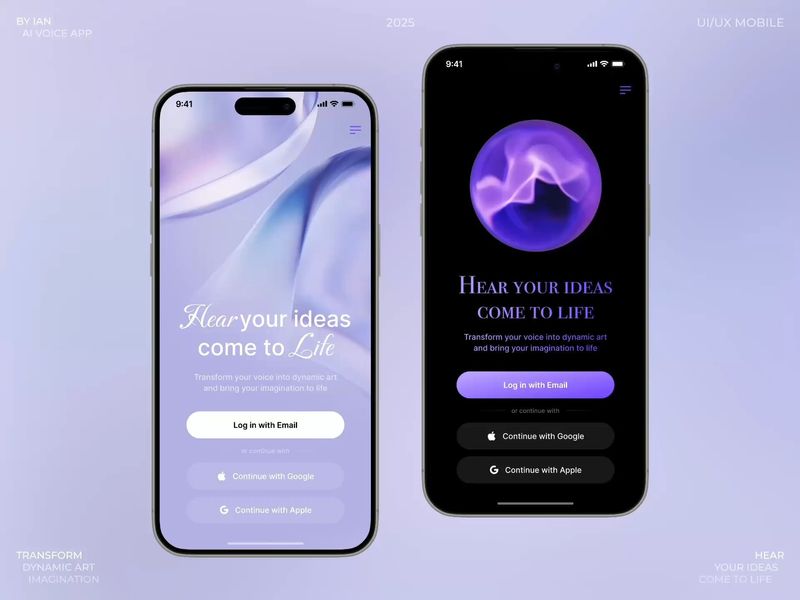
AI Voice App

Mobile Apps: Splash and Login Screen Design
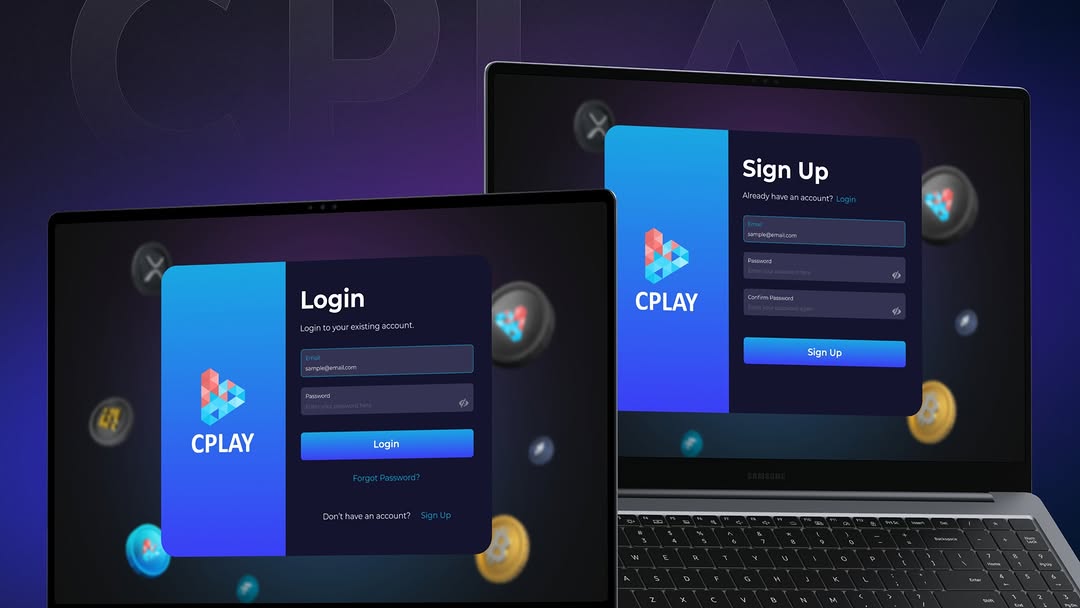
NFT App Store Login and Sign Up Screens
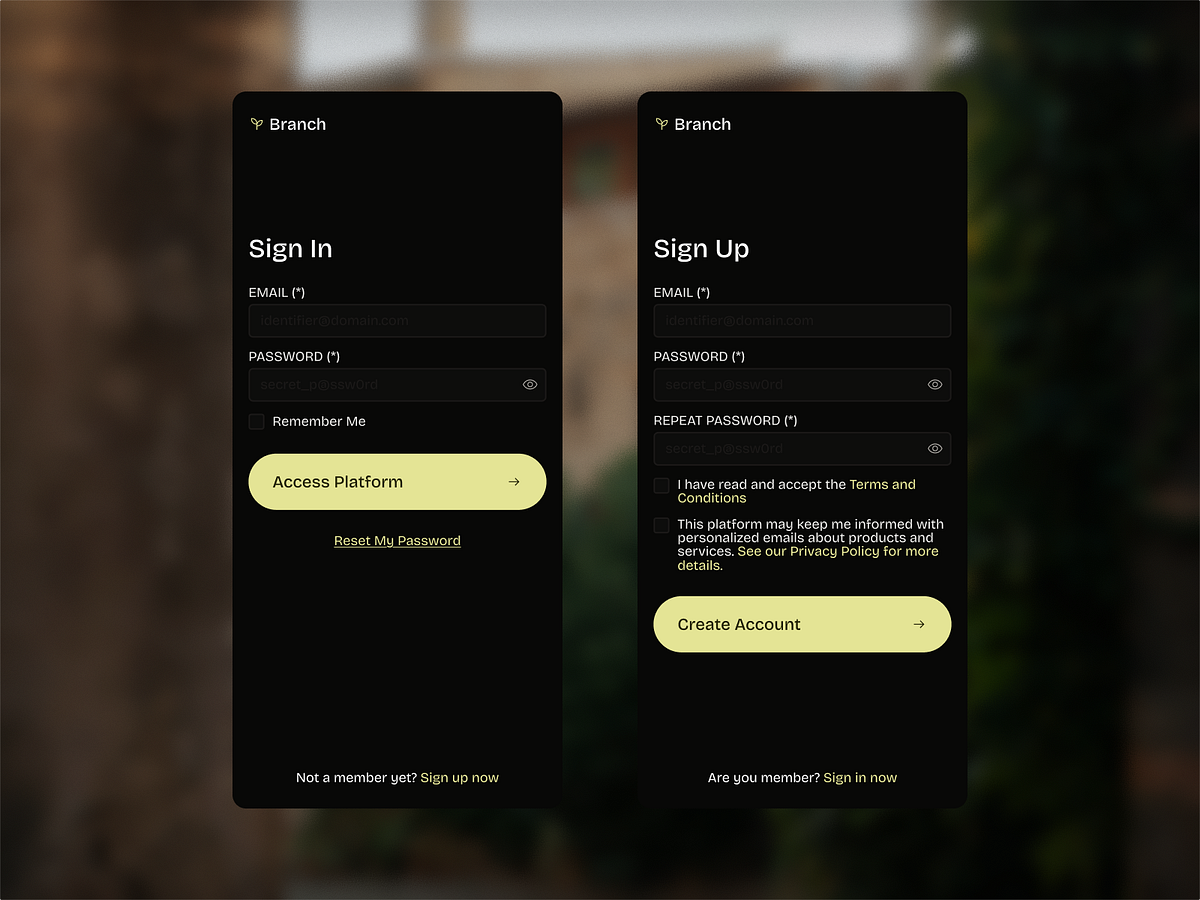
Branch Platform - SignIn/SignUp

Gaming login card design
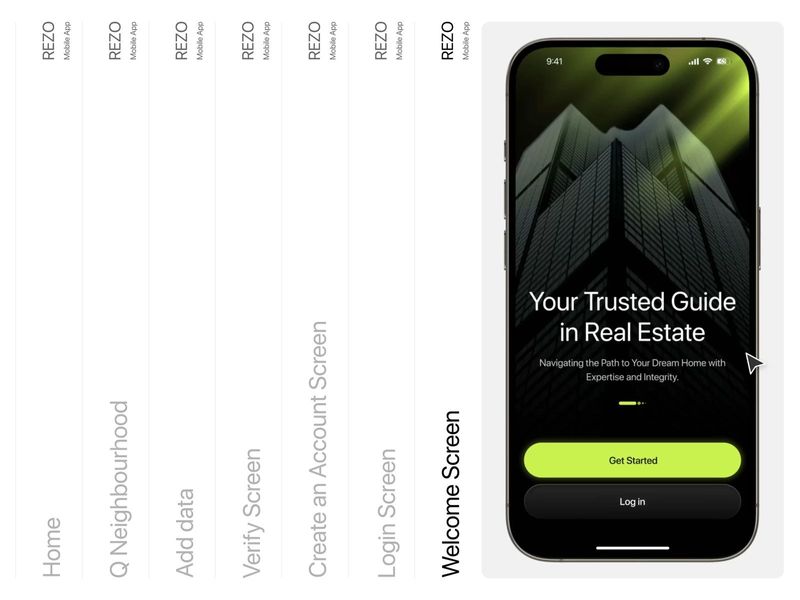
Real Estate App | Login Flow

Clean & Elegant Login Screen for Hotel Booking

✨ Luxury Fashion Mobile App – Visualsage

Mobile App OTP Screen UI

Districts - Onboarding

P-EATS – Internal Canteen App Redesign
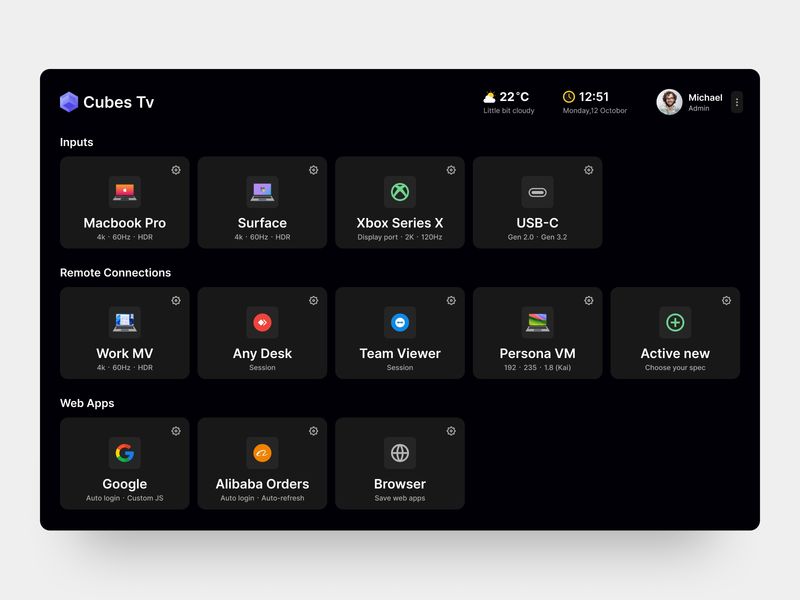
Cubes OS — TV Operating System | SaaS UI Design

Mobile Login UI

Meta Code Login - Page UI UX Design - Case Study

D for Dog by Alok Kumar

A for Apple by Alok Kumar

iSeeCars Website
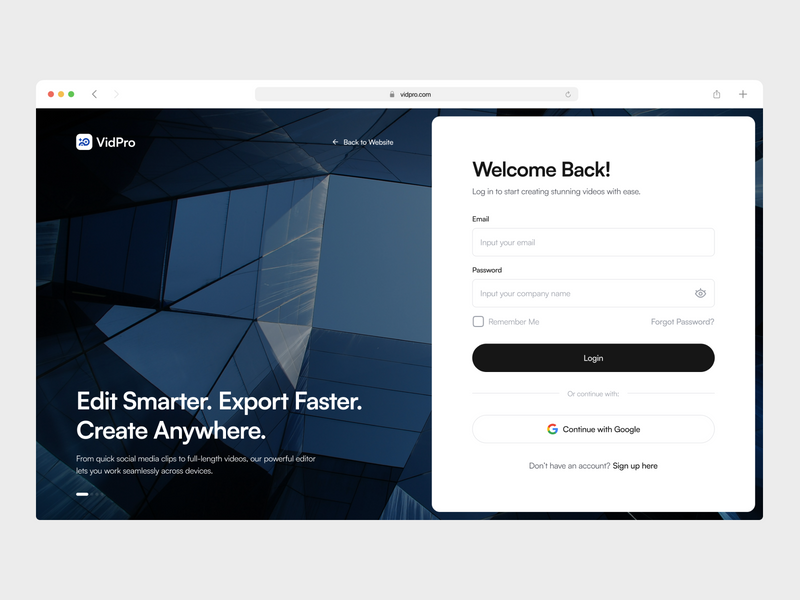
Vidpro - Sign up Page

B for Ball by Alok Kumar
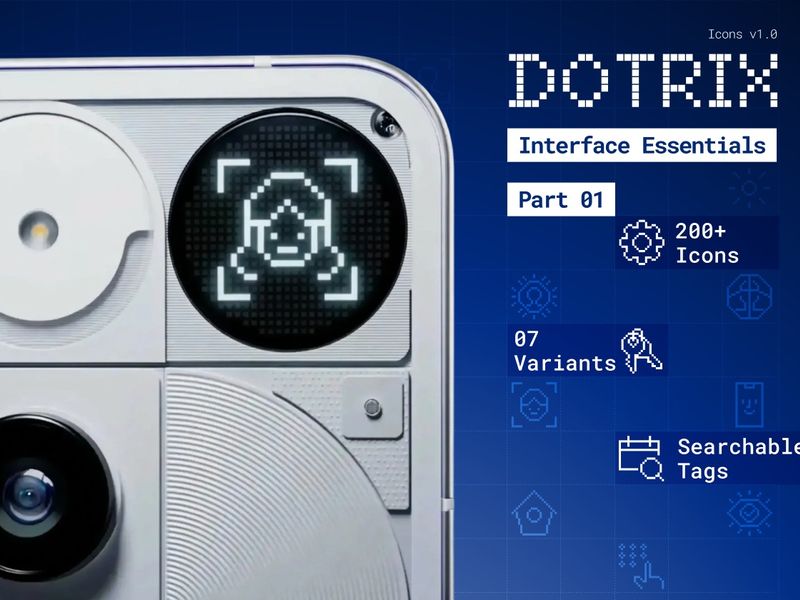
DOTRIX · Interface Essentials · Part 1
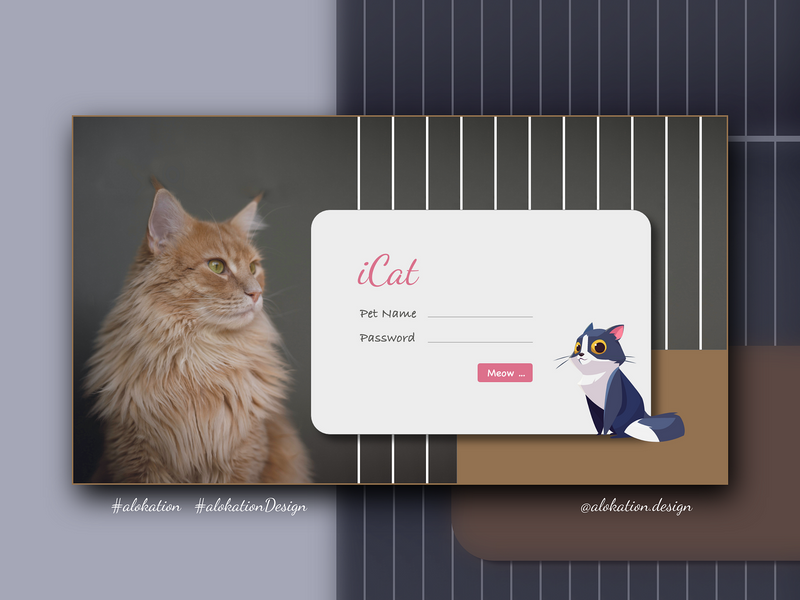
C for Cat by Alok Kumar

Refina | Photo Editor App UI Kit for Figma

Thinkzy | Quiz Challenge App UI Kit for Figma
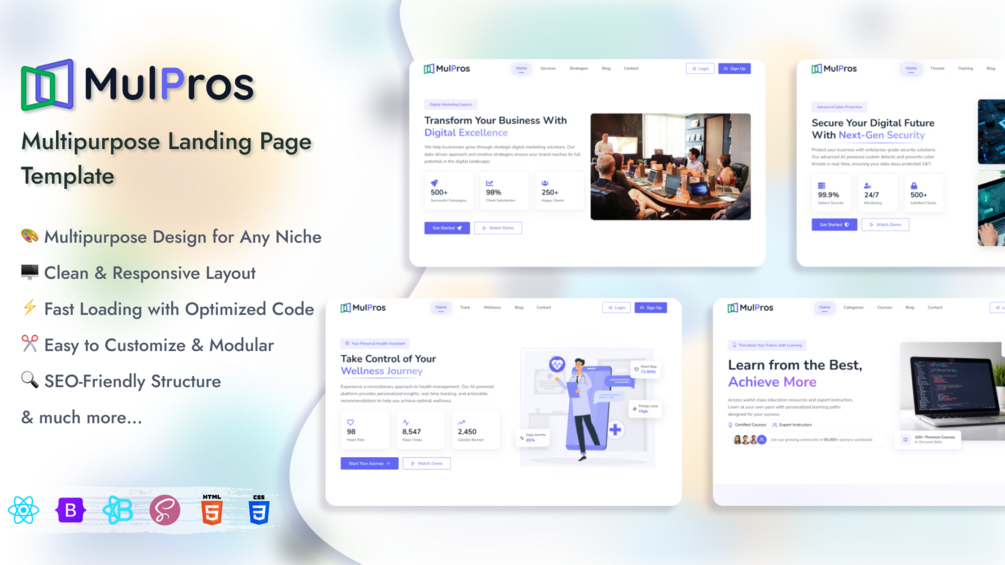
MulPros – Multipurpose Landing Page Template React + Bootstrap

Clothzia – Fashion eCommerce Template

ZEVOA - Mobile App Design | Orbix Studio
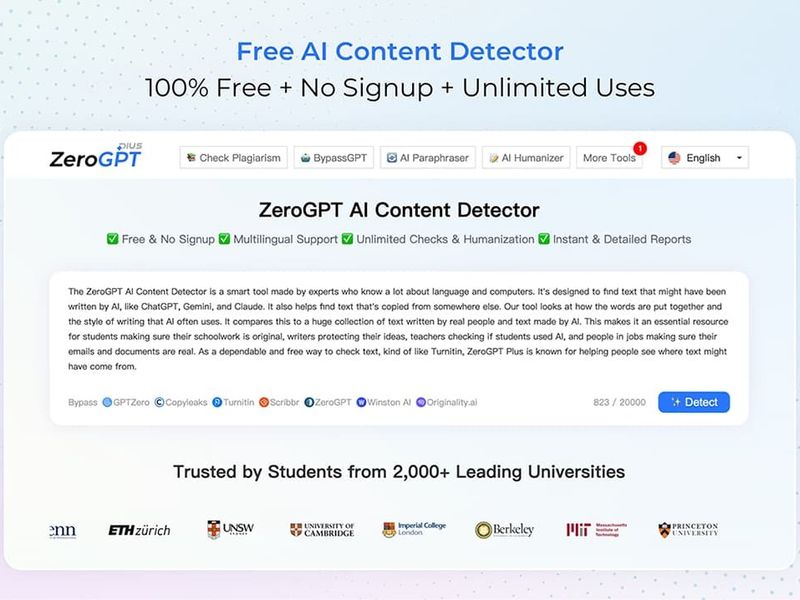
ZeroGPT Plus
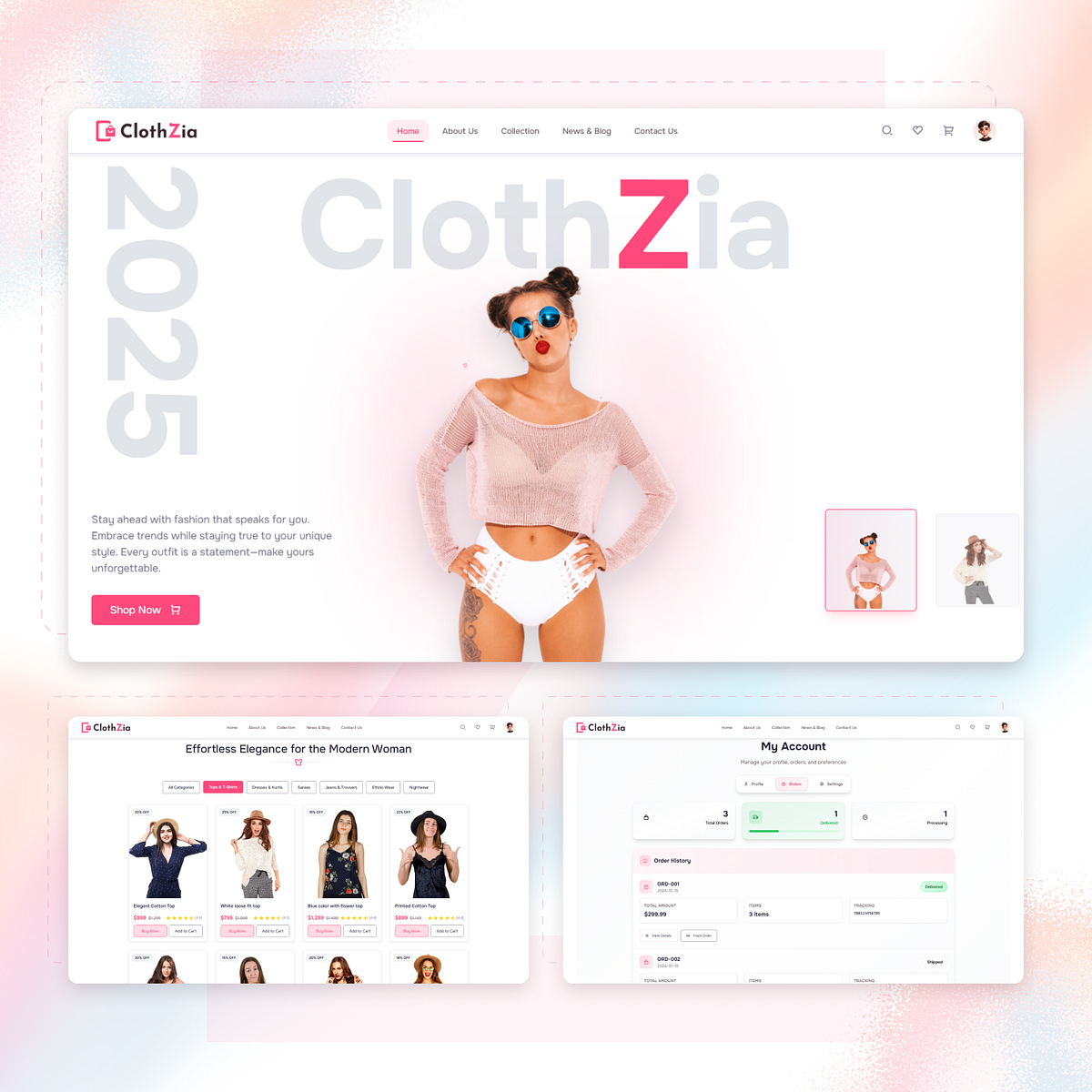
Clothzia – Fashion eCommerce Template
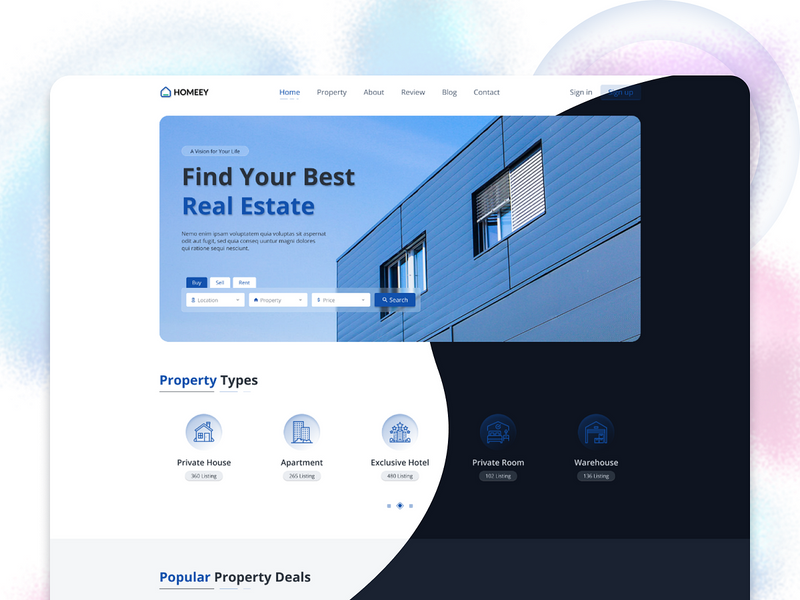
Homeey – Real Estate Figma UI Kit
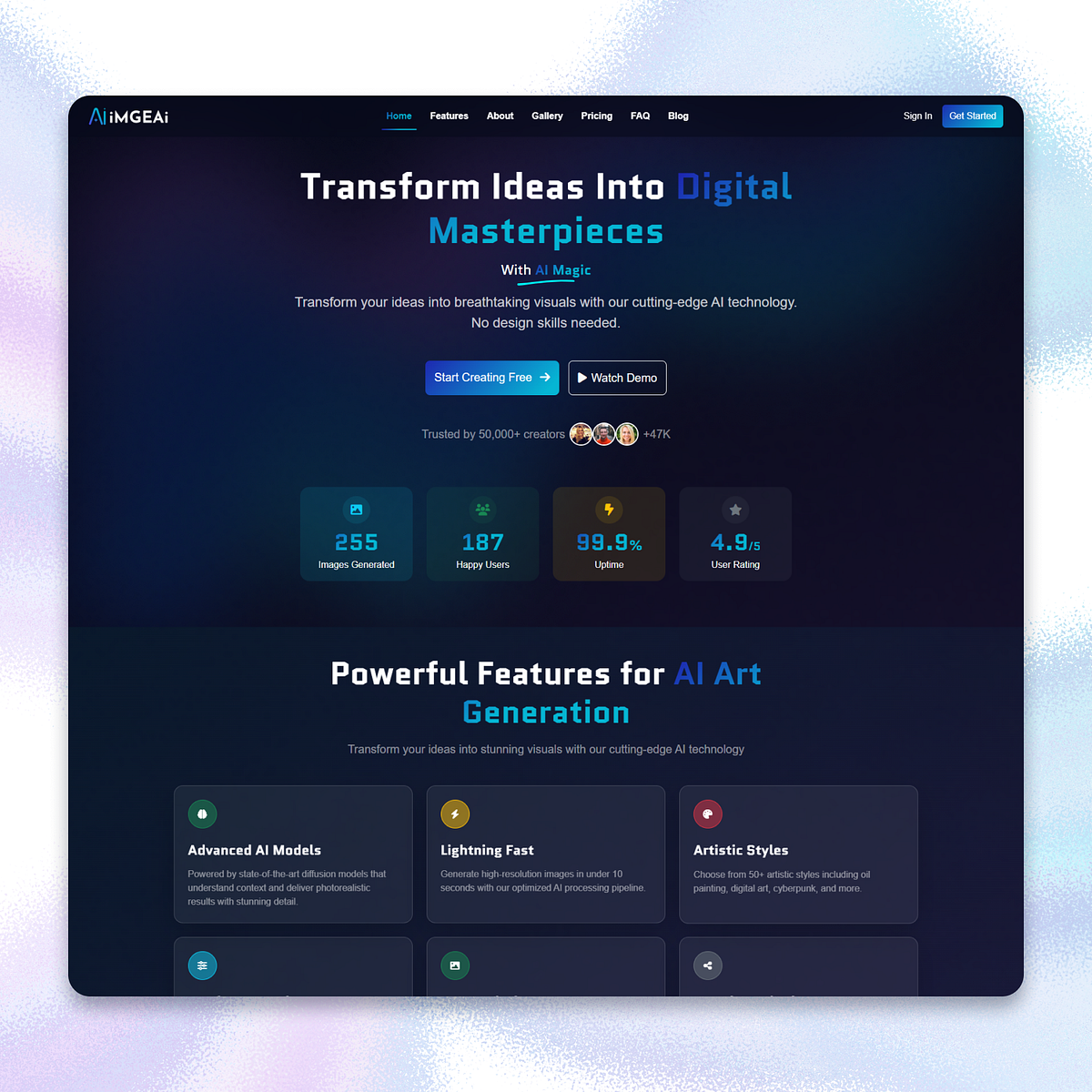
ImgeAI – AI Image Generator Template

Gleamer Nextjs Website Template

Smart Living Mobile App Design
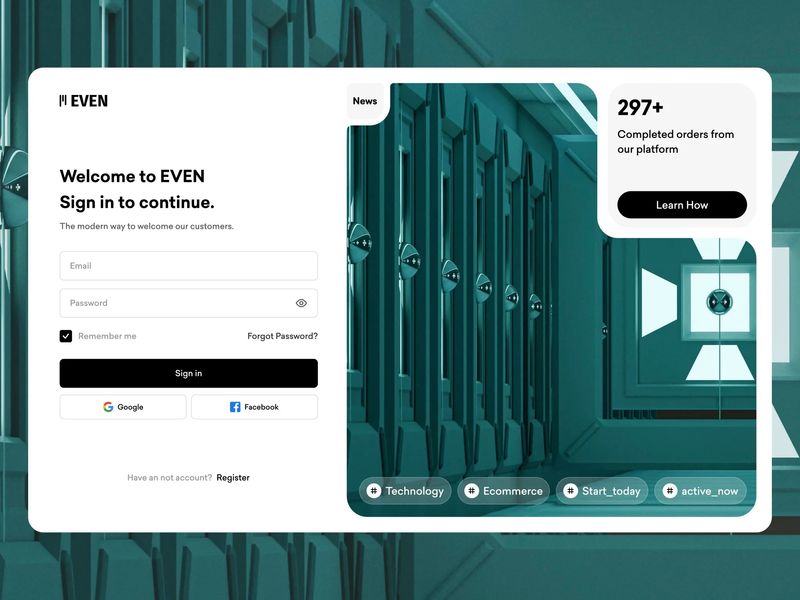
Even - Sign Up/Sign In Page

Coinzo — Modern Crypto Wallet App UI Design for Fintech Solution
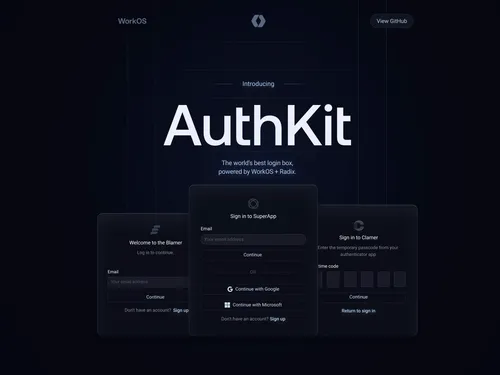
Authkit
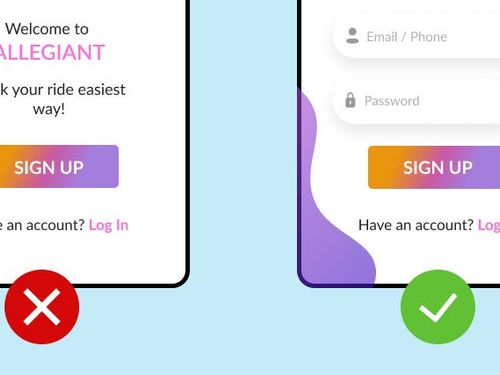
Design user-friendly login and signup flows to prevent frustration. | by Krishna Dave | UI UX Designer | Dec, 2023 | Medium | Medium
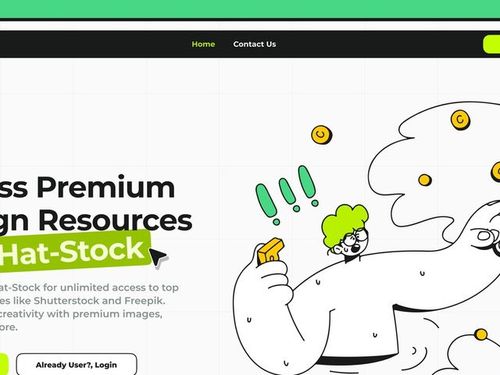
Osama Dawood | 🚀 New Design Alert! 🚀

Login / register screens pages on Behance

Simple Login Page – Adobe XD - Waqart
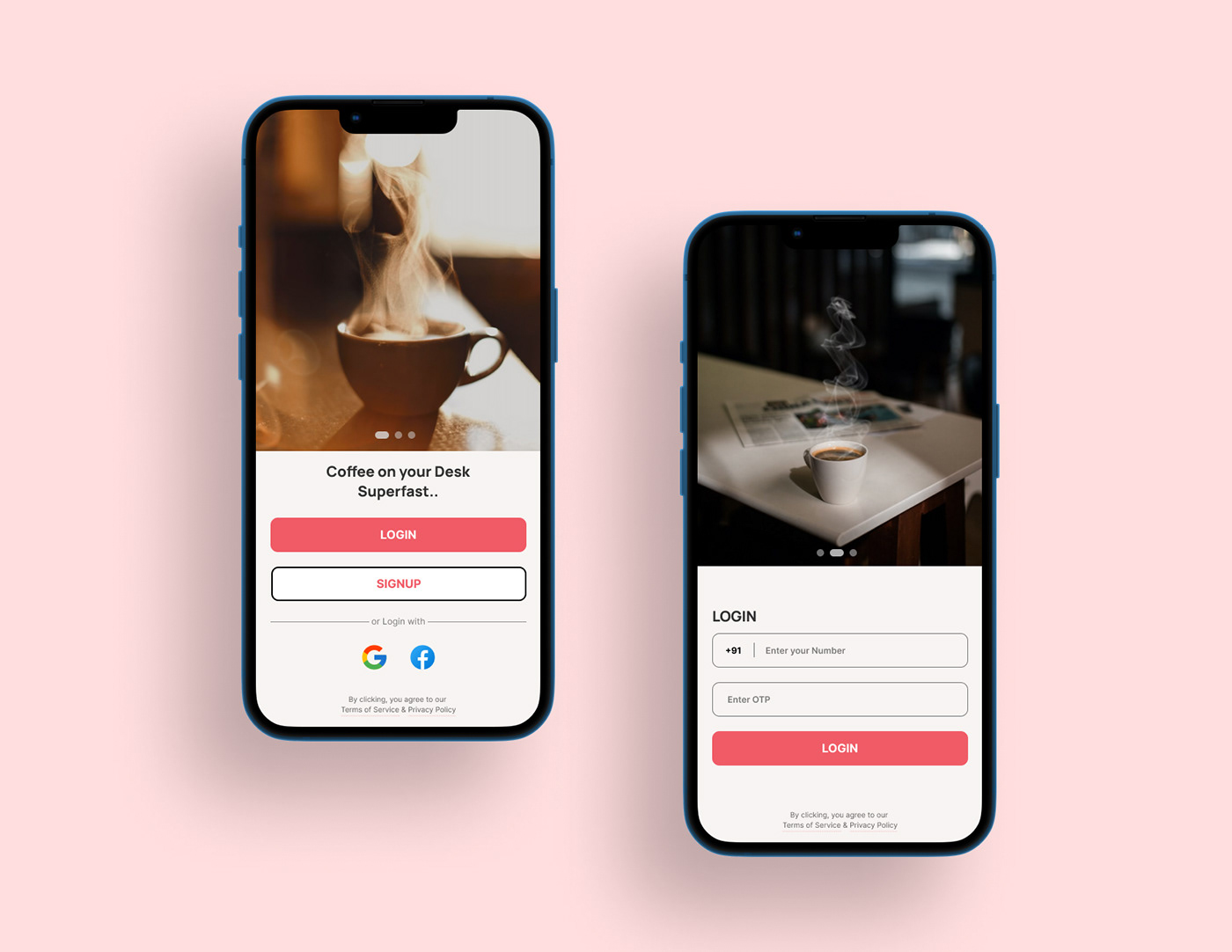
Coffee App Login Screen on Behance

Login Page Template - Includes free HTML and XD Files - Waqart

Login UI - Tpage Project on Behance

UI Design Green Box on Behance
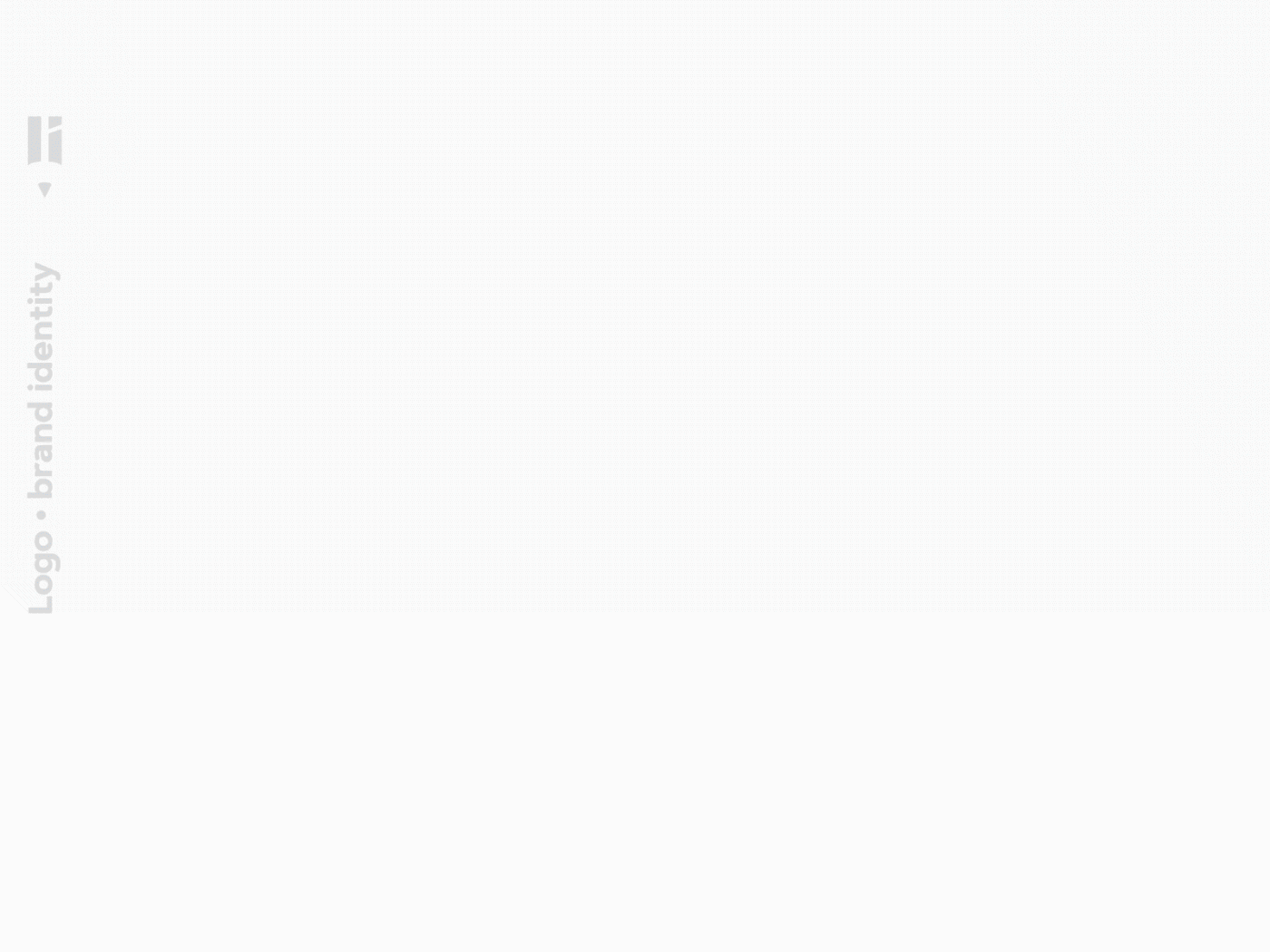
ASAN LOGIN LOGO & UI DESIGN on Behance

Z A I N . H A I D E R on Instagram: “Slide SignIn/Up form #xd #adobecreate #slides #login #singup #adobexd”

truck2rent login transport by Egor Denisov on Dribbble

James Endicott on Instagram: “a quick login attempt UI jam. #appdesign #uidesign #uiux #ui #photooftheday #design #designer #userinterface #behance #dribbble #uplabs…”

Pet App - Login Concept by Ajay Bijlani on Dribbble
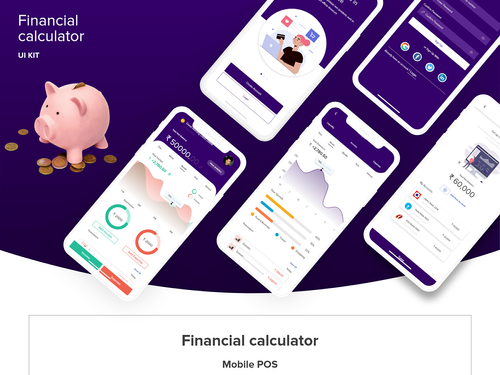
Financial Calculator | Track Your Expenses on Behance

Login page by David Jambor on Dribbble
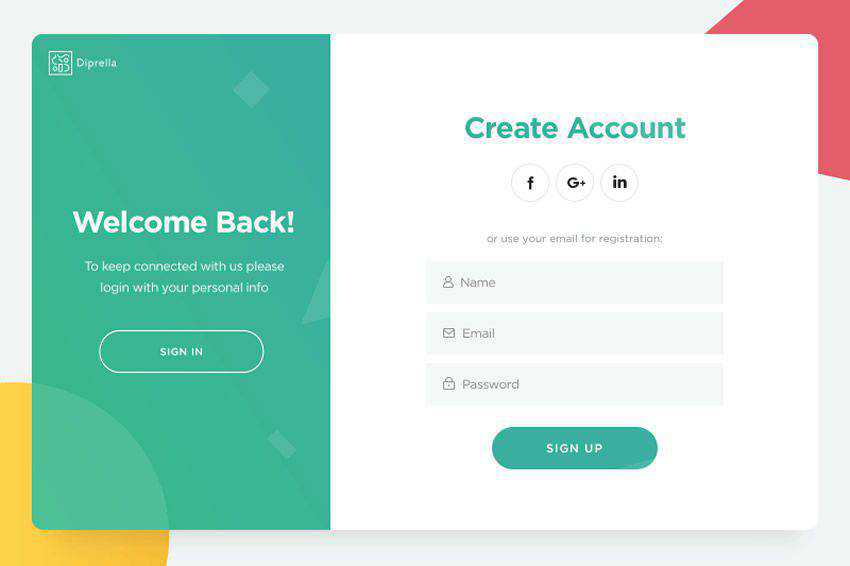
Google Image Result for https://speckyboy.com/wp-content/uploads/2019/05/login-form-design-04.jpg

Banking App Login - Web Version by Julian Moosbrugger on Dribbble

Trading Platform Login by Julian Moosbrugger on Dribbble
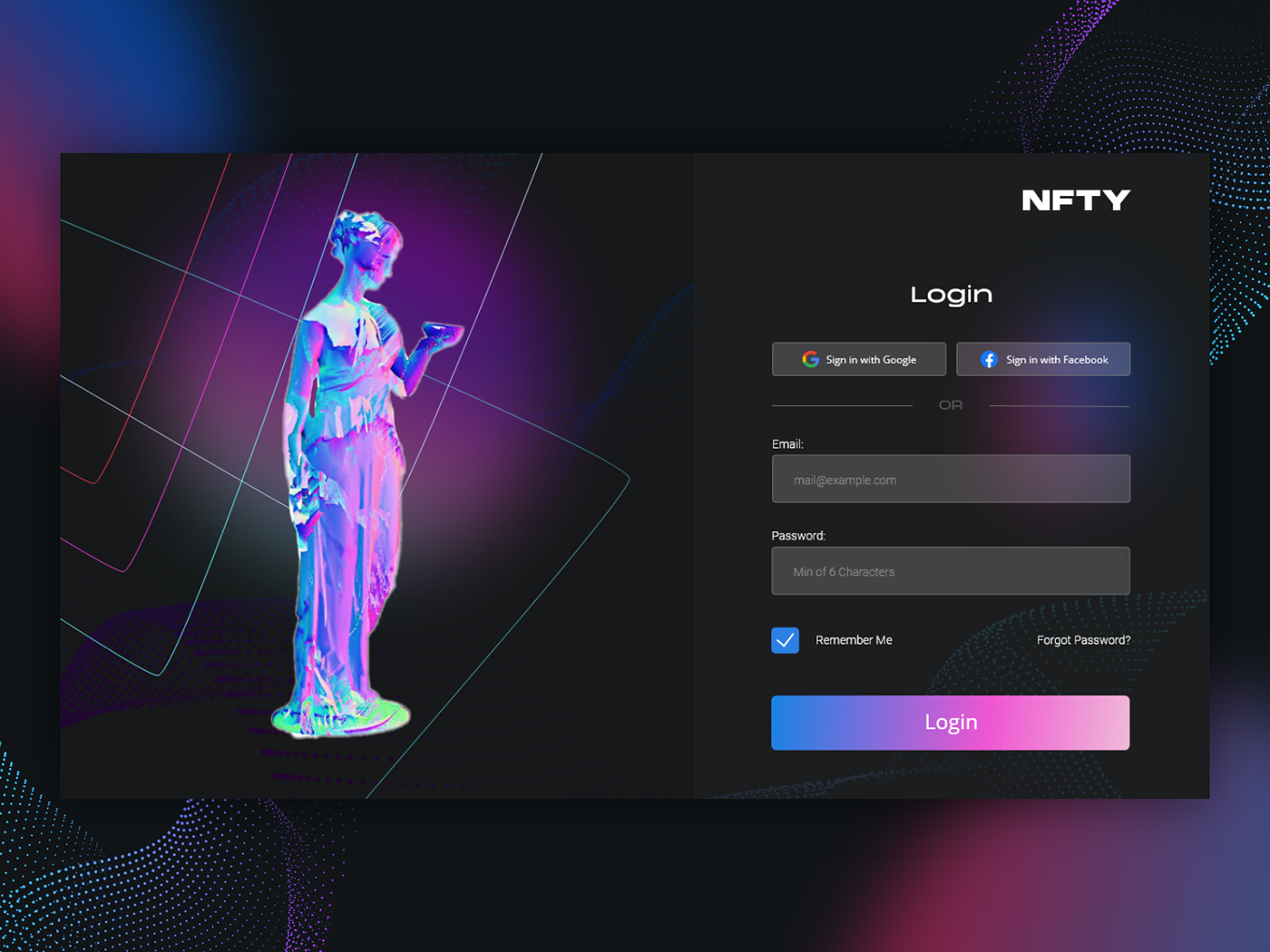
NFT Marketplace Login Screen | XD challenge on Behance
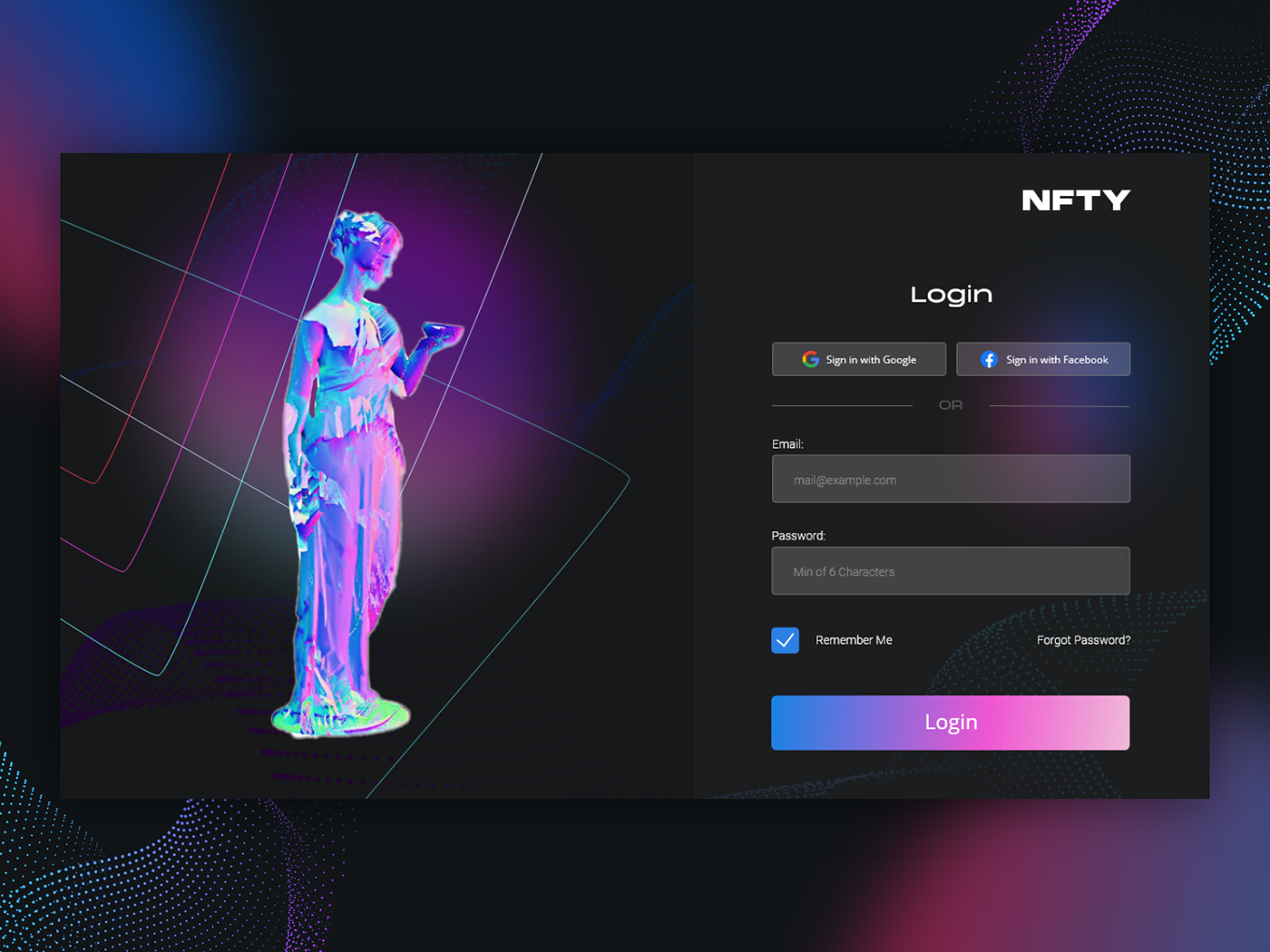
NFT Marketplace Login Screen | XD challenge on Behance
Get access to thousands of freshly updated design inspiration pieces by adding Muzli to your browser.
Loved by 800k designers worldwide, Muzli is the leading go-to browser extension for creative professionals.