
Design Inspiration
Pricing & plans page design inspiration
Curated collection of pricing and plans page designs. Find inspiration for your own subscription and service pricing tables.
We curate topical collections around design to inspire you in the design process.
This constantly-updated list featuring what find on the always-fresh Muzli inventory.
Last update: 2/23/2026

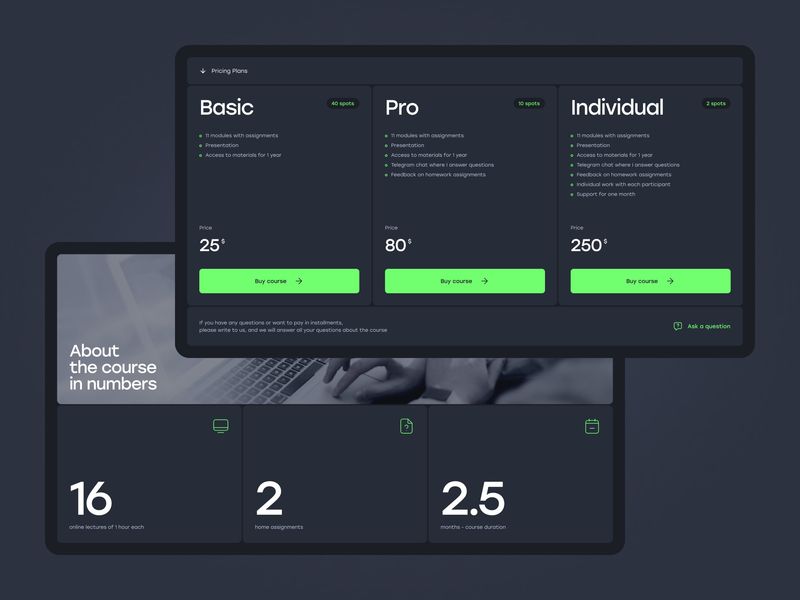
Pricing Screen

Simplified Pricing UI — Mobile SaaS Experience
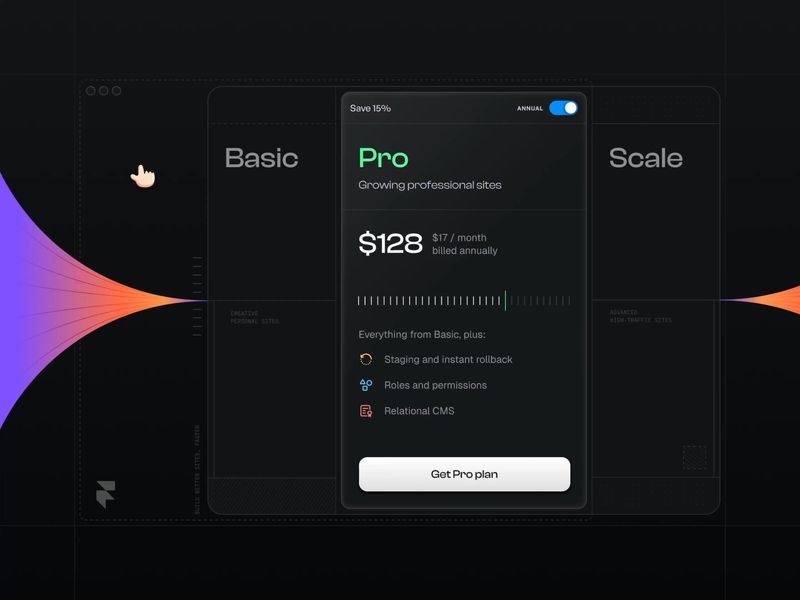
Compact pricing card exploration with @Framer. How is it?
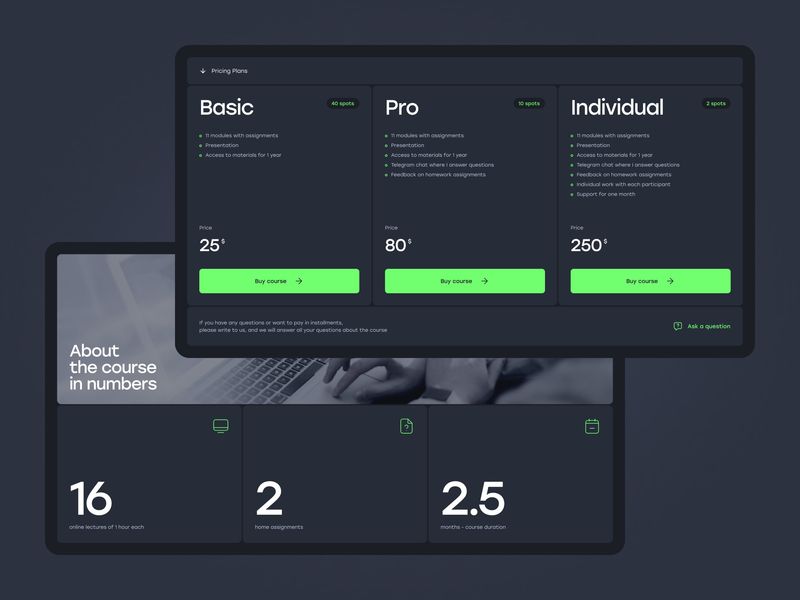
Pricing Screen

Pricing plan emojis

SaaS Pricing Section
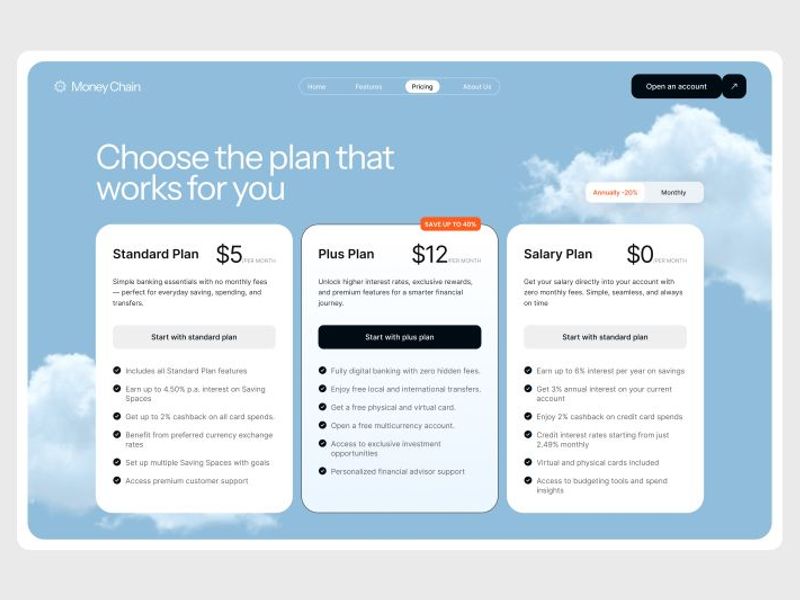
Modern Fintech Pricing Website Design
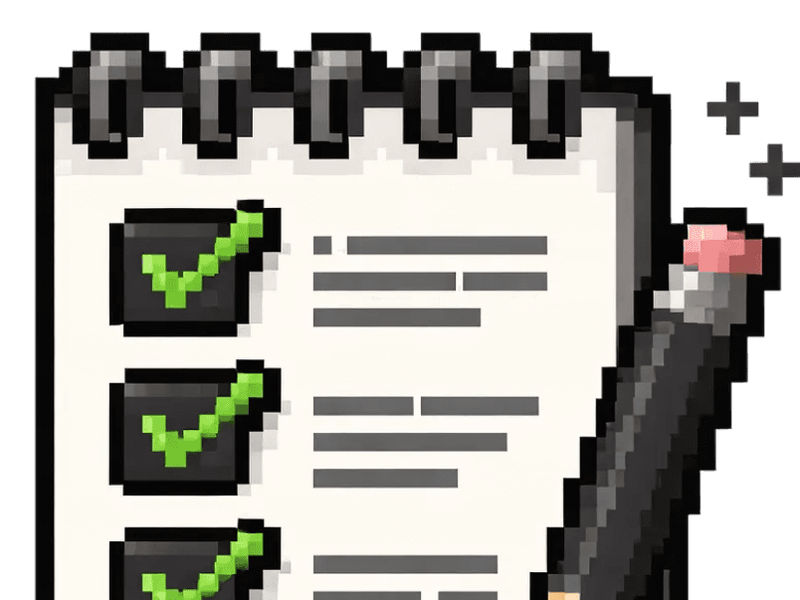
Ary's Plans for 2026 - January Design Challenge
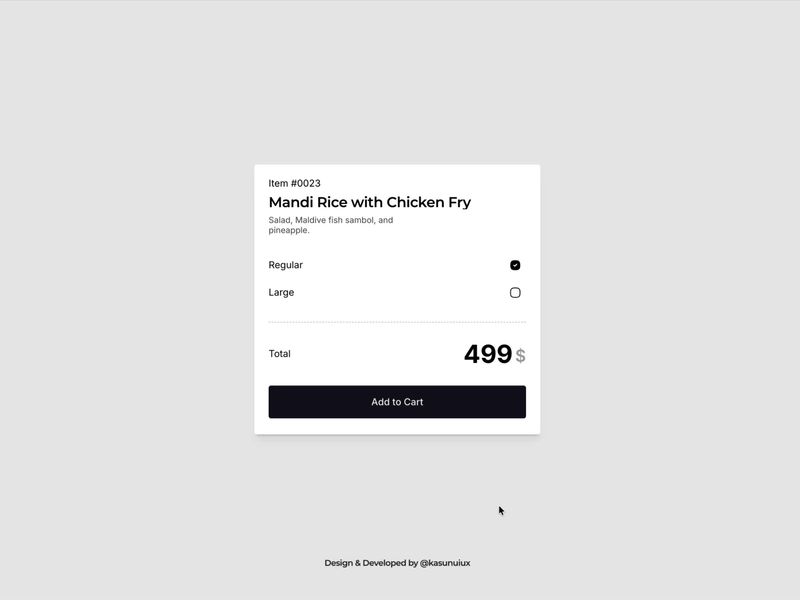
Interactive pricing card in @framer
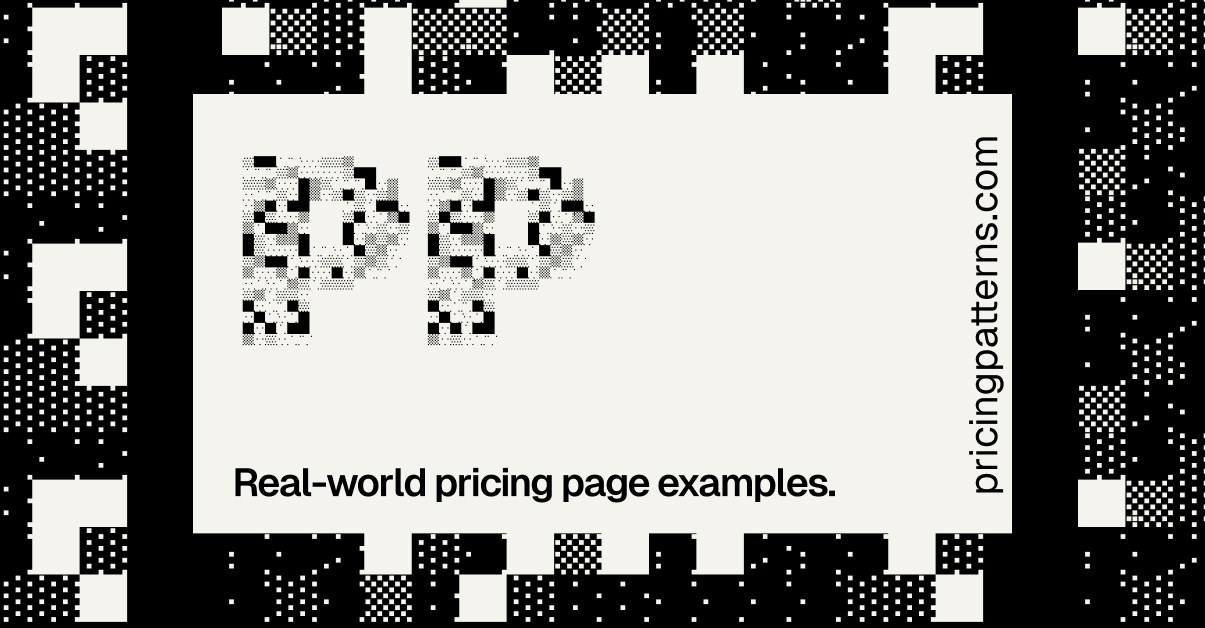
Home

Own your pricing. Grow with confidence. | Northlane

Futuristic pricing card design

Futuristic pricing card design
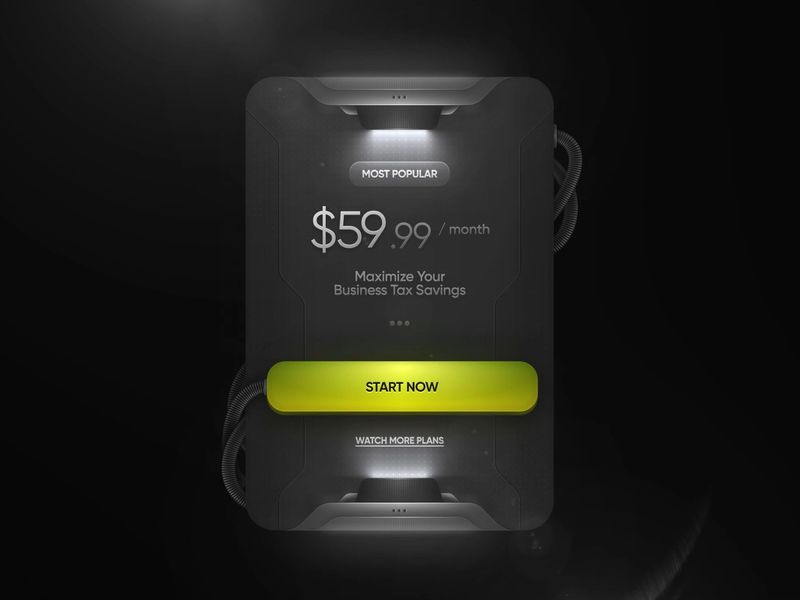
Futuristic pricing card design

Weight Loss Website
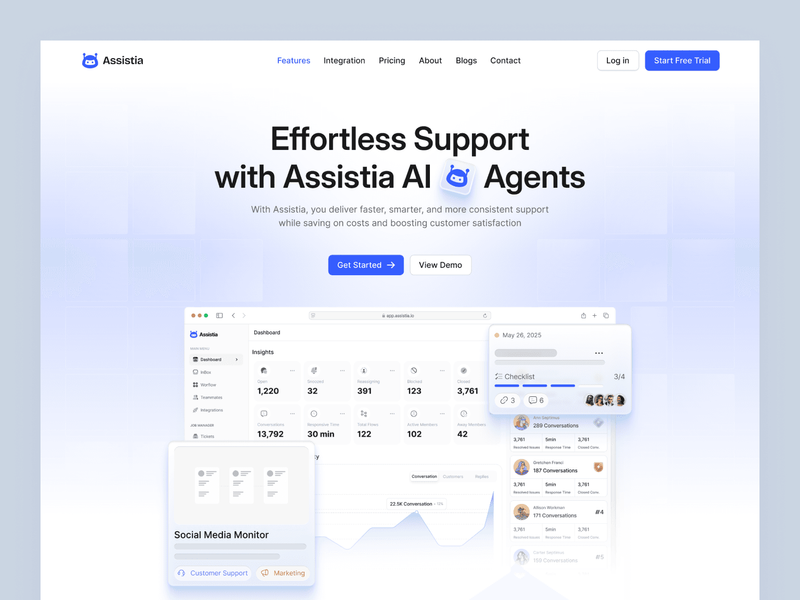
Plumbee - Ultimate Plumbing & Home Services Website Template

Gentlemen’s Barber Shop —Barber Website UI/UX Design
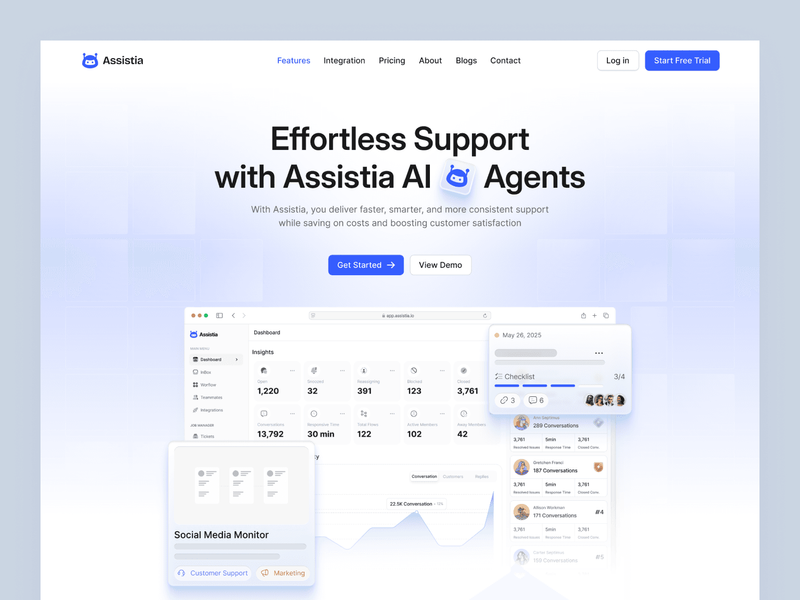
Assistia — AI Startup & SaaS Web Interface Design
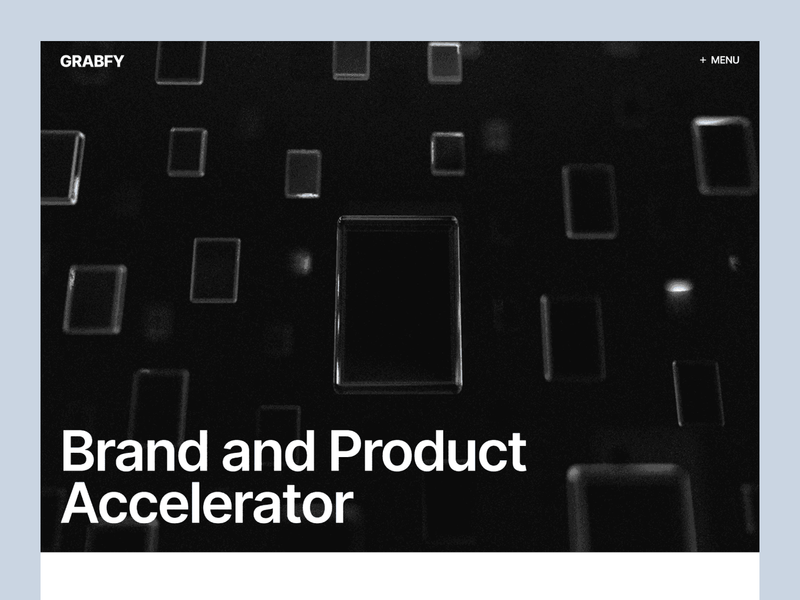
Grabfy – Conversion-Focused Agency Website System
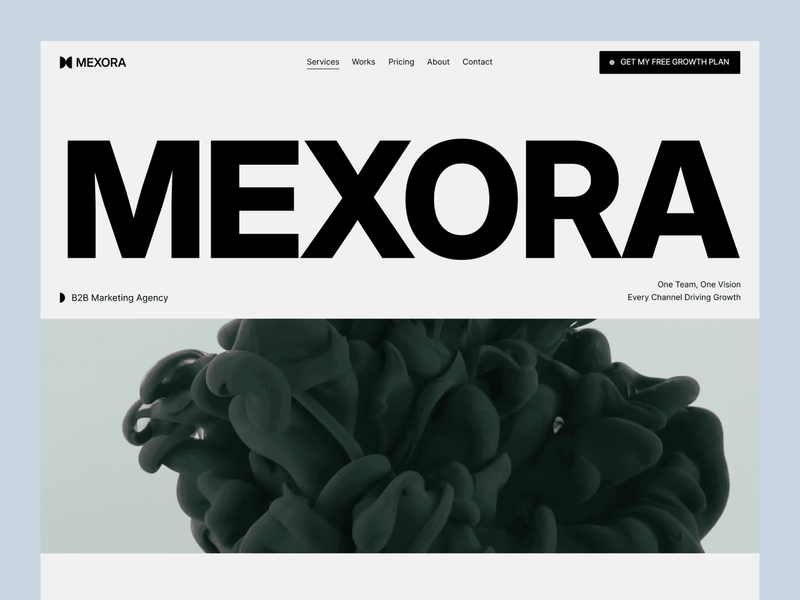
Mexora - Full-Stack Marketing Agency
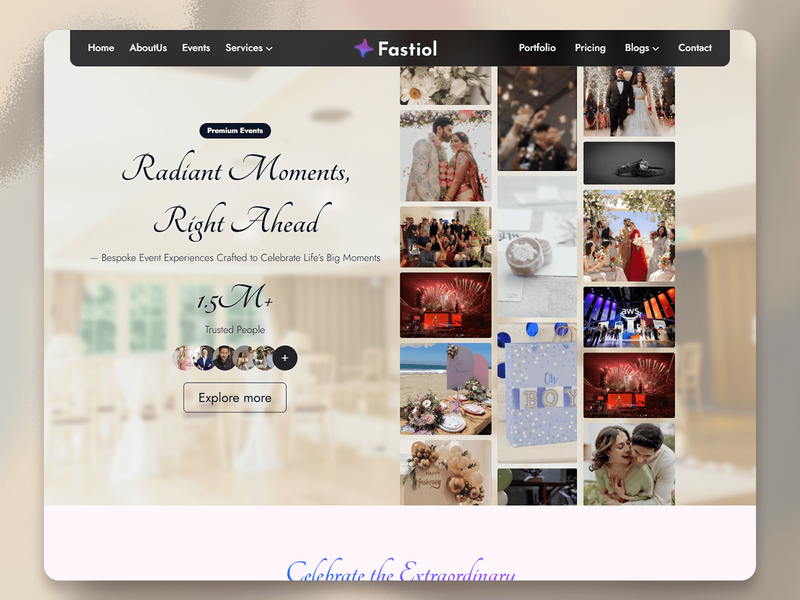
Fastiol | Modern Event Website Template (Bootstrap 5)

Camillion Fitness LLC — Modern Gym Website UI/UX Design

Pharmacy Website

Taskflow - AI Task Management SaaS Template
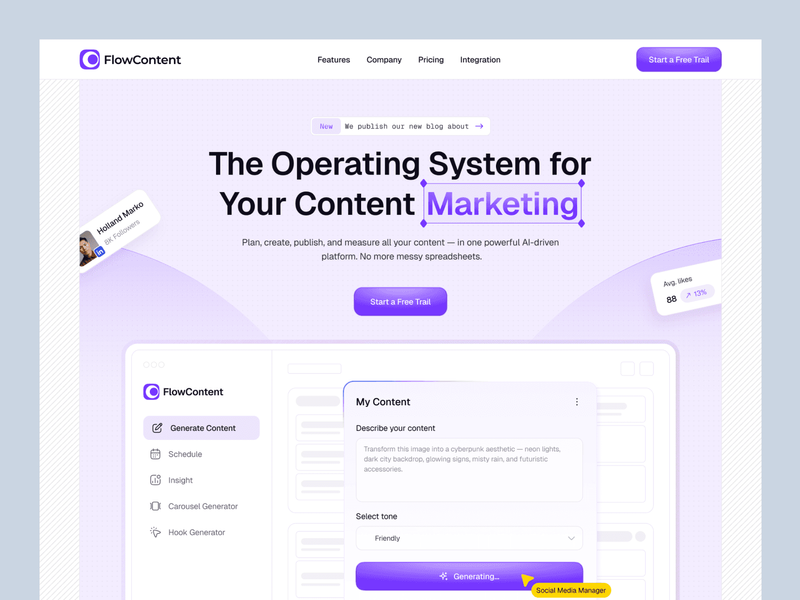
FlowContent — Content Marketing SaaS Template
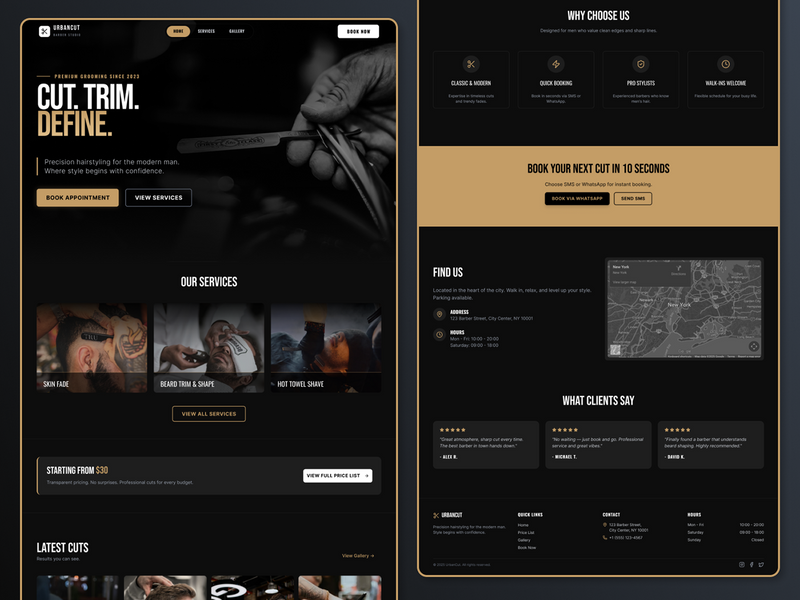
UrbanCut - Men’s Barber Studio Website Design

Fitness Clinic Website UI/UX Design

Laundry Bee Full Experience – Web Redesign 🎥🚀

FitPro — Modern Gym Website UI/UX Design

AI Nutrition & Meal Planning App | Personalized Food Planner UI
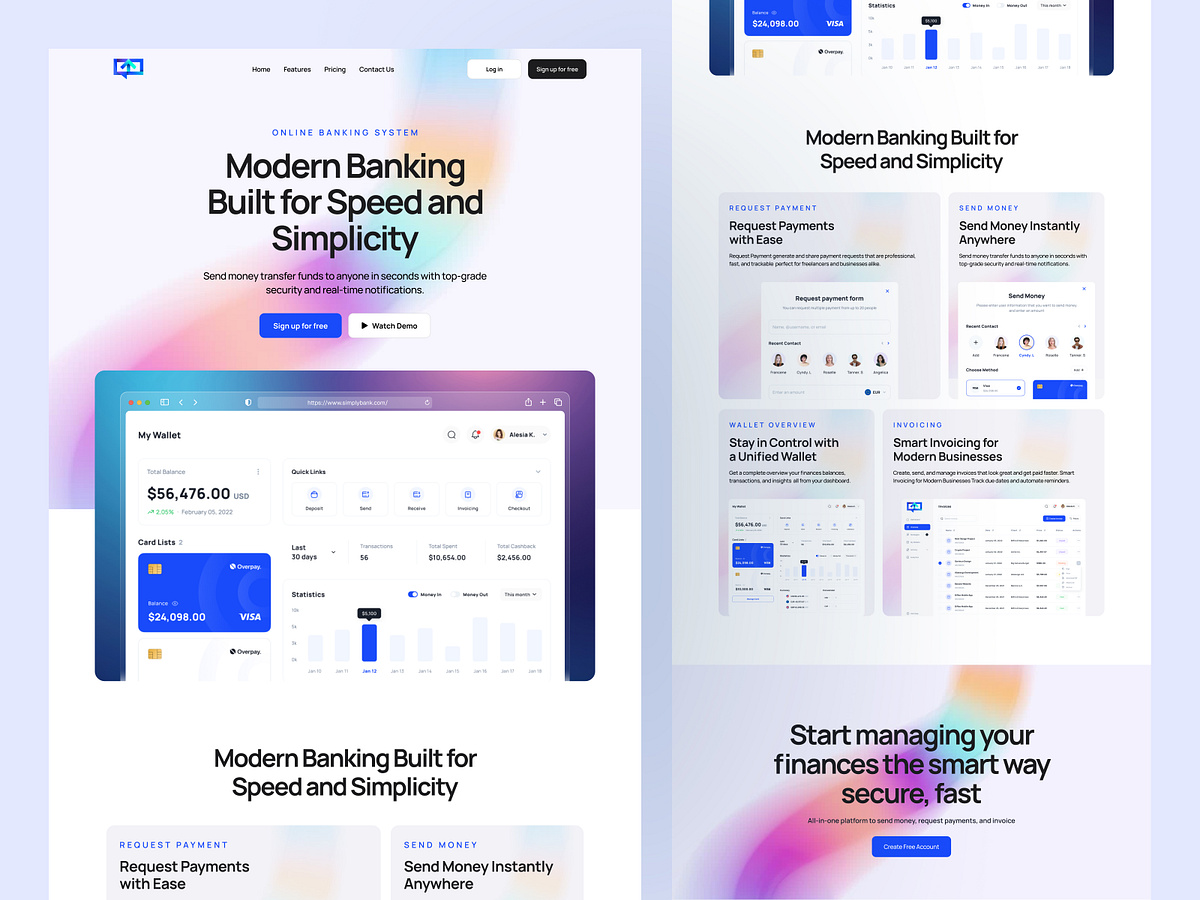
Fintech Banking Website UI – Modern, Fast & Secure Online Bank
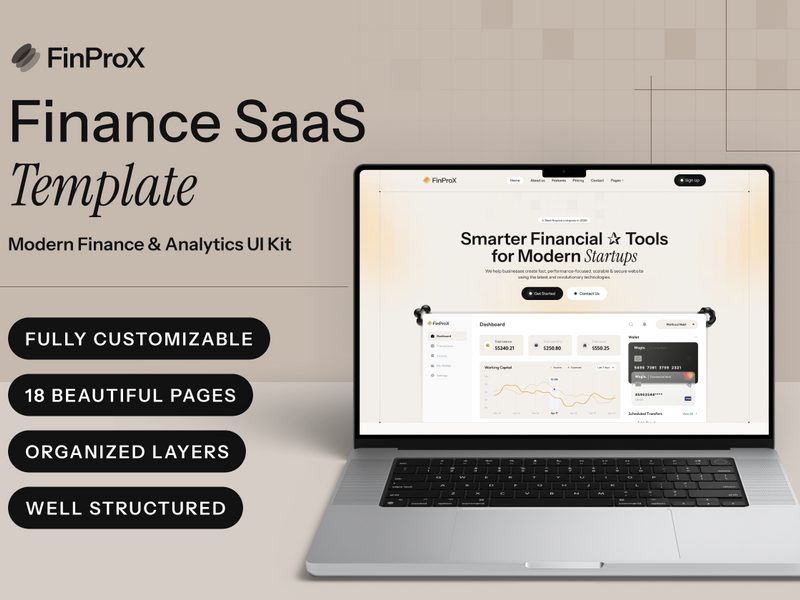
FinProX - Finance SaaS Template
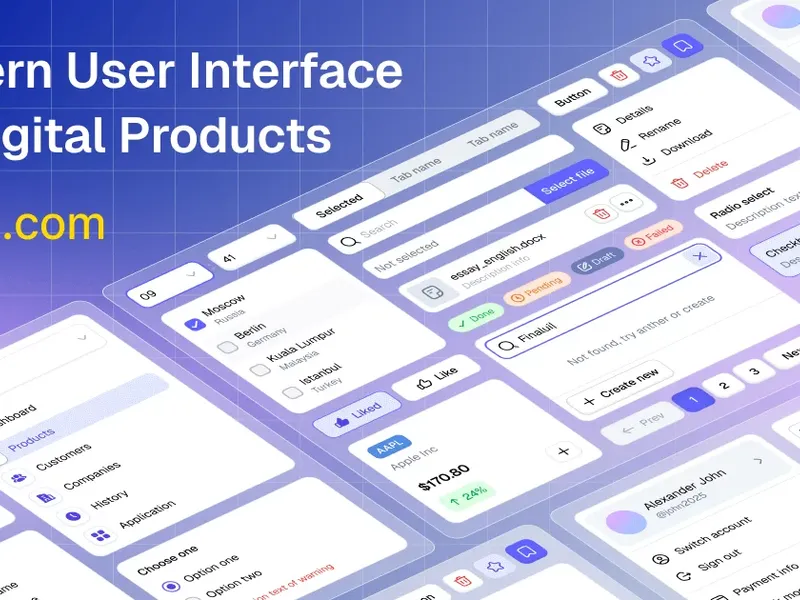
Paywall - Subscription Offer UI

Ad Creatives Designed

Checkout Screen UI - Urban
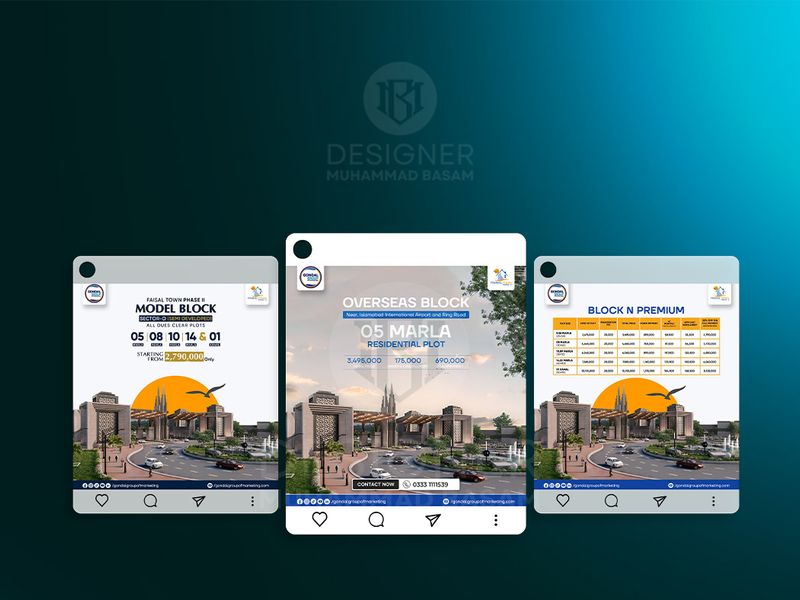
Ad Creatives Designed

Secure Fintech Landing Page & Dark Mode SaaS - Web Design

Fastiol - Event Management HTML Template

Cargo & Logistics Delivery Landing Page

Golf Club Landing Page Design
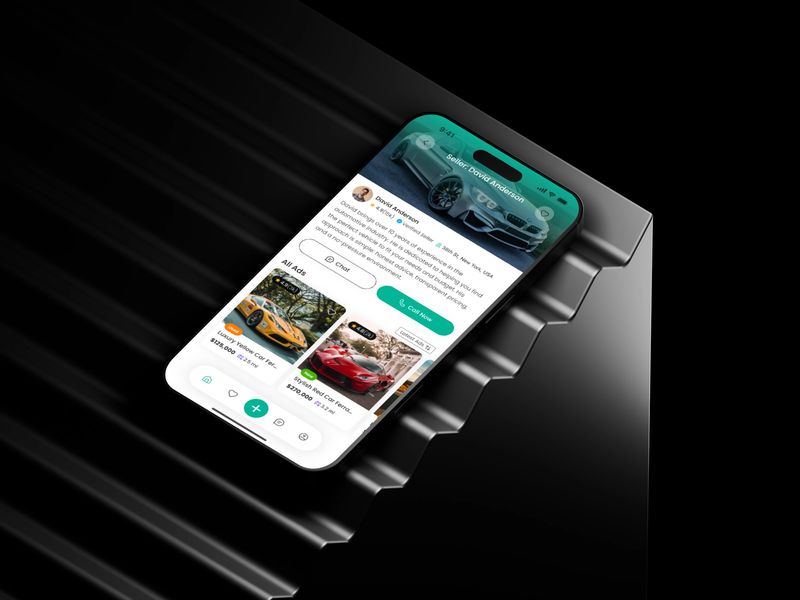
Classified Marketplace Mobile App - Seller Profile Screen

Vaatbot The Next-Gen AI ChatThe Next-Gen AI Chatbot UI Template

Fitness & Meal Planner App Design

AI Image Generator - SaaS landing page

Smarter Workflows with Cogniflow AI – Landing Page Design
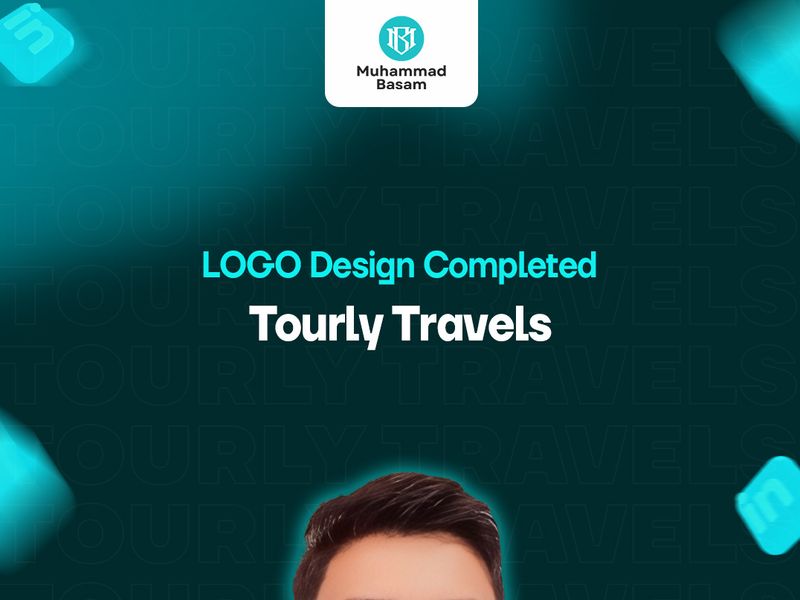
LOGO Design for "Tourly Travels"

Sapphire Credit Device Financing 3.0 Design
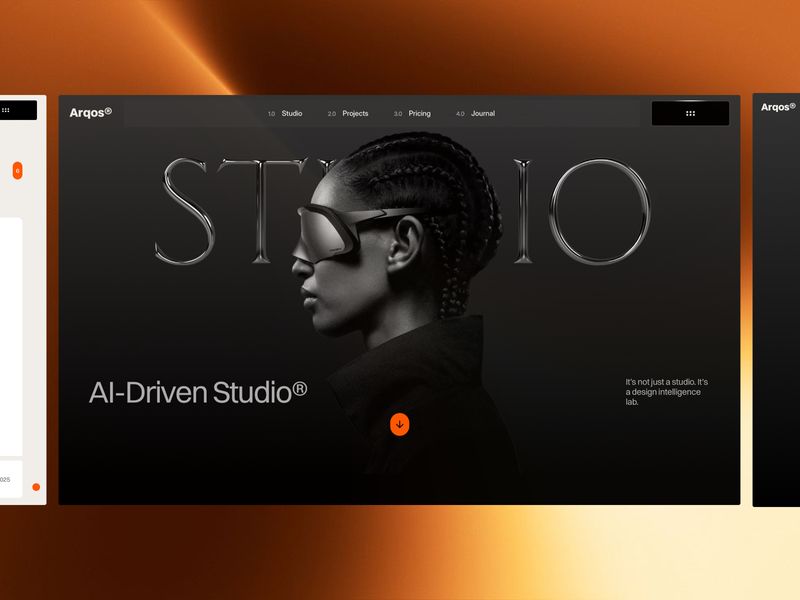
Arqos: AI Studio Portfolio Website Template

Rentree
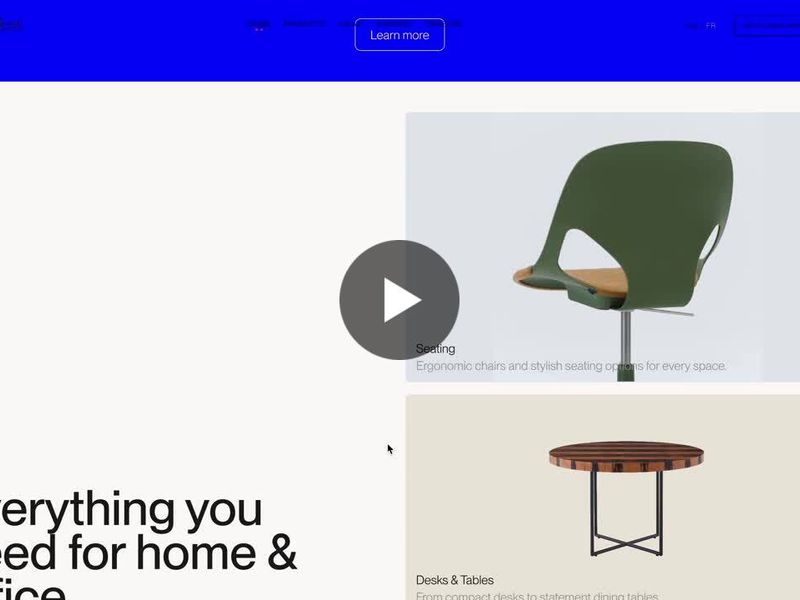
*WIP* Small sneak peek of the Möbel project I've working on from Louis Paquet 's Master Class. Currently just a Figma prototype but I have big plans for more interactions and animation using After Effects and even a live web version using some Three.js shader effects! What do you think?
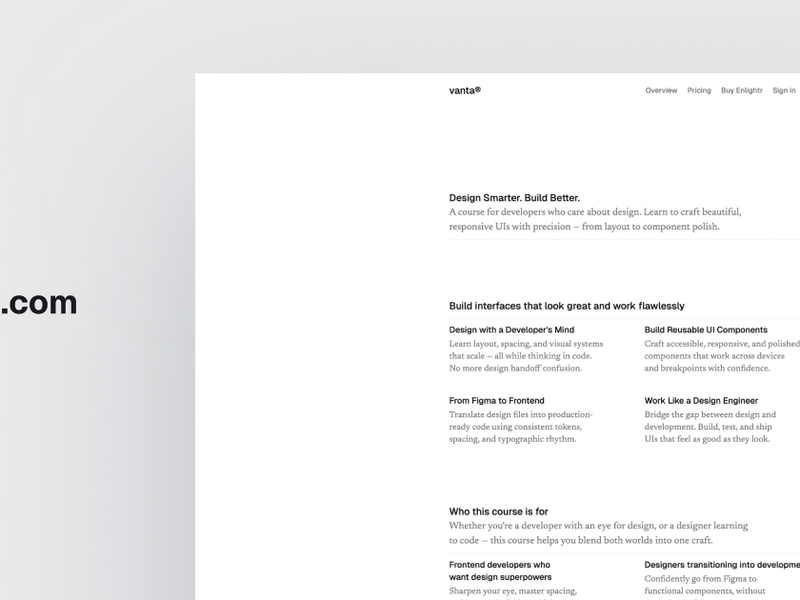
Vanta
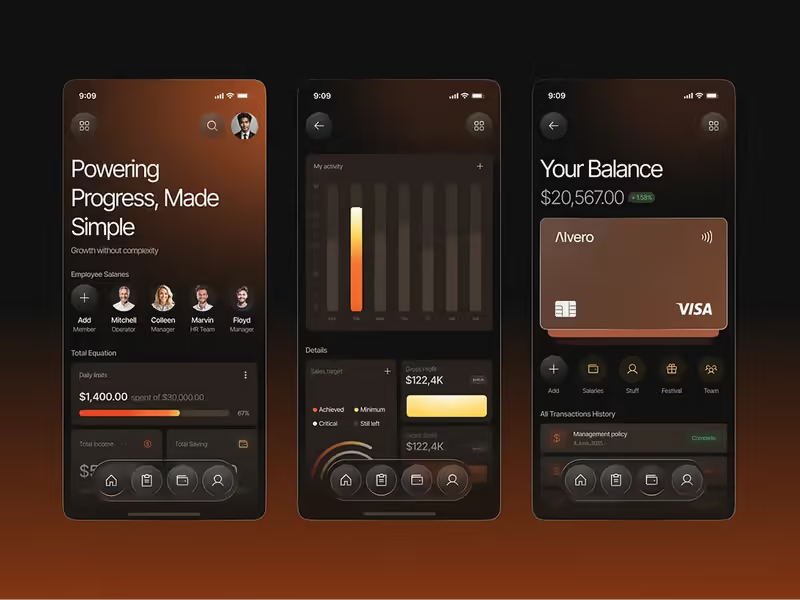
Minimal Healthcare Website Dashboard UI Design for Telemedicine
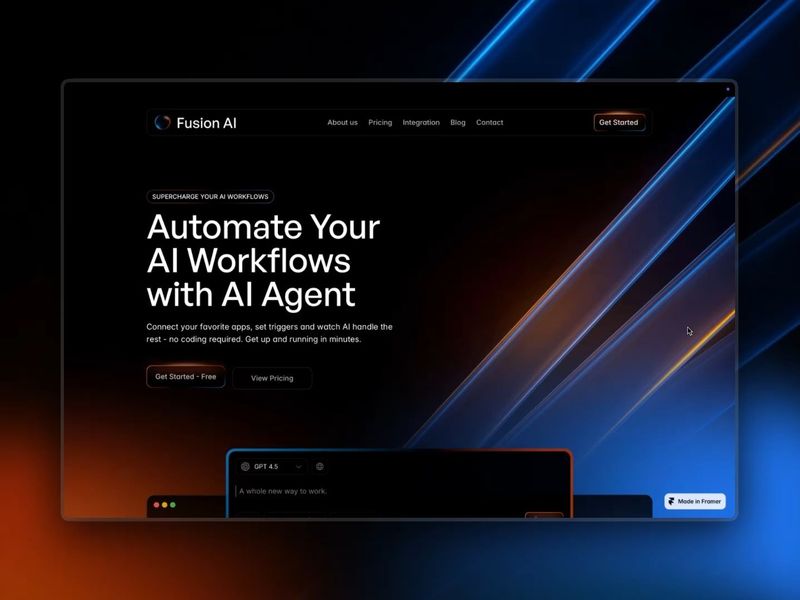
Fusion AI — Automation & AI Agent Template

Meal Delivery Service: UX Research Survey

AI & ML GPU Landing Page | NovoNimbus
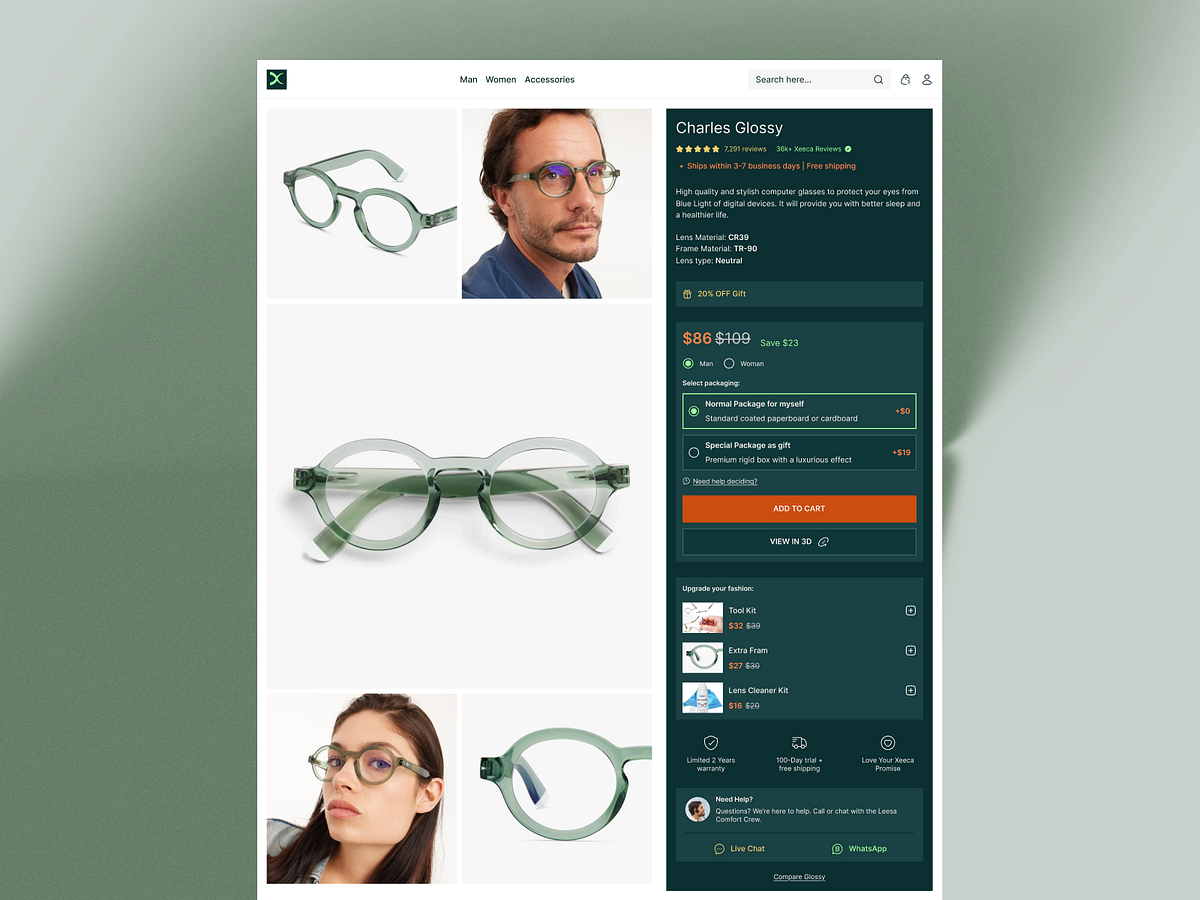
Product Page Design for More Sales

Ai Driven Real Estate Logo

Dashboard UI – Marine Maintenance App
Flyway - Travel mobile app
Flyway - Travel mobile app
Get access to thousands of freshly updated design inspiration pieces by adding Muzli to your browser.
Loved by 800k designers worldwide, Muzli is the leading go-to browser extension for creative professionals.