
Resume design examples
Whether you're creating your first resume or updating your current one, we've compiled examples that showcases resume design ideas. You'll notice the vast variety in styles, layouts, and the manner of information presented on these budgets pages, which can help you narrow down what you want yours to look like.
We curate topical collections around design to inspire you in the design process.
This constantly-updated list featuring what find on the always-fresh Muzli inventory.
Last update: 2/7/2026


Curriculum Vitae / Resume | Free Template
Free Template / Curriculum Vitae / Resume Created by Mauro Murano for self-promotion purpose, this CV Resume is free for personal use (anyone can't sell this work). The .Ai file doesn't contain Akkurat Mono font. Feel free to use it.
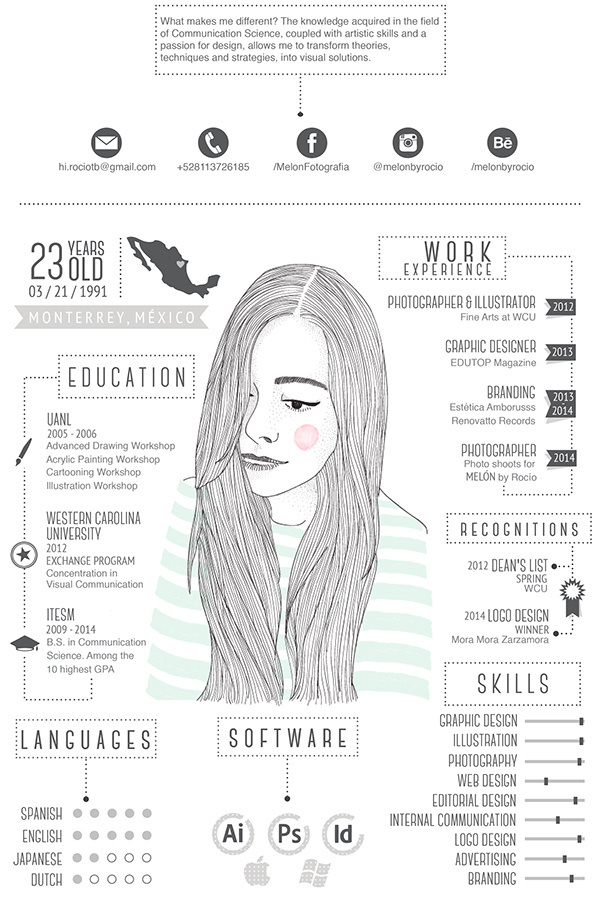
My CV/Resume on Behance #cv #illustration
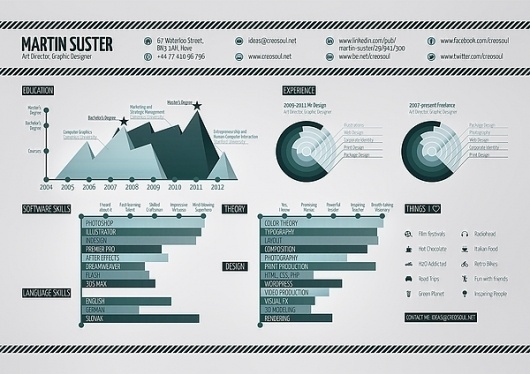
Infographic Resume
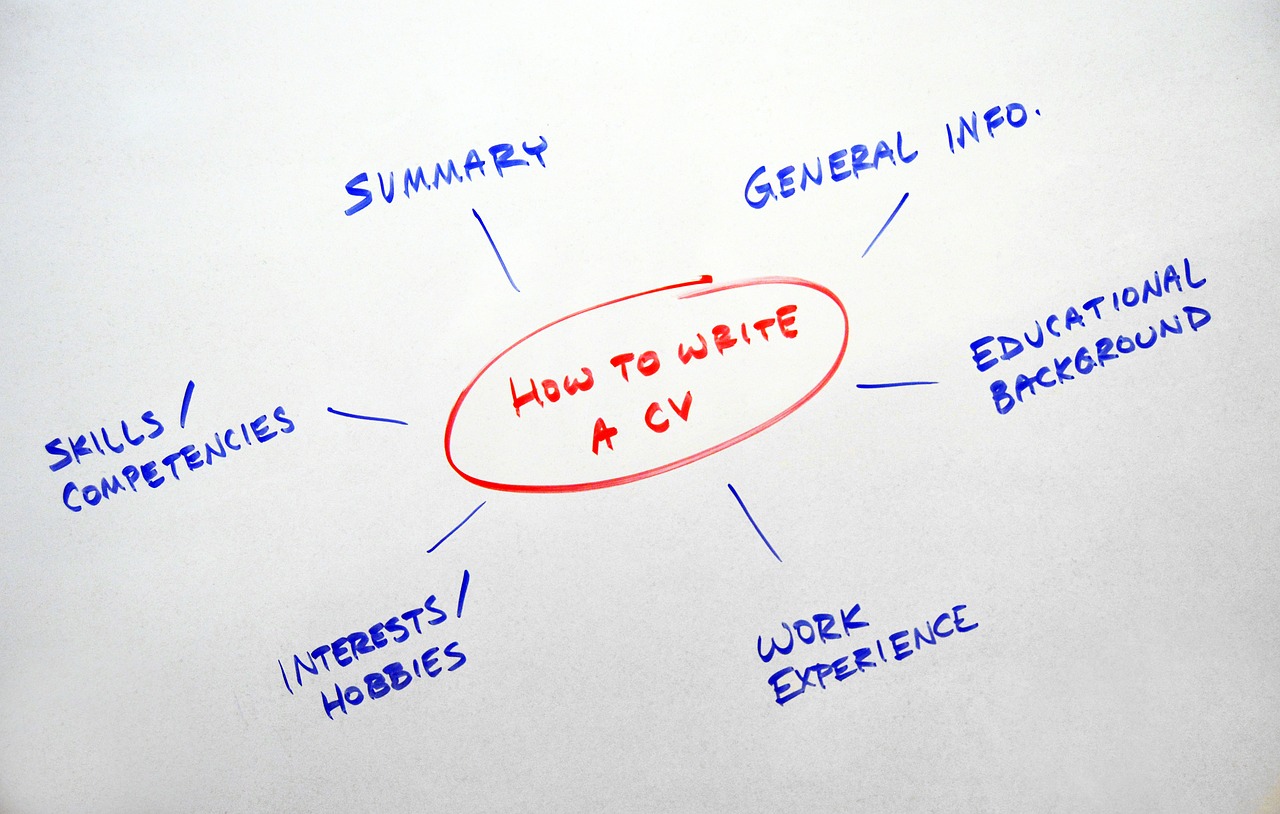
Tool Tip: Best Resume Ever, the Resume Generator for Developers
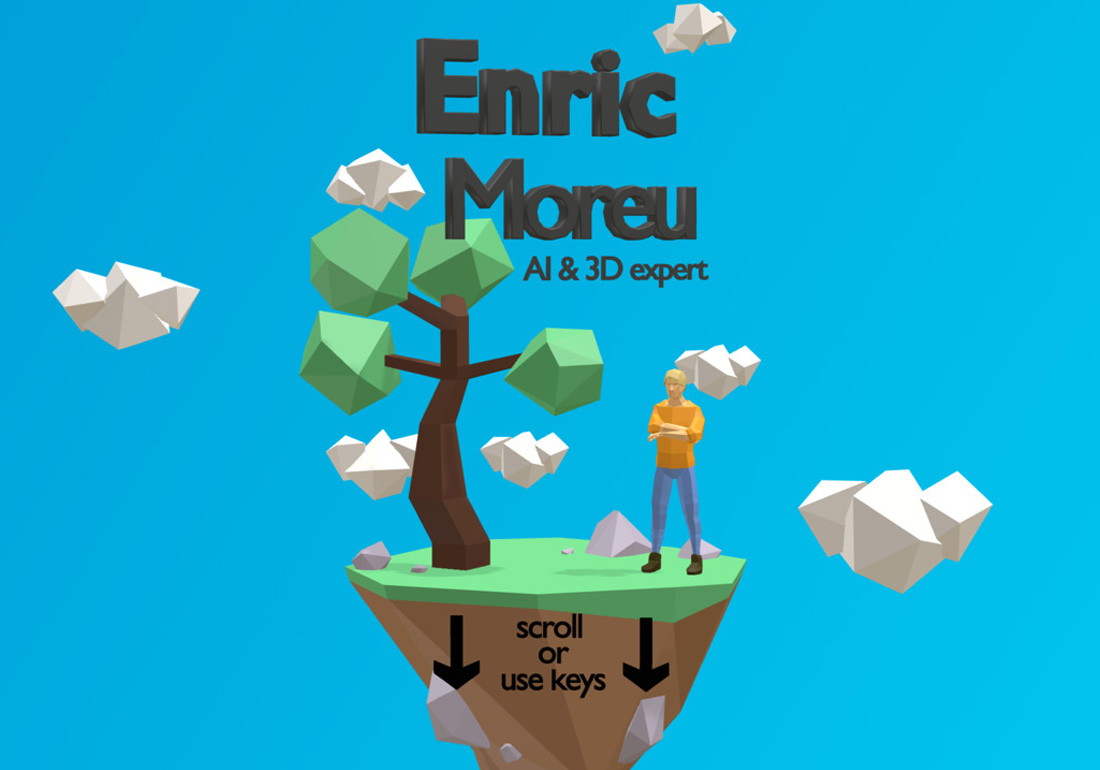
3D resume
My 3D resume shows my previous work and interests came up with this new concept of scrolling on a 3D world is very engaging made using Threejs and Blender It works on
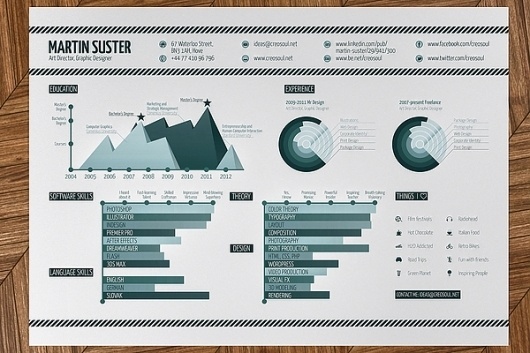
Infographic Resume on the Behance Network #infographics #resume

5 Ways to Build and Improve Your Design Resume
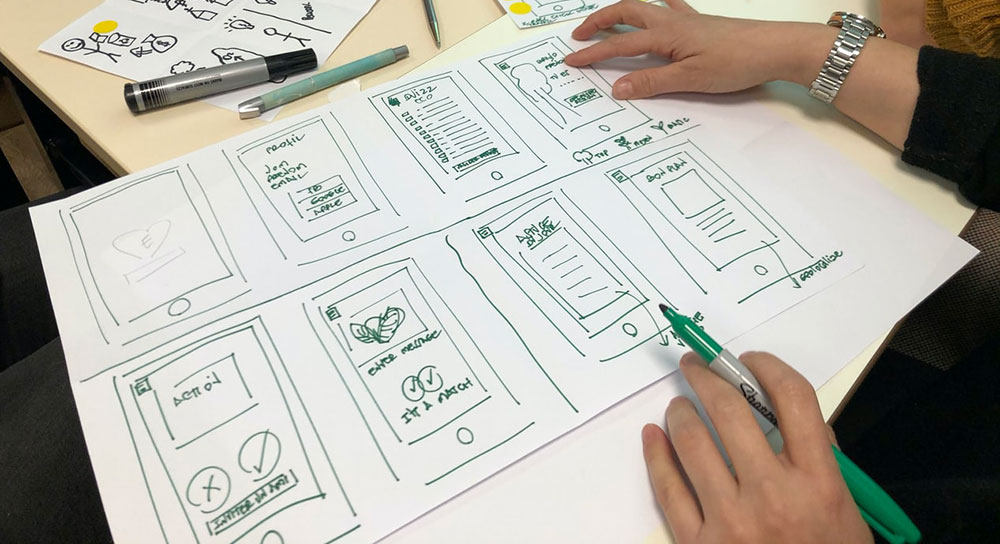
How to create the best UX designer resume
We all want to create the best UX designer resume for ourselves. Before you start – What is a resume’s precise function? Answer – you use your resume to get hired! This is the wrong answer. The function of a great resume is to get prospective employers and hiring managers to notice your resume from […] The post How to create the best UX designer resume appeared first on Design your way.
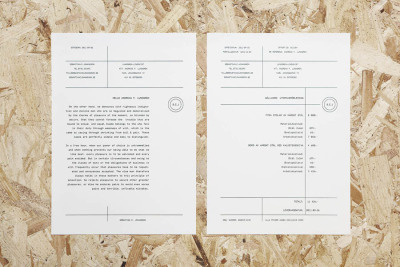
resume
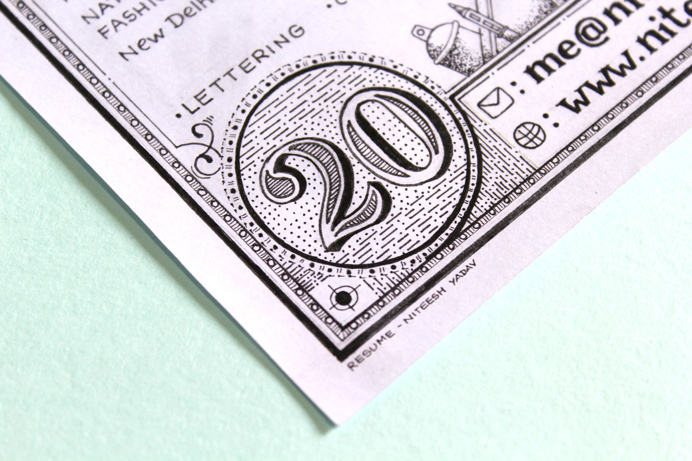
Resume Details resume
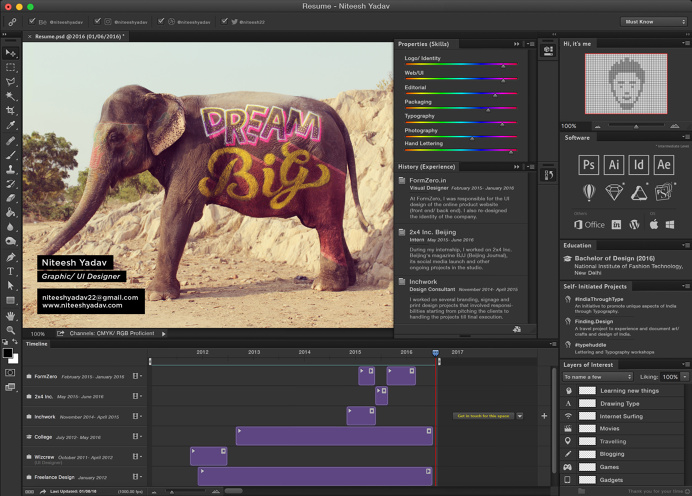
Adobe Photoshop Resume

art director resume template
art director resume template XIkp5rB3 cv director art resume
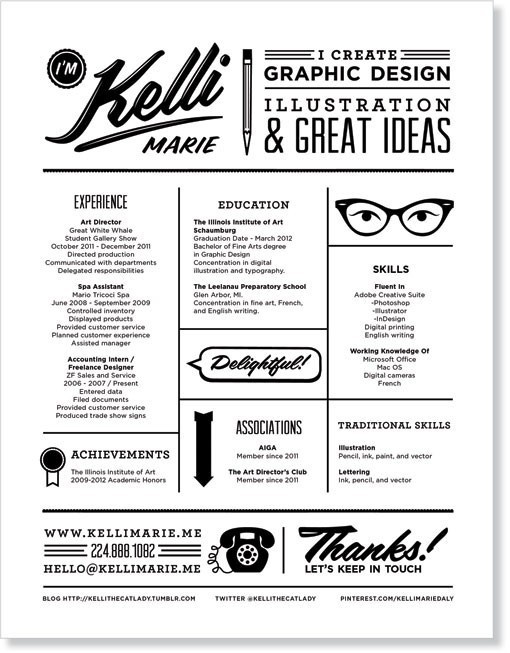
resume #resume #designer

Resume & Portfolio Kit

Resume / Curriculum Vitae on the Behance Network #cv #resume
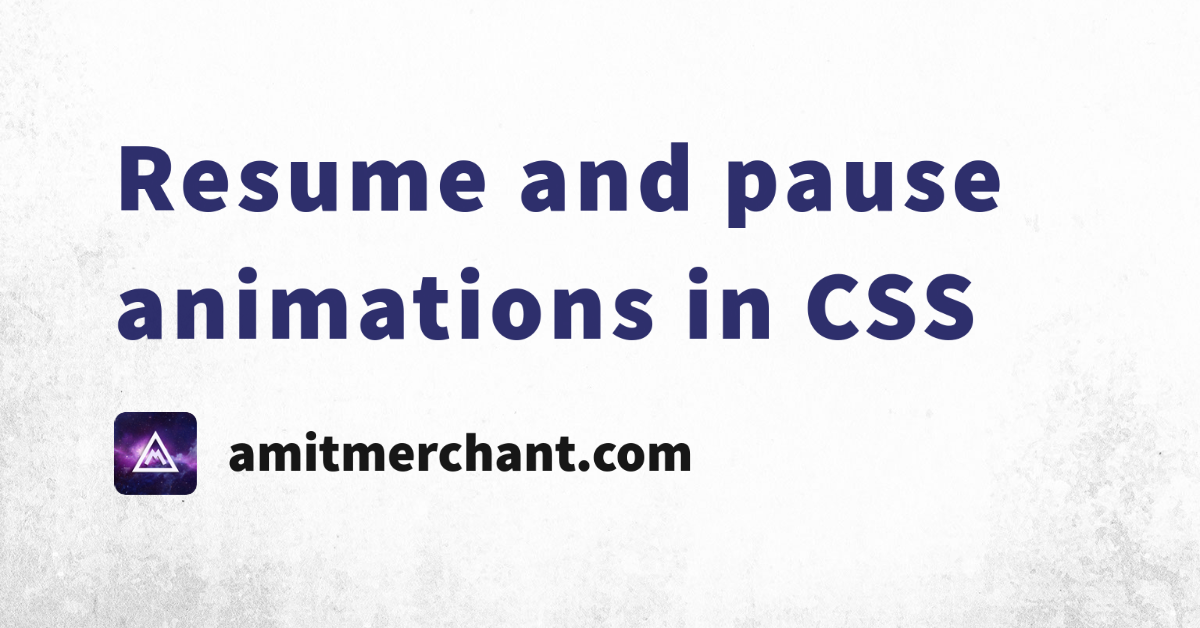
Resume and pause animations in CSS

Resume / CV vangeltzo on Behance
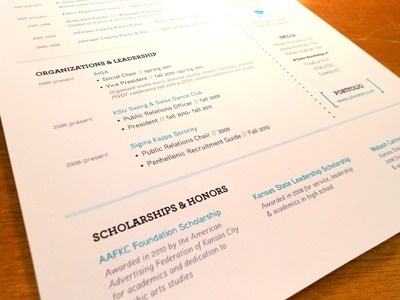
Resume #resume
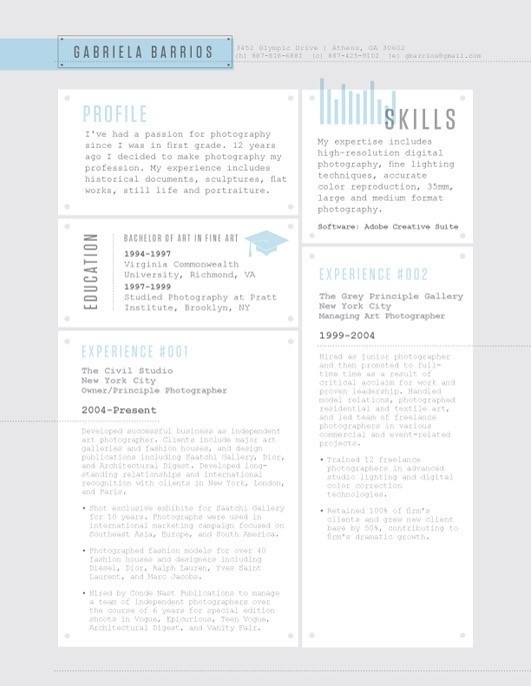
resume #resume
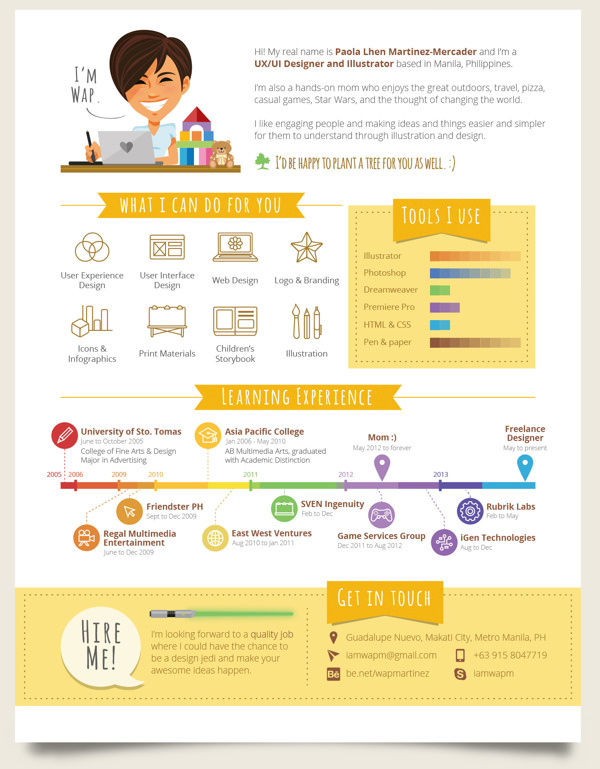
30 Outstanding Resume Designs

Bill Murray Resume Flexbox

Resume Tempalte

Free Elegant Resume Template

How to make your resume as user-centred as you are
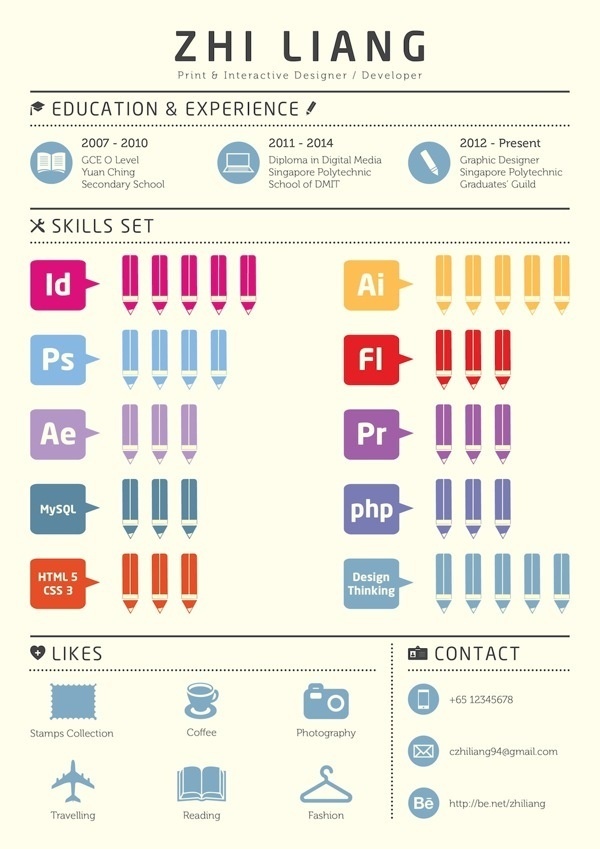
Infographics Resume on Behance #type #infographics
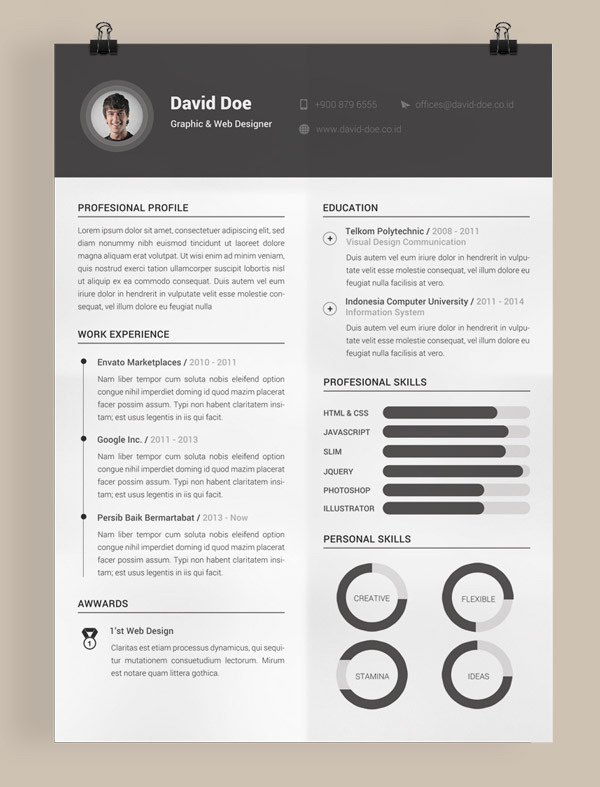
Minimal Resume Template
Resume Template Pack | Word, Pages

InDesign resume template examples that look absolutely great
Many employers don’t waste time when they are searching for somebody to join the team. This is because they are busy and sometimes, they are in a real rush with... The post InDesign resume template examples that look absolutely great appeared first on Design your way.
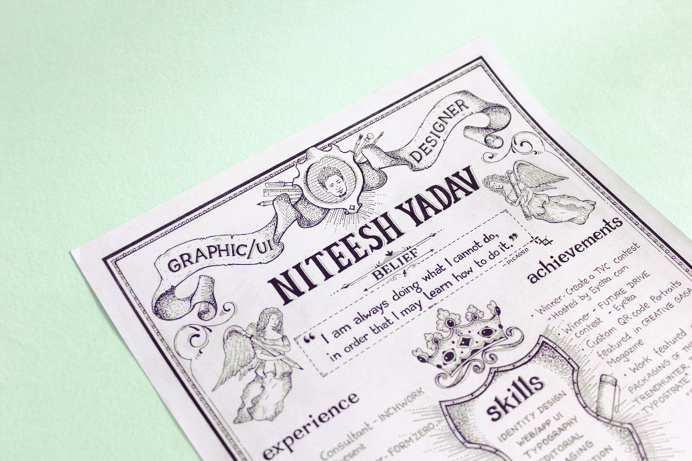
Resume resume lettering
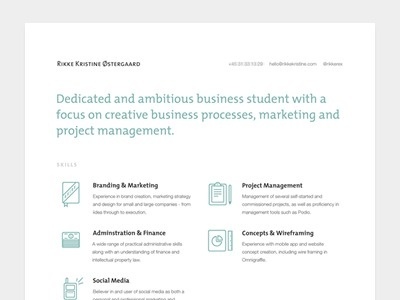
Straign #resume

Cool Resume
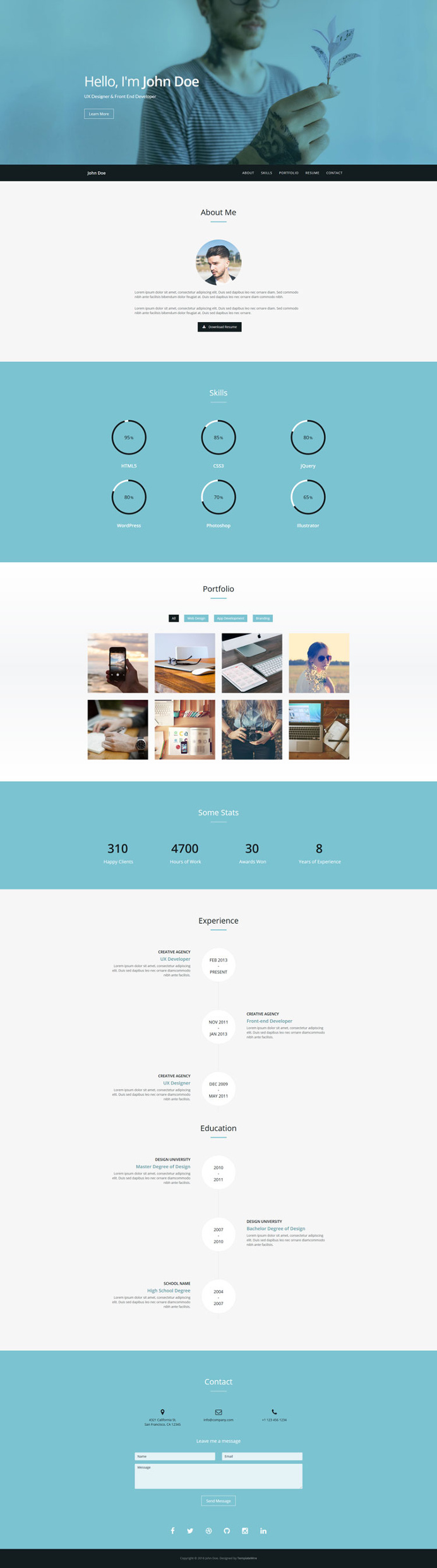
Verum Free Resume CV Template
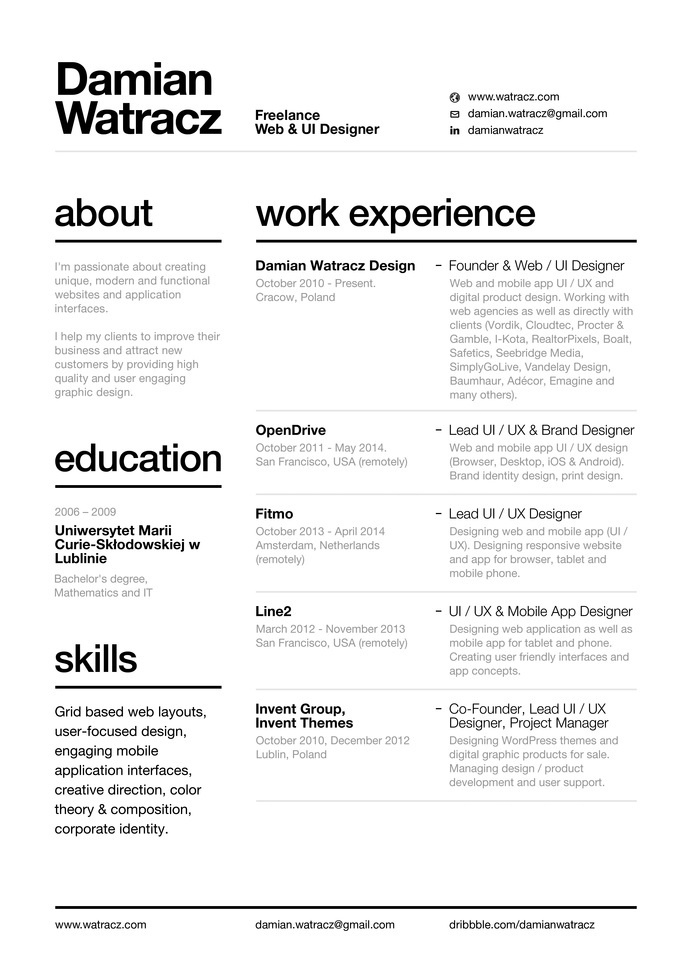
Swiss Style Resume 2014 by Damian Watracz

Creative CV Resume
The Best CV and Resume Templates for Designers
Let me tell you a true story about how to get an internship in Candy Kitten, one of the famous confectionery companies in England, run by the grandson of... The post The Best CV and Resume Templates for Designers appeared first on Onextrapixel.
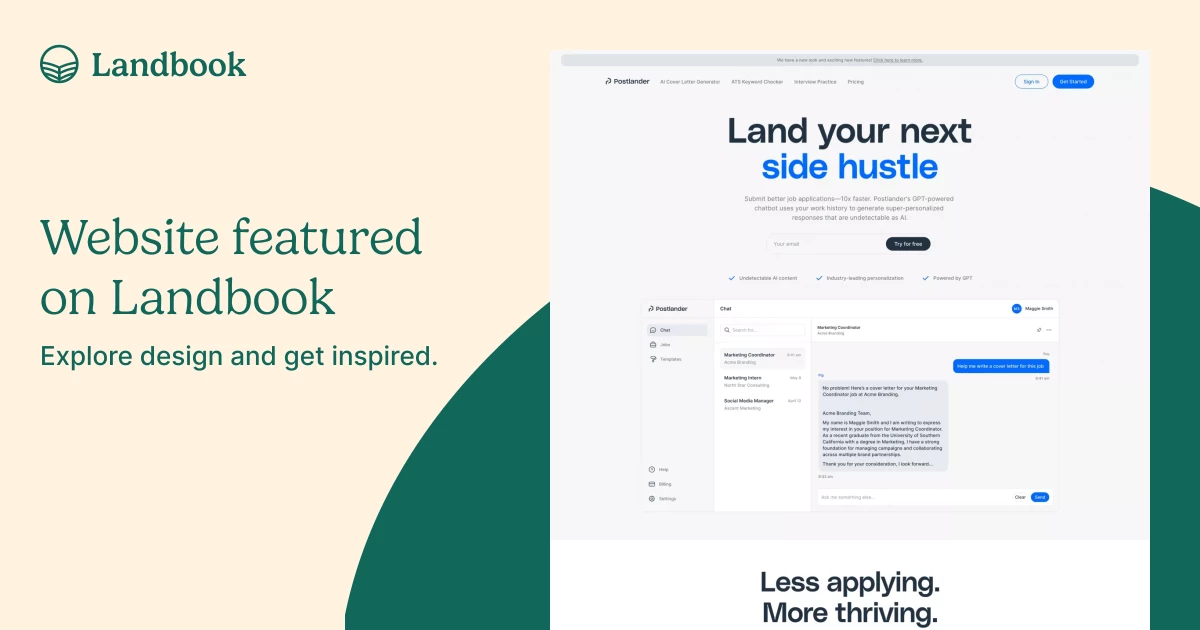
Postlander | AI Cover Letter Generator, Resume Keyword Checker
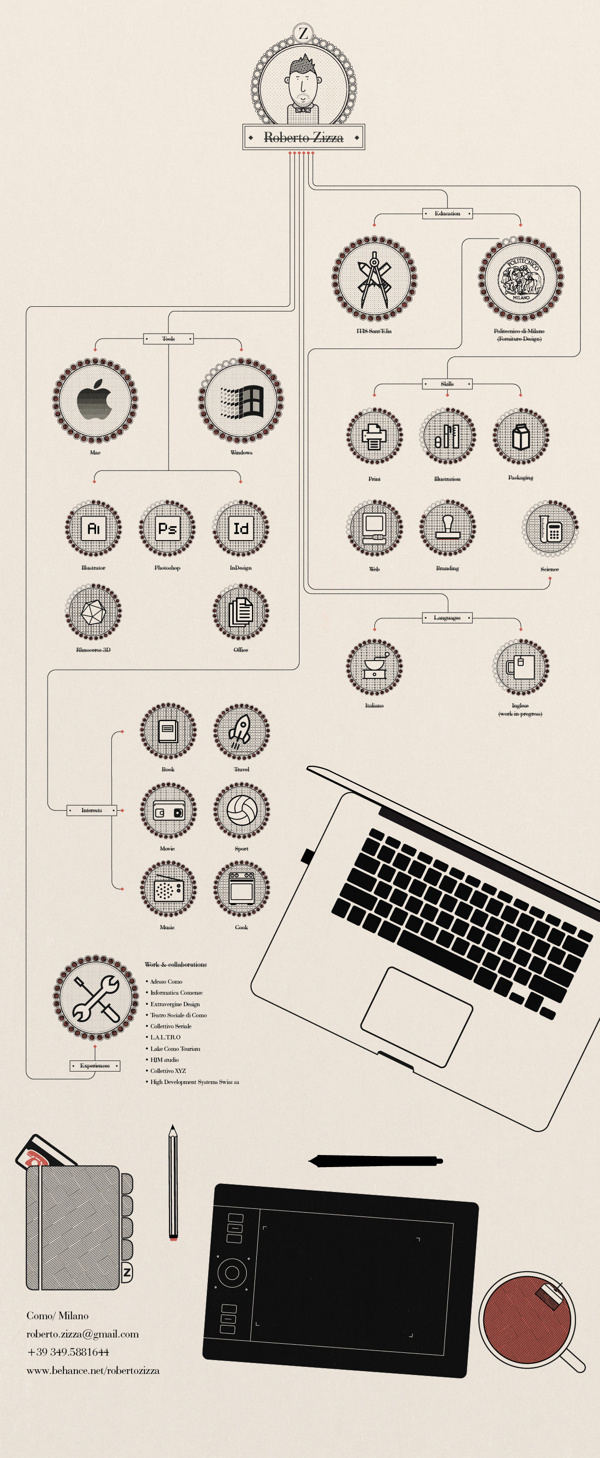
My creative Resume | Curriculum Vitae on Behance #cv #illustration
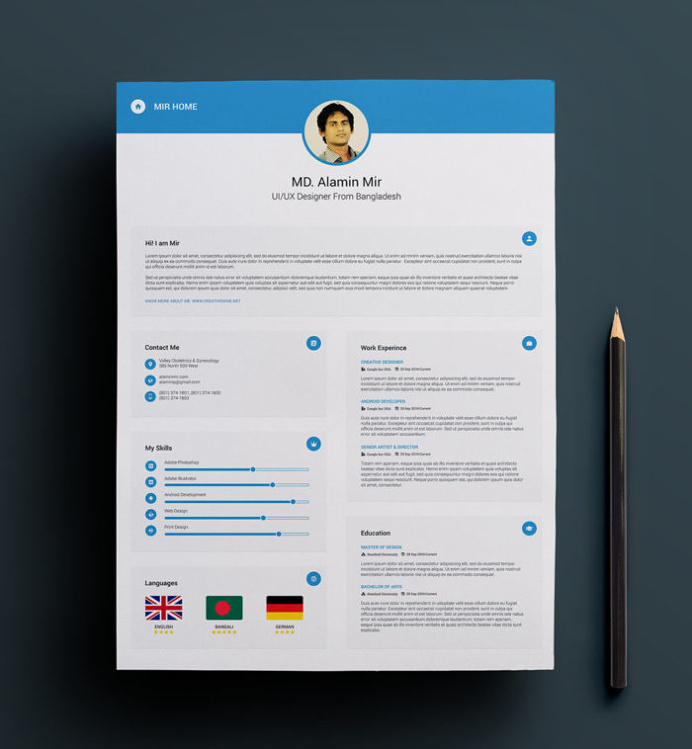
Minimal Resume Template
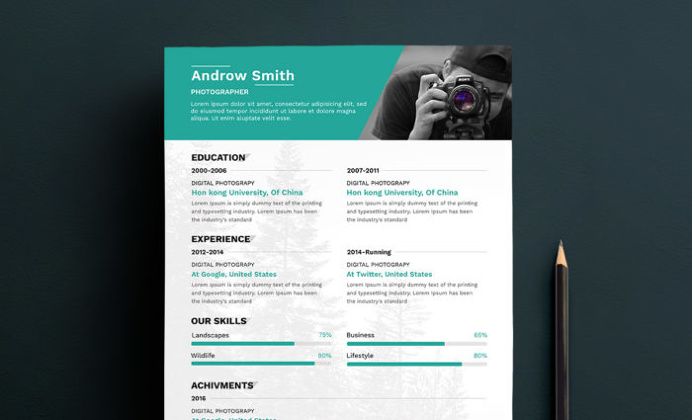
Free Photographer Resume
Free Photographer Resume Template

Add resume concept animation
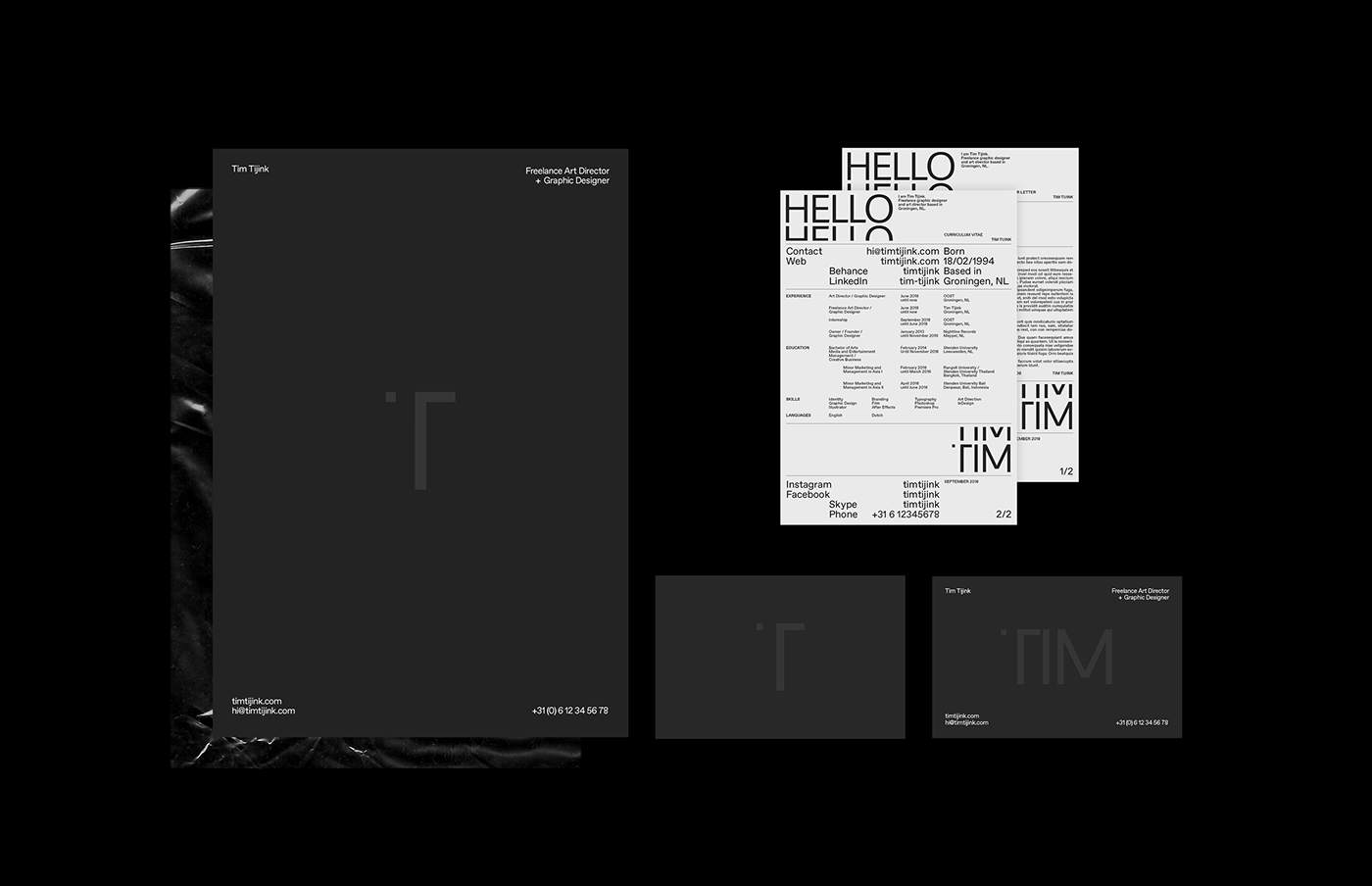
TIM - Personal Identity & Resume
Designing an identity for myself turned out to be more difficult then expected, and it took me some time to get to know what I liked most. Recently, I finally found the time and I challenged myself to finish the project. This is the result. A minimalistic combination of a personal favourite: grey on black and white. Translated into a subtle personal brand and some essential stationary and presentation items.
21 Best Resume Templates to Impress Employers (2025)
Thinking about applying for a new job? Looking for a way to get your resume noticed by potential employers? What you need is a resume template. Resume templates are... The post 21 Best Resume Templates to Impress Employers (2022) appeared first on Onextrapixel.

AI Resume Builder - Dashboard UI Kit
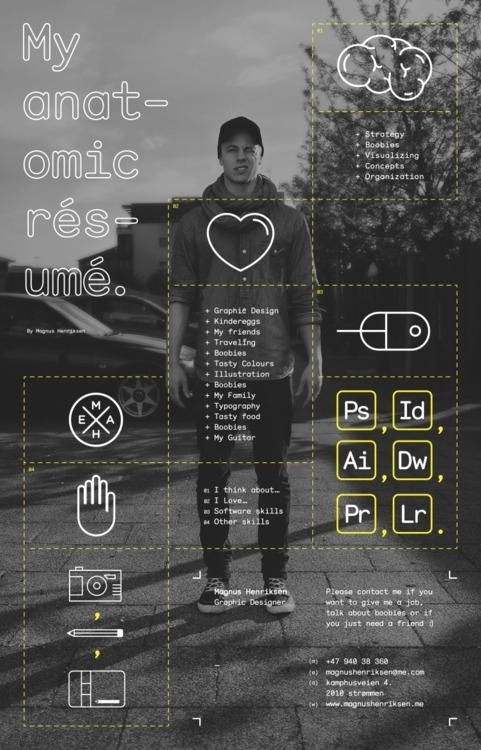
resume #type
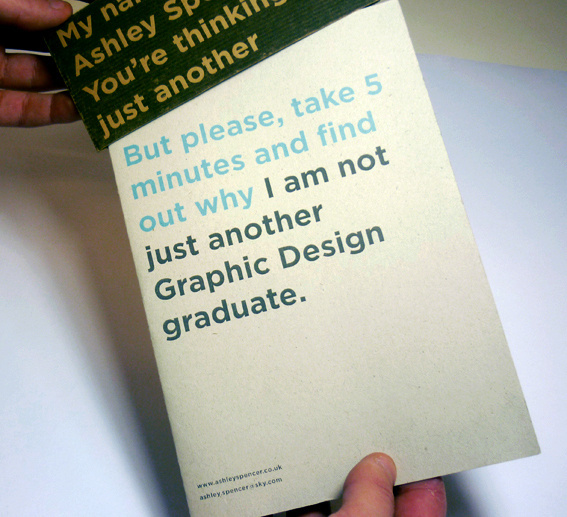
Curriculum Vitae / Resume on Behance #print #publicatiojn

Portivio - Personal Portfolio Resume Figma Template

Resume & Portfolio Kit

Grid Resume Cover Letter Set
Grid Resume Cover Letter Set BrandPress Co pages apple resume cover letter professional
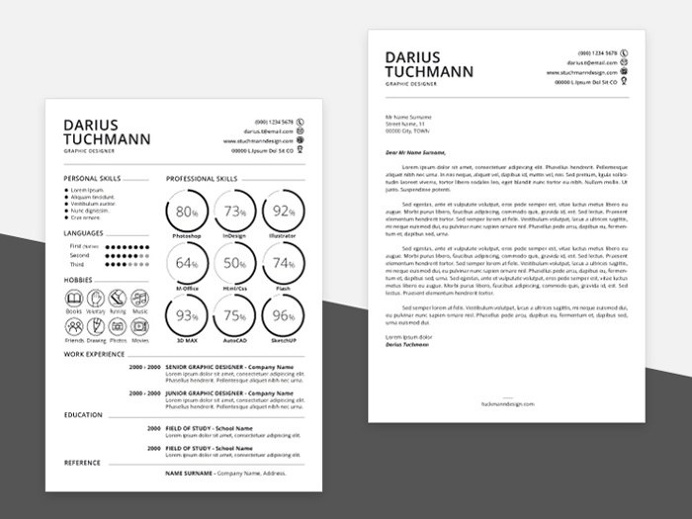
Minimal Resume Template
Word Resume & Cover Letter Template
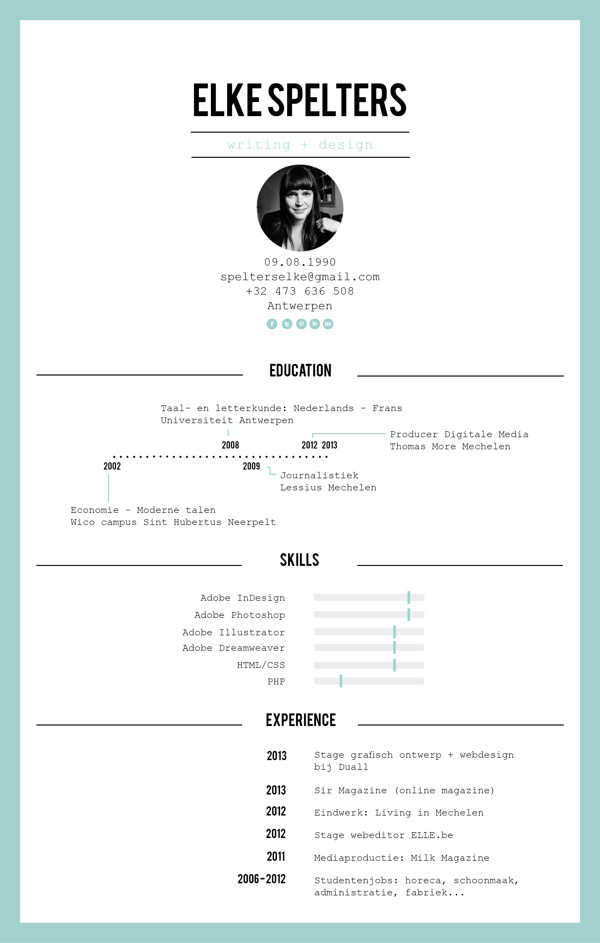
Resume on Behance #cv
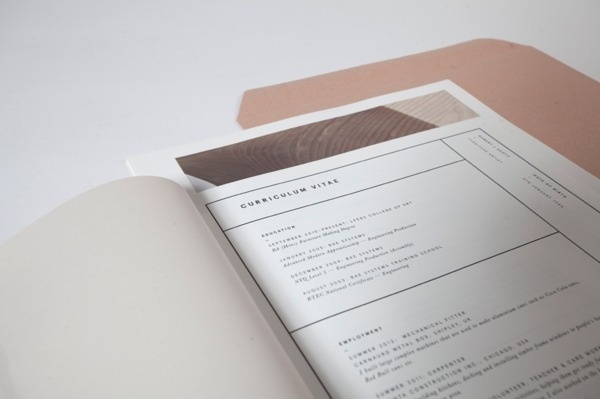
R J Scott on Behance #identity #resume #cv

LOTTERY RESUME on Behance #cv

Infographic Resume on Behance #cv #illustration #infographic #resume

Photoshop Themed Resume

Blayden - Personal Portfolio & Resume NextJs Template

Resume by Jurre Houtkamp
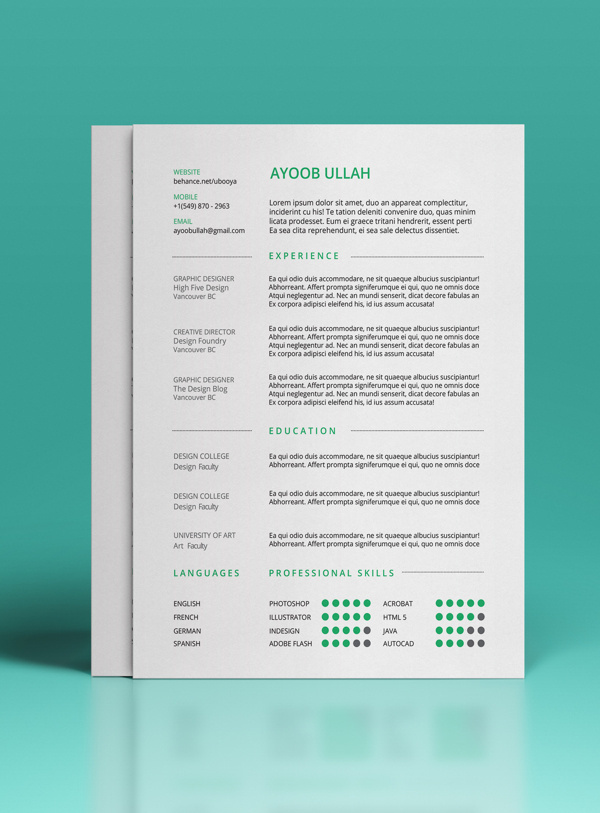
FREE Resume Template on Behance #cv #resume

Portfolio website & Resume & Portfolio Kit

Portfolio website & Resume & Portfolio Kit
Get access to thousands of freshly updated design inspiration pieces by adding Muzli to your browser.
Loved by 800k designers worldwide, Muzli is the leading go-to browser extension for creative professionals.
Designing Your Resume: Do's and Don'ts
Your resume is often the first impression you make on a potential employer. As such, its design plays a pivotal role in ensuring that your skills, experiences, and qualifications are presented in the best light. Let's explore the do's and don'ts when designing your resume.
Do's:
1. Prioritize Readability
Choose a clear, easy-to-read font. Ensure there's ample spacing between lines and sections, making it easy for the reader to skim and find information.
2. Use Consistent Formatting
Be it bullets, fonts, or headings, ensure a uniform style throughout. This consistency makes your resume appear professional and organized.
3. Highlight Important Information
Use bold or italics to emphasize crucial details like job titles or achievements. However, use these styles sparingly to maintain their impact.
4. Keep it Concise
Limit your resume to one or two pages, focusing on your most relevant experiences and achievements.
5. Include Essential Sections
Make sure to have sections for contact information, a summary or objective, experience, education, and skills. Customize additional sections based on relevance to the job.
Don'ts:
1. Avoid Overly Artistic Designs
Unless you're applying for a design-centric role, steer clear of overly artistic or complex designs. This can detract from the content and appear unprofessional in many contexts.
2. Don't Use Jargon
Use clear and straightforward language. Avoid industry-specific jargon unless it's relevant and commonly understood in your field.
3. Avoid Personal Information
Refrain from including personal details like age, marital status, or photographs unless specifically requested.
4. Don't Include Irrelevant Experiences
While it's tempting to list every job you've had, focus on experiences and roles relevant to the position you're applying for.
5. Avoid Lies or Exaggerations
Always be honest about your qualifications and experiences. Misrepresentations can lead to lost opportunities and damaged professional reputations.
Conclusion:
A well-designed resume can make a significant difference in your job search. By adhering to these do's and don'ts, you can present a compelling, clear, and professional snapshot of your qualifications and stand out in the job market.